HONDA 2015 Pilot - Owner's Manual User Manual
Page 319
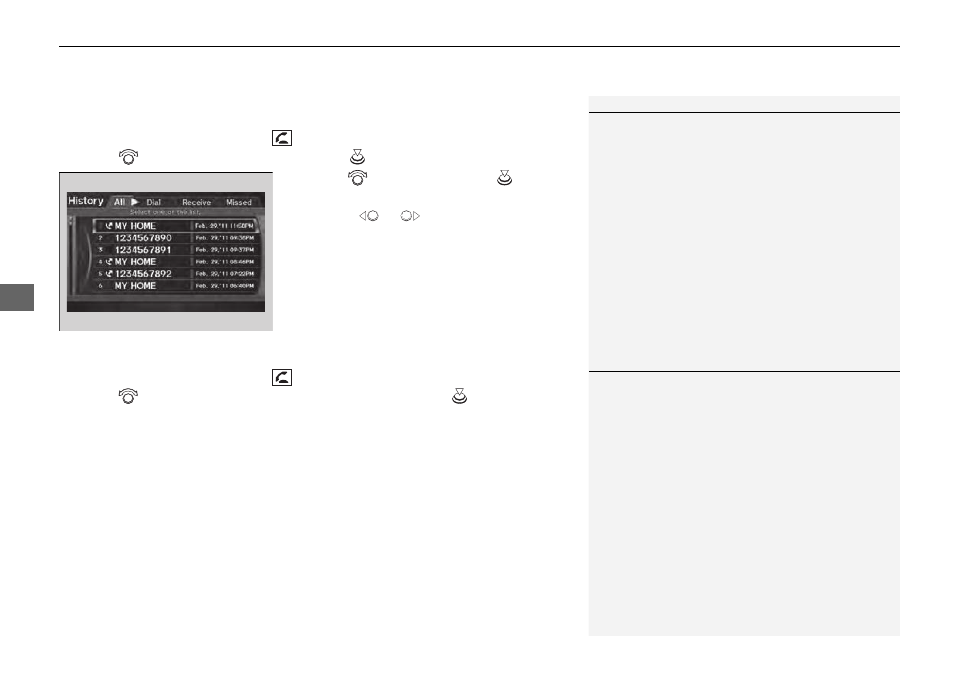
uu
Bluetooth® HandsFreeLink®
u
HFL Menus
318
Features
■
To make a call using the call history
Call history is stored by All, Dial, Receive, and Missed.
1. Press the PHONE button or the
button.
2. Rotate
to select Call History, then press
.
3. Rotate
to select a call. Press
to begin
dialing.
u
Move
or
to
select
All, Dial,
Receive, Missed to view the call history
by category.
■
To make a call using a speed dial entry
1. Press the PHONE button or the
button.
2. Rotate
to select one of the four speed dial numbers. Press
to begin dialing.
1
To make a call using the call history
The call history only shows the last 30 calls from your
phone.
1
To make a call using a speed dial entry
Select More Speed Dial to view another paired
phone’s speed dial list.
To make a call using speed dial, you need to create
speed dial entries.
If the other phone is PIN-protected, enter the PIN
when prompted. Select OK. PINs are optional.
