Playing a usb flash drive – HONDA 2015 Pilot - Owner's Manual User Manual
Page 245
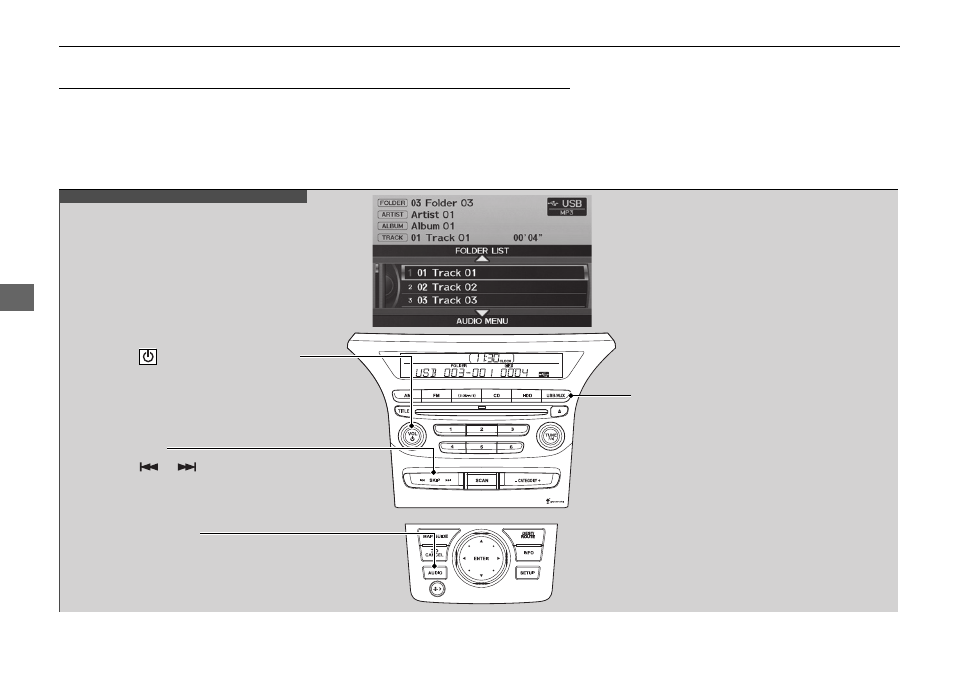
244
uu
Audio System Basic Operation
u
Playing a USB Flash Drive
Features
Playing a USB Flash Drive
Your audio system reads and plays sound files on a USB flash drive in either MP3,
WMA or AAC
*1
format.
Connect your USB flash drive to the USB adapter cable, then press the USB/AUX
button.
*1:Only AAC format files recorded with iTunes® are playable on this unit.
VOL/
(Volume/Power) Knob
Press to turn the audio system on
and off.
Turn to adjust the volume.
SKIP Bar
Press
or
to change files.
Press and hold to move rapidly
within a song.
AUDIO Button
Press to display the audio system on
the navigation screen.
USB/AUX Button
Press to select USB flash drive (if
connected).
Models without rear entertainment system
This manual is related to the following products:
