HONDA 2015 Pilot - Owner's Manual User Manual
Page 307
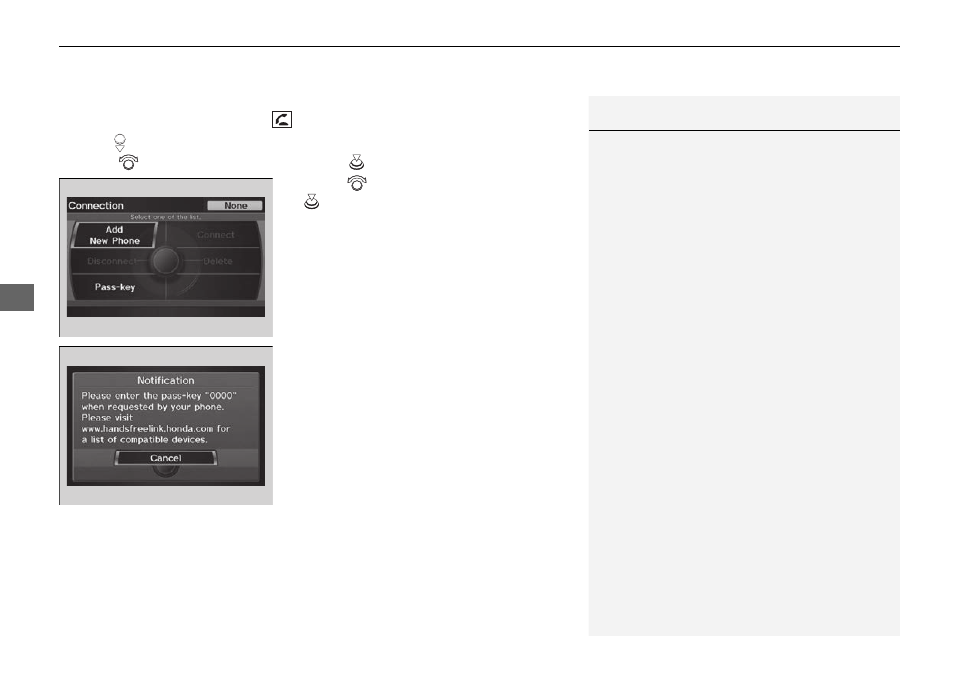
uu
Bluetooth® HandsFreeLink®
u
HFL Menus
306
Features
■
To pair a cell phone (when a phone has already been paired to the system)
1. Press the PHONE button or the
button.
2. Move
to
select
PHONE SETUP.
3. Rotate
to select Connection, then press
.
4. Rotate
to
select
Add New Phone. Press
.
5. Select the location (1-6) for the phone to be
added.
6. Put your cell phone in Discovery or Search
mode.
7. Select OK.
u
The system begins to search for your
phone.
8. Select your phone in the list.
u
Select Phone Not Found? if your phone
is not found.
u
Refer to your phone manual for
instructions on searching for a
Bluetoothr device.
9. Enter the 4-digit pairing code on your
phone when prompted to complete the
pairing process.
1
To pair a cell phone (when a phone has already been paired to
the system)
If a prompt appears asking to connect to a phone,
select No and proceed with step 1.
