HONDA 2015 Pilot - Owner's Manual User Manual
Page 181
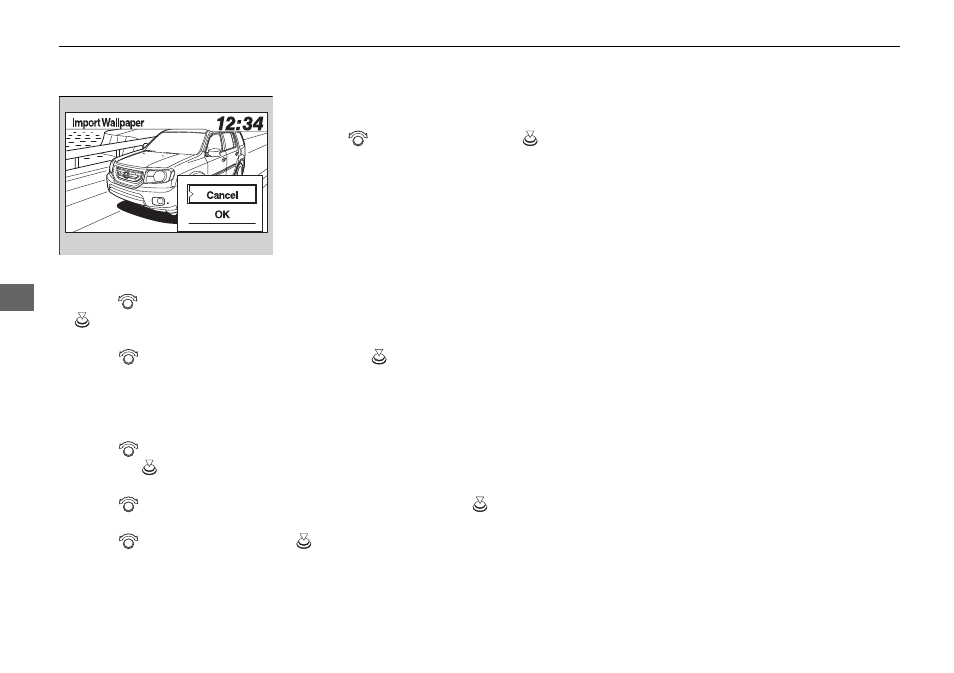
180
uu
Audio System Basic Operation
u
Audio/Information Screen
*
Features
6. The preview of the imported data is
displayed.
7. Rotate
to select OK, then press
.
u
The imported list number and the
confirmation message will appear. Then
the display will return to the import
wallpaper list.
■
Choose wallpaper
1. Rotate
to
select
Choose Wallpaper on the wallpaper setup menu, then press
.
u
The screen will change to the wallpaper list.
2. Rotate
to select desired wallpaper and press
.
3. Your selection will be indicated by the filled in circle.
u
You can also select Default Wallpaper (Honda logo) or Clock on the list.
■
Delete wallpaper
1. Rotate
to select Delete Picture from mem on the wallpaper setup menu,
then press
.
u
The screen will change to the delete wallpaper list.
2. Rotate
to select wallpaper that you want to delete and press
.
u
The confirmation message will appear.
3. Rotate
to select Yes, then press
to delete completely.
