Great Planes PolyCharge4 - GPMM3015 User Manual
Page 3
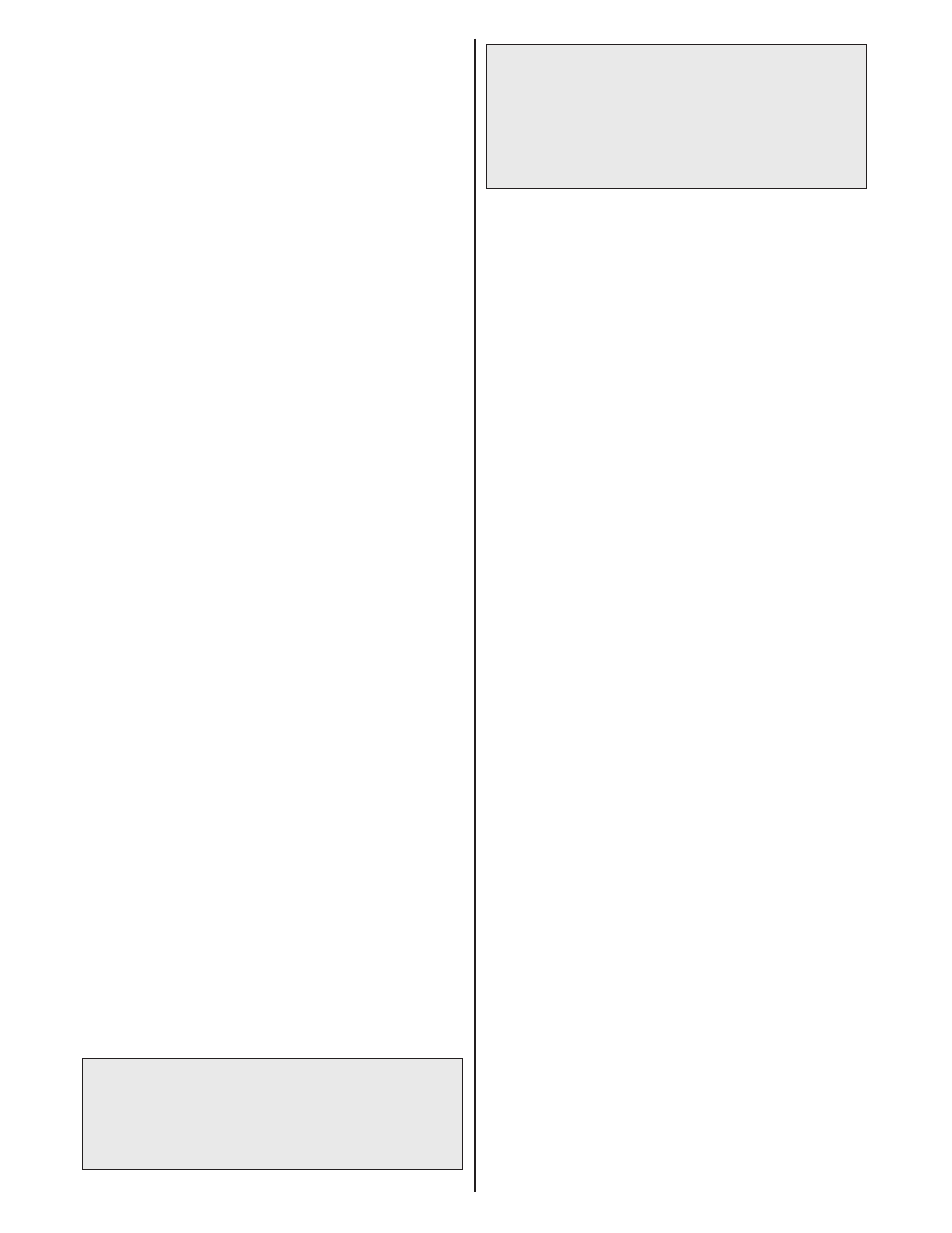
3. CONNECTING CHARGE ADAPTER: it will be necessary to use
a separate adapter lead to connect the battery to the output.
A. It’s highly recommended to use a pre-assembled charge
lead to avoid possible erroneous operation which could
result from using poor quality hand-made leads. Great
Planes’ “2 Pin / Banana Plug Charge Adapter”
(GPMM3105, available separately) comes pre-assembled
with banana plugs on one end, with a 2-pin connector on
the opposite end. This adapter is directly compatible with
many different commonly available Li-Po battery packs,
including all ElectriFly LiPo batteries.
B. If charging an ElectriFly brand Li-Po battery, be sure
that only the battery’s lead marked “charge” is
connected to the charger. Do NOT attempt to charge the
battery through the lead marked “discharge”.
C. ALWAYS connect the charge lead to the charger
FIRST. Securely connect the charge lead’s red, positive
(+) connector to the output’s red jack, and the charge
lead’s black, negative (–) lead to the output’s black jack.
D. Make sure not to connect a lead to the jacks of two
different outputs. For example, do not connect the
adapter lead’s black plug to the black jack of output 1
and the red plug to the red jack of output 2, as the
charger will not recognize that the battery is connected.
4. SET THE BATTERY CAPACITY RATING ON THE
ADJUSTMENT DIAL:
A. Look at the label on the Li-Po battery to find it’s
rated capacity (listed as “mAh”). If the “mAh” rating is not
found on the battery itself, do not guess! Refer to your
battery’s instruction sheet or your supplier for details
before proceeding.
B. Adjust the dial for the respective output to match the
capacity rating of the battery. For example, if a battery
rated at “1500mAh” is connected to output “3” (in yellow),
rotate the dial for output “3” so that the triangular indicator
points to the “1500” mark. Similarly, if a battery’s capacity
rating is “700mAh”, set the dial to the “700” mark, etc. For
values which do not have an actual numerical mark
around the dial, it is o.k. to make a close estimate of the
necessary location to rotate the dial. It is o.k. to set the
dial to a value which is LOWER than the mAh rating of the
battery. It is highly recommended NOT to set the dial
to a value which is GREATER than the mAh rating of
the battery! Failure to follow this warning could result
in the battery becoming dangerously overcharged!
5. CONNECT BATTERY: Securely connect the battery to the
charge lead on the charger’s output. Pay special attention to
ensure that the polarities on the battery’s connector match the
polarities on the charge adapter. The battery’s red, positive (+)
lead connects to the output’s red jack, and the battery’s black,
negative (–) lead connects to the output’s black jack.
WARNING! Never allow a battery’s positive and negative
leads to accidentally touch each other. This will result in
a short circuit and cause permanent damage to your
battery and or charger and void all warranties.
6. START CHARGE:
A. Press the black START/STOP button for the respective
output to start the charge process.
B. The output’s LED should turn on solid green to indicate
that the battery is properly connected. Here the charger
will also be checking the condition of the battery before it
actually starts to apply a charge. Very little current will flow
at this time. This precheck could last for up to 5 minutes.
C. If the charger has determined that the battery is approved
to accept a charge, the LED will begin to flash green to
indicate that the normal charge process has begun. Here,
the green LED will flash one time for each number of cells
that are wired in series in the pack. For example, two green
flashes means the charger identified two cells wired in
series in the pack (a 7.4V pack), four flashes identifies four
cells (14.8V pack), etc. IMPORTANT: if the number of
flashes DOES NOT match the number of cells in the
battery pack, re-press the START/STOP button or
disconnect the battery to stop the charge process!
Recheck the number of cells in the pack, and try to start
charge again. If the charger continuously mis-identifies the
number of cells in the pack do not attempt to charge the
battery and refer to the Troubleshooting Guide in the rear of
this manual.
D. When the above pre-check is finished and the battery is
ready to accept charge, the PolyCharge4 will
automatically begin the normal charge process. The
amount of current being delivered to the battery at this
time will gradually increase until it reaches the pre-
calculated charge current level (based on the “mAh”
setting on the adjustment dial). It is possible that the
charger might NOT deliver the maximum charge
current if the condition of the battery will not allow it.
This is a built-in safety feature designed to prevent from
damaging the battery pack and causing an unsafe
condition. If the battery is NOT in suitable condition to
accept a charge, an error indication will show on the
LED (refer to the Error Indications section near the end
of this manual for further details).
E. When the battery pack has reached full charge at 4.2V
per cell, the LED color will change to red and the audible
tone will sound. Note that the red LED will still flash the
same number of times equal to the number of cells in
the pack. This can assist in determining if the charger
properly identified the number of cells in the pack at the
end of charge. The battery can now be disconnected,
and is ready for use.
F. Repeat this process for each output. All four outputs
are independent.
G. If for some reason the charger does not detect that the
battery has reached full charge after 3 hours, the output
will automatically shut down as a safety precaution. The
orange LED will flash 4 times to indicate this error
condition has occurred. This 3 hour safety feature exists
for all four outputs.
In such case, place the battery in a fireproof location
immediately such as a container made of ceramic or metal
(like an empty ammunition box), and let it rest for at least
30 minutes. Always provide adequate ventilation around
Li-Po batteries while being charged. Always monitor the
charging area with a smoke or fire alarm, and have an
“ABC type” fire extinguisher available at all times.
NEVER leave the battery unattended while being charged!!
WARNING! It is not normal for Li-Po batteries to become
warm during charge. Disconnect batteries from the
charger IMMEDIATELY if they become warm, hot or begin
to swell at any time! Cells which reach 140 degrees
Fahrenheit (60°C) can and USUALLY WILL become
damaged physically and could possibly catch FIRE!!
