Globalstar SmartOne User Manual
Page 64
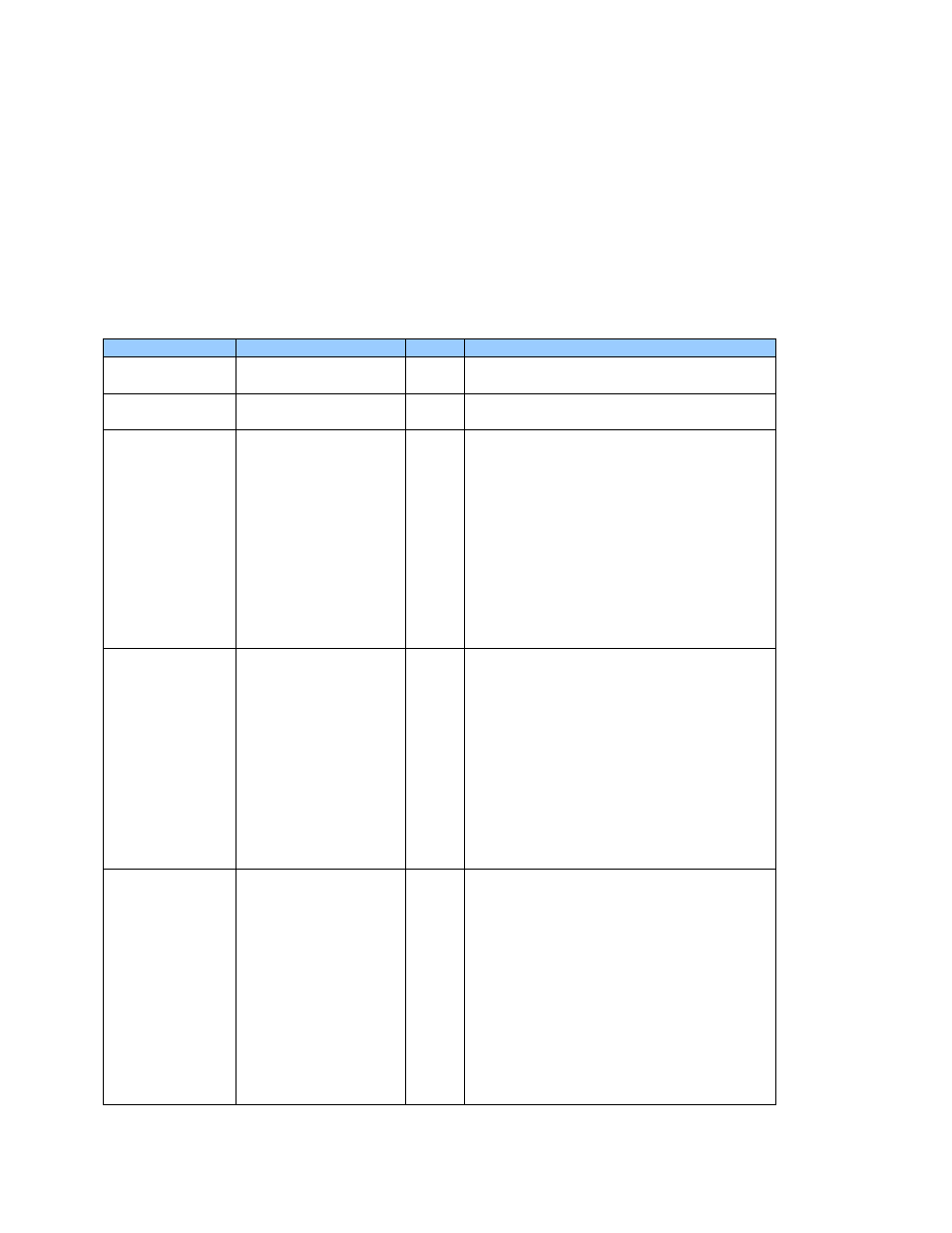
SmartOne Manual Rev 1.4 DOC# 9100-0268-01 p.64
Accumulate/Count Message
The Accumulate/Count message is used to report the accumulation of time
that an input is in a specified state as defined by the user, the
accumulation of time that the device is in a State of Vibration, and/or
the total transitions of the inputs as configured by the user. The
message is transmitted either at a pre-set interval, at a point where
any of the accumulation or count registers reach multiples as programmed
by the user, just before rollover of any count/accumulate register, or
all of the above. The format of the Accumulate/Count message is shown
in table 11.
Byte Number Variable
Bits Description
0
Type Field
2
Bit (1:0) = 3 Non Standard
message type:
0
Subtype
6
Bit (7:2) = 24 Accumulate/Count
message.
1,2
Accumulate Input
1
16
Accumulated time that Input 1
has been in its undesired state
with a resolution of 10
minutes. For example: 1 hour
would be represented as a value
of 6, 2 hours as a value of 12,
etc. This resolution results in
a rollover rate of a total time
accumulation of approximately
1.25 years. (OxFFFF means that
Input 1 Accumulate has been
turned off)
3,4
Accumulate Input
2
16
Accumulated time that Input 2
has been in its undesired state
with a resolution of 10
minutes. For example: 1 hour
would be represented as a value
of 6, 2 hours as a value of 12,
etc. This resolution results in
a rollover rate of a total time
accumulation of approximately
1.25 years. (OxFFFF means that
Input 1 Accumulate has been
turned off)
5,6
Accumulate
Vibration
Accumulated time that the
SMARTONE has been in a State of
Vibration with a resolution of
10 minutes. For example: 1 hour
would be represented as a value
of 6, 2 hours as a value of 12,
etc. This resolution results in
a rollover rate of a total time
accumulation of approximately
1.25 years. (OxFFFF means that
Input 1 Accumulate has been
turned off)
