Globalstar SmartOne User Manual
Page 19
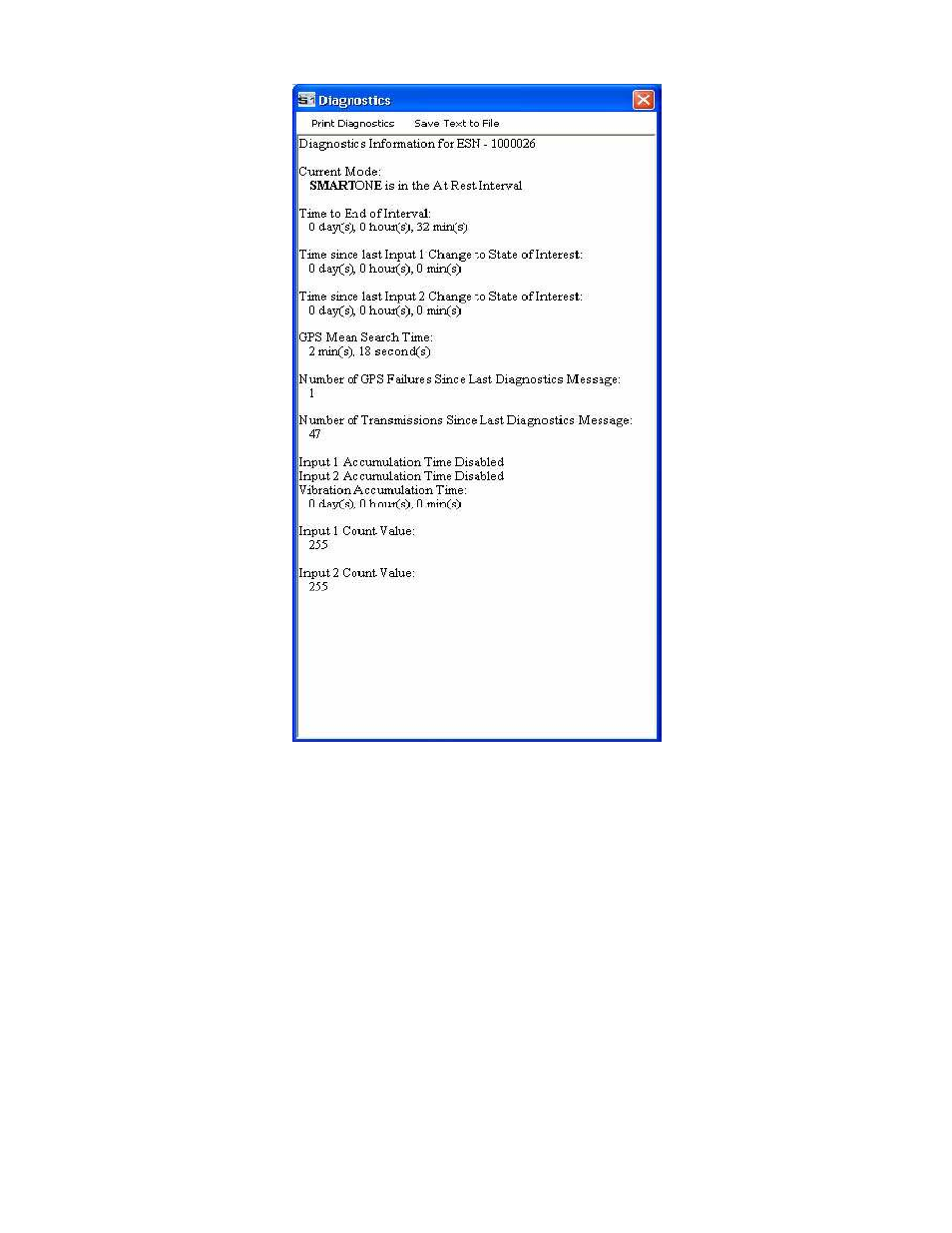
SmartOne Manual Rev 1.4 DOC# 9100-0268-01 p.19
There are two menu options available in the pop up window:
Print Diagnostic –prints the diagnostic information.
Save Text to File – Opens a window, which allows the user to browse
for a location and save the diagnostic information in a text file.
Test Vibration Sensor Button is used to find the minimum, maximum and
average vibration sensitivity detected by the sensor. This information
helps to determine the appropriate Level of Sensitivity for the
vibration sensor. This window will update real time while connected to
the
SMARTONE.
