Smart one configuration software, Connecting devices – Globalstar SmartOne User Manual
Page 13
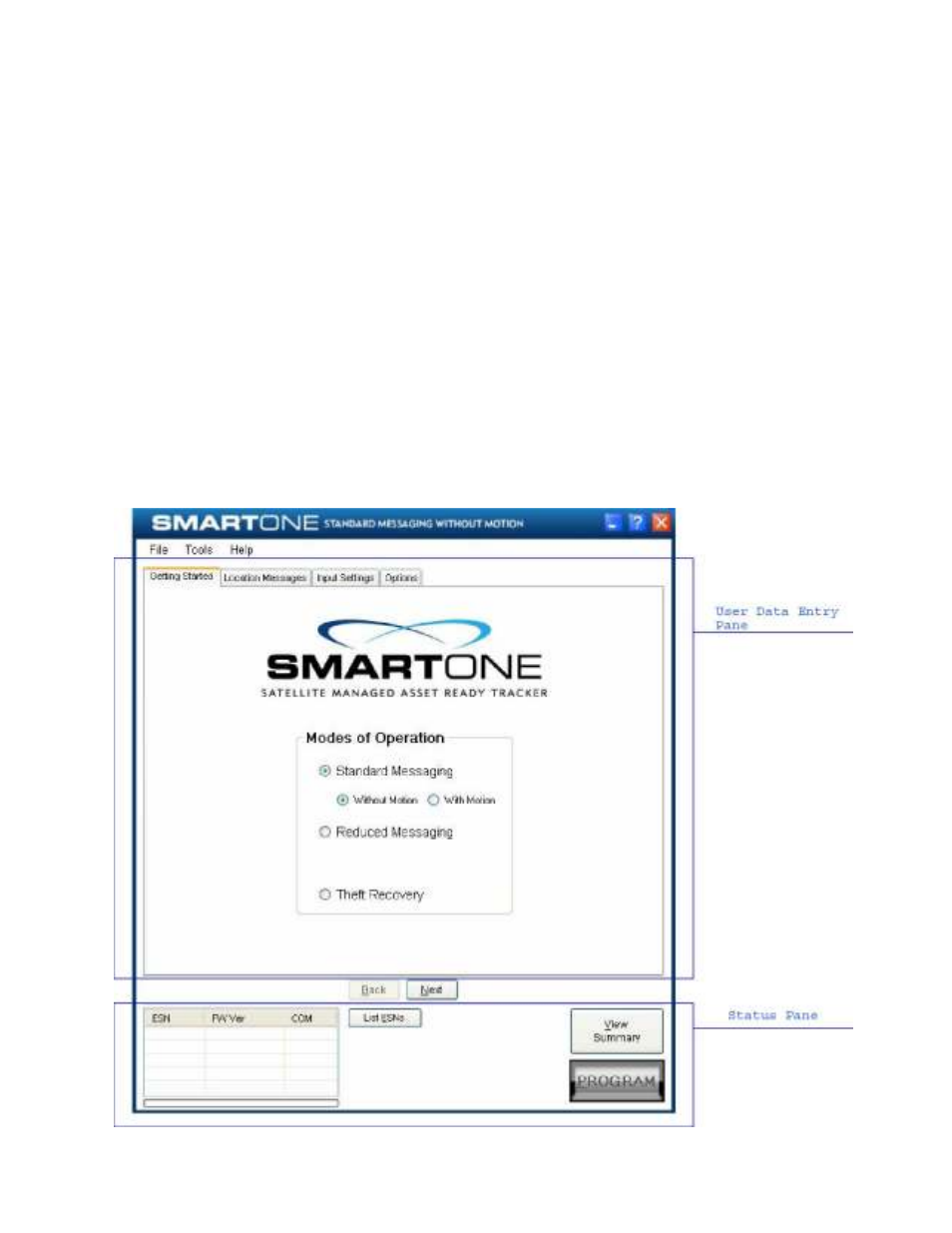
SmartOne Manual Rev 1.4 DOC# 9100-0268-01 p.13
Connecting Devices
The
SMARTONE, with batteries installed and battery cover screwed down,
connects to a PC using a USB Configuration Cable. The
SMARTONE
Configuration Software may be used without being connected to devices to
prepare configurations, but must be connected to a device using the USB
Configuration Cable to Program. Once the Program button has been
depressed the Configuration Cable should not be disconnected, if already
connected, from the device and/or the computer. The USB Configuration
Cable plugs into the
SMARTONE when the connector cover is removed.
SMARTONE Configuration Software
Once installed on a PC, the
SMARTONE Configuration Software is used to
configure
SMARTONE's. The configuration has a tab-based, context-switched
user data entry pane on the top screen of the window and a static status
pane on the bottom.
