Galaxy Audio POWERED MICRO SPOT User Manual
Page 17
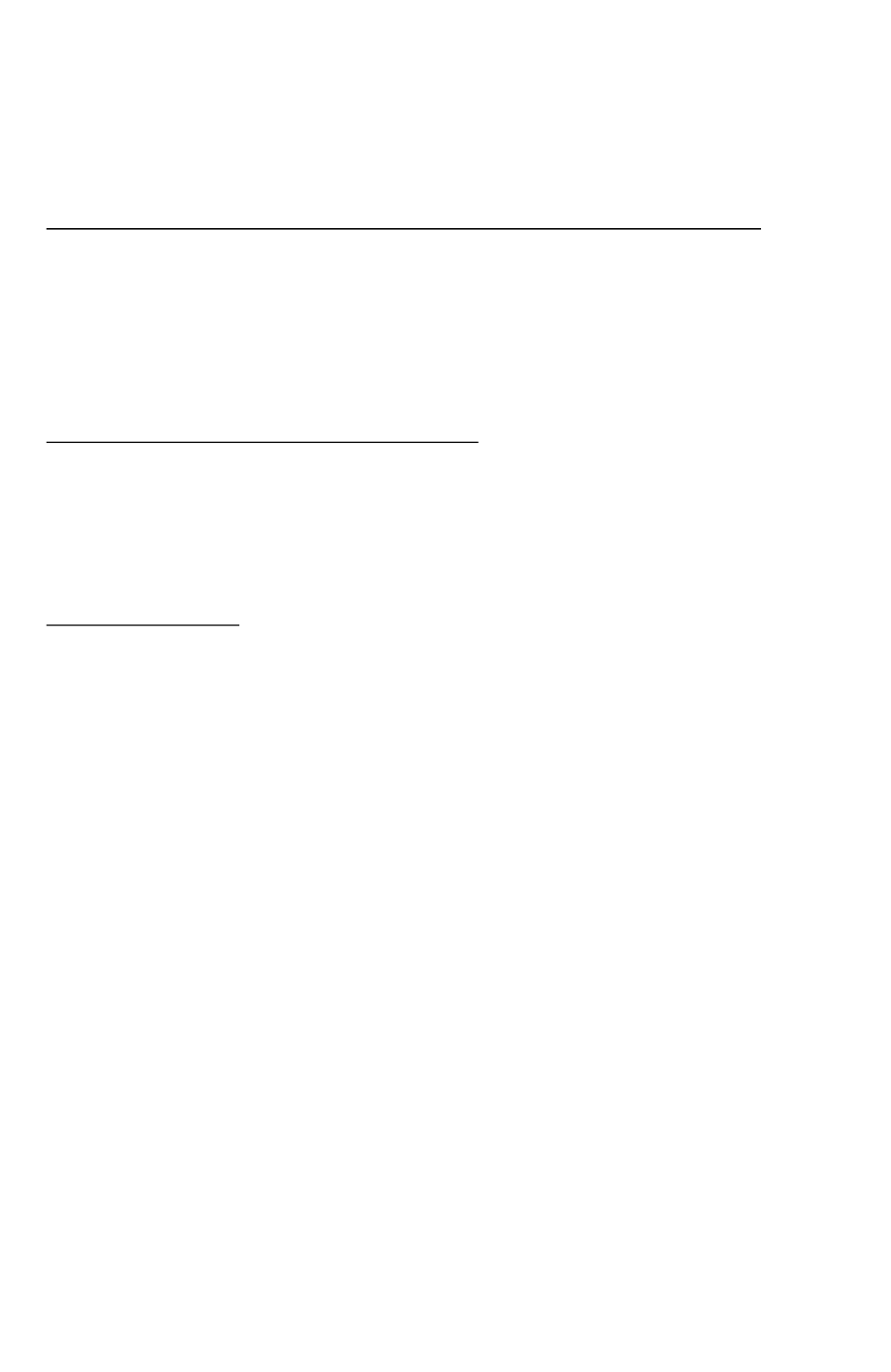
Page 16
Pull speaker wires through the mounting surface and the feed thru
the hole in the bracket. Secure the bracket base plate. Do not
over tighten fasteners! Bolt the yoke to the base plate and tighten
with a 7/16" box end wrench.
JOINING THE CABINET TO THE BRACKET ASSEMBLY:
Remove the two plastic threaded inserts from the T-nuts with a
small flat blade screwdriver. Lift the speaker into position so that
the wing screws at the ends of the yoke line up with the T-nuts in
the cabinets. Tighten the wing screws by hand.
SECURING THE SAFETY CABLE:
Slip the loose end of the safety cable through the cable clamp
located at the back of the cabinet. Bring the cable back through
the crimp sleeve and firmly crimp the sleeve with a large pair of
crimping pliers.
ADJUSTMENT:
Loosen the yoke bolt just enough to slide or rotate the yoke to the
desired position. Tighten the yoke bolt securely with a 7/16" box
end wrench. If necessary loosen the wing screws and tilt the Hot
Spot to the desired position. Re-tighten the wing screws firmly by
hand. After a few minutes check the assembly for any slippage
and re-tighten. Connect the speaker wires and the installation is
complete.
