Galaxy Audio DS-EQ215 User Manual
Page 16
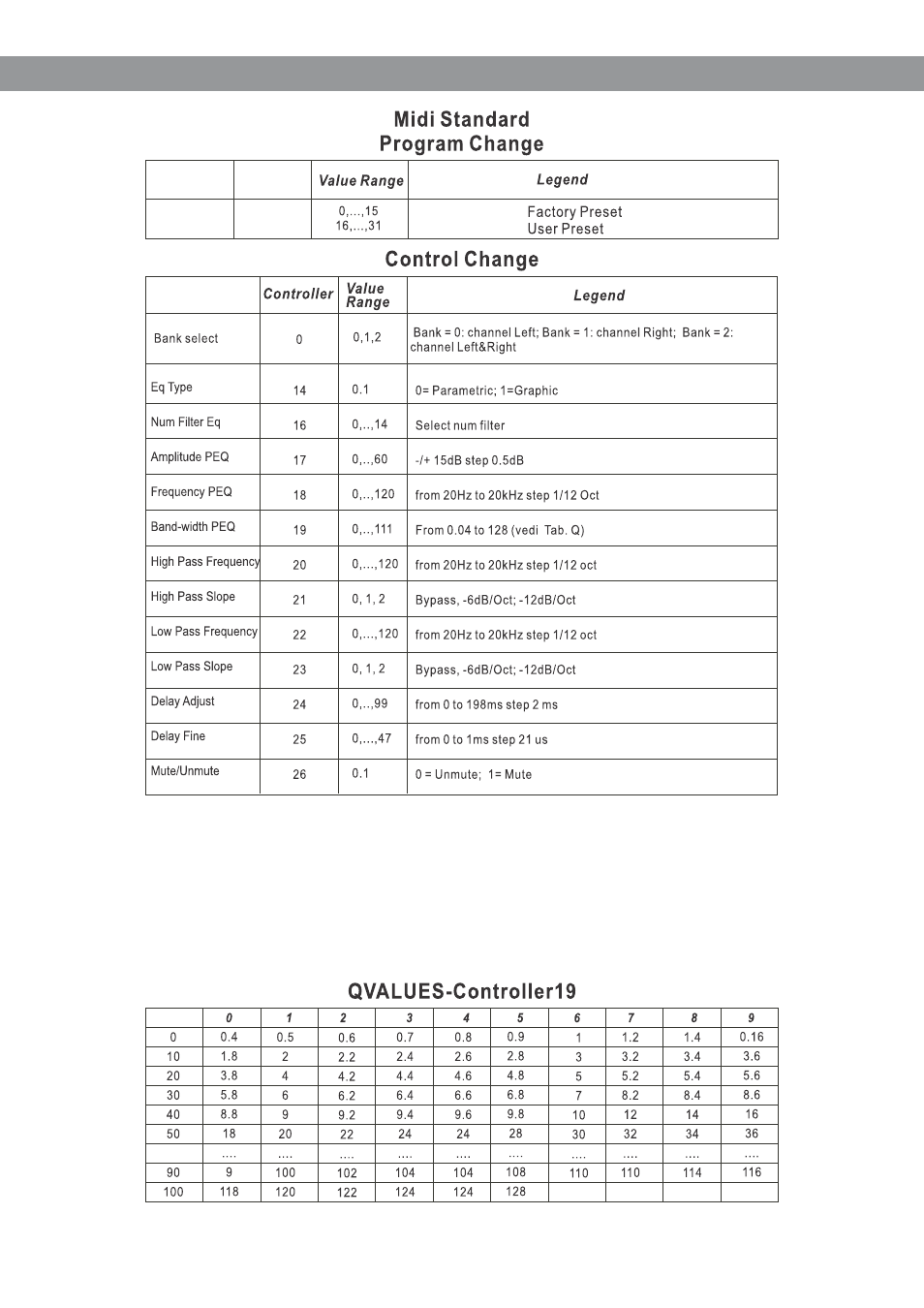
Edit using the following steps:
I. Be sure about the selected equalizer mode
2. Select the channel controller 0
3. Select the number of the filter controller 14
4. Change the amplitude of the selected filter controller 17
5. Change the frequency of the selected filter controller 18
6. Change Q value of the selected filter controller 19
Repeat the steps 3,4,5,6 for each filter you wish to edit.
14
MIDI Program Table
See also other documents in the category Galaxy Audio Audio accessories:
- CHECK MATE CM-130 (10 pages)
- CHECK MATE CM-140 (12 pages)
- CHECK MATE CM-150 (24 pages)
- CHECK MATE CM-200 (12 pages)
- CORE 12 (12 pages)
- FAROUTLET 300 S (16 pages)
- CORE X250 (16 pages)
- DS-CP22 (40 pages)
- DS-CP25 (40 pages)
- DS-EQ230 (40 pages)
- DS-SP24 (40 pages)
- DS-SP36 (40 pages)
- G-440 (16 pages)
- AS-HSA (4 pages)
- ESS (4 pages)
- HSE (2 pages)
- HSD (2 pages)
- HOT SPOT Handle Installation (2 pages)
- HOT SPOT User Guide (24 pages)
- HSVC Hotspot Yoke Bracket (6 pages)
- NSPA (24 pages)
- PA6S BOOM MOUNT KIT (3 pages)
- PA8X140 (12 pages)
- Setting up PA and Monitors (3 pages)
- CRICKET POLARITY TEST SET (14 pages)
- JIB/CT (12 pages)
- JIB/MM (8 pages)
- JIB/PA50 (8 pages)
- JIB/PB (2 pages)
- LA4/LA4PM Yoke Bracket (7 pages)
- LA4/LA4PM (8 pages)
- HDR2 (14 pages)
- RM-CDU (12 pages)
- GA64 / GA64SC (2 pages)
- RM2 (24 pages)
- RM-CD (5 pages)
- RM-CDV (7 pages)
- RM10 (12 pages)
- CK-HH (24 pages)
- TRAVELER AS-TV8 (36 pages)
- TRAVELER AS-TV8 (6 pages)
- AS-M500 (22 pages)
- AS-QUAD (24 pages)
- CTS (20 pages)
