Getting started – Galaxy Audio DS-CP25 User Manual
Page 5
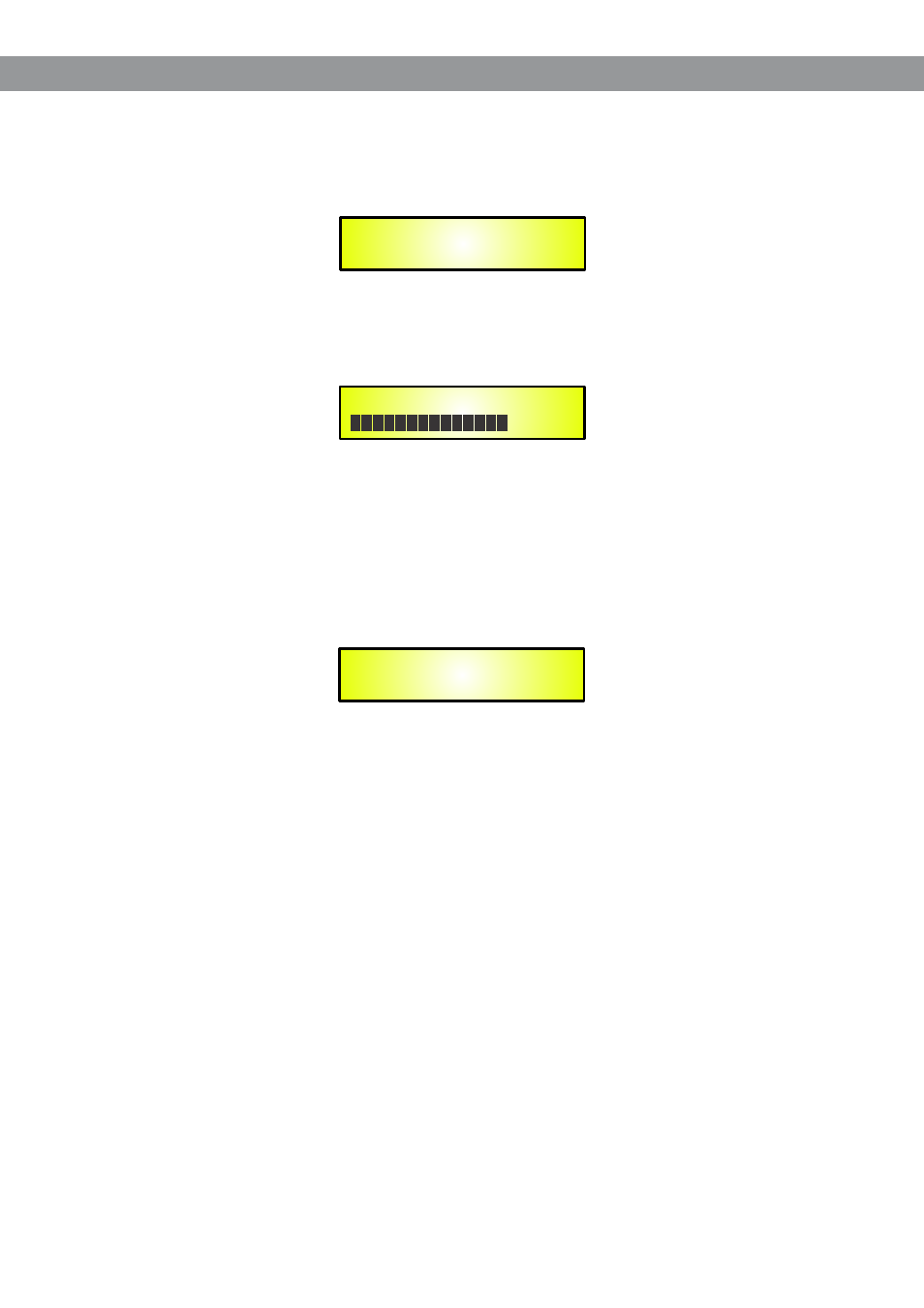
• Getting Started
As soon as the DS-CP25 is turned ON, the device model name will appear in the LCD screen:
And a status bar will show the progress of the DS-CP25 initialization process:
The DS-CP25 has the possibility to store/recall up to 20 presets.
After the initialization, the DS-CP25 will show current preset, if any available. Otherwise, if no presets
available, it will start showing “Preset 01”.
Also, the DS-CP25 can work as a 2 or 3 multi band compressor or as Mono band.
By default, the unit is starting as 3 bands stereo compressor.
The first time activation, will default to the following page and 3 band stereo compress.
Multi-Band Compressor
Multi-Band Compressor
DSP Processor
Multi-Band Compressor
Preset 01
4
Getting Started
See also other documents in the category Galaxy Audio Audio accessories:
- CHECK MATE CM-130 (10 pages)
- CHECK MATE CM-140 (12 pages)
- CHECK MATE CM-150 (24 pages)
- CHECK MATE CM-200 (12 pages)
- CORE 12 (12 pages)
- FAROUTLET 300 S (16 pages)
- CORE X250 (16 pages)
- DS-CP22 (40 pages)
- DS-EQ215 (20 pages)
- DS-EQ230 (40 pages)
- DS-SP24 (40 pages)
- DS-SP36 (40 pages)
- G-440 (16 pages)
- AS-HSA (4 pages)
- ESS (4 pages)
- HSE (2 pages)
- HSD (2 pages)
- HOT SPOT Handle Installation (2 pages)
- HOT SPOT User Guide (24 pages)
- HSVC Hotspot Yoke Bracket (6 pages)
- NSPA (24 pages)
- PA6S BOOM MOUNT KIT (3 pages)
- PA8X140 (12 pages)
- Setting up PA and Monitors (3 pages)
- CRICKET POLARITY TEST SET (14 pages)
- JIB/CT (12 pages)
- JIB/MM (8 pages)
- JIB/PA50 (8 pages)
- JIB/PB (2 pages)
- LA4/LA4PM Yoke Bracket (7 pages)
- LA4/LA4PM (8 pages)
- HDR2 (14 pages)
- RM-CDU (12 pages)
- GA64 / GA64SC (2 pages)
- RM2 (24 pages)
- RM-CD (5 pages)
- RM-CDV (7 pages)
- RM10 (12 pages)
- CK-HH (24 pages)
- TRAVELER AS-TV8 (36 pages)
- TRAVELER AS-TV8 (6 pages)
- AS-M500 (22 pages)
- AS-QUAD (24 pages)
- CTS (20 pages)
