Galaxy Audio DS-CP22 User Manual
Page 25
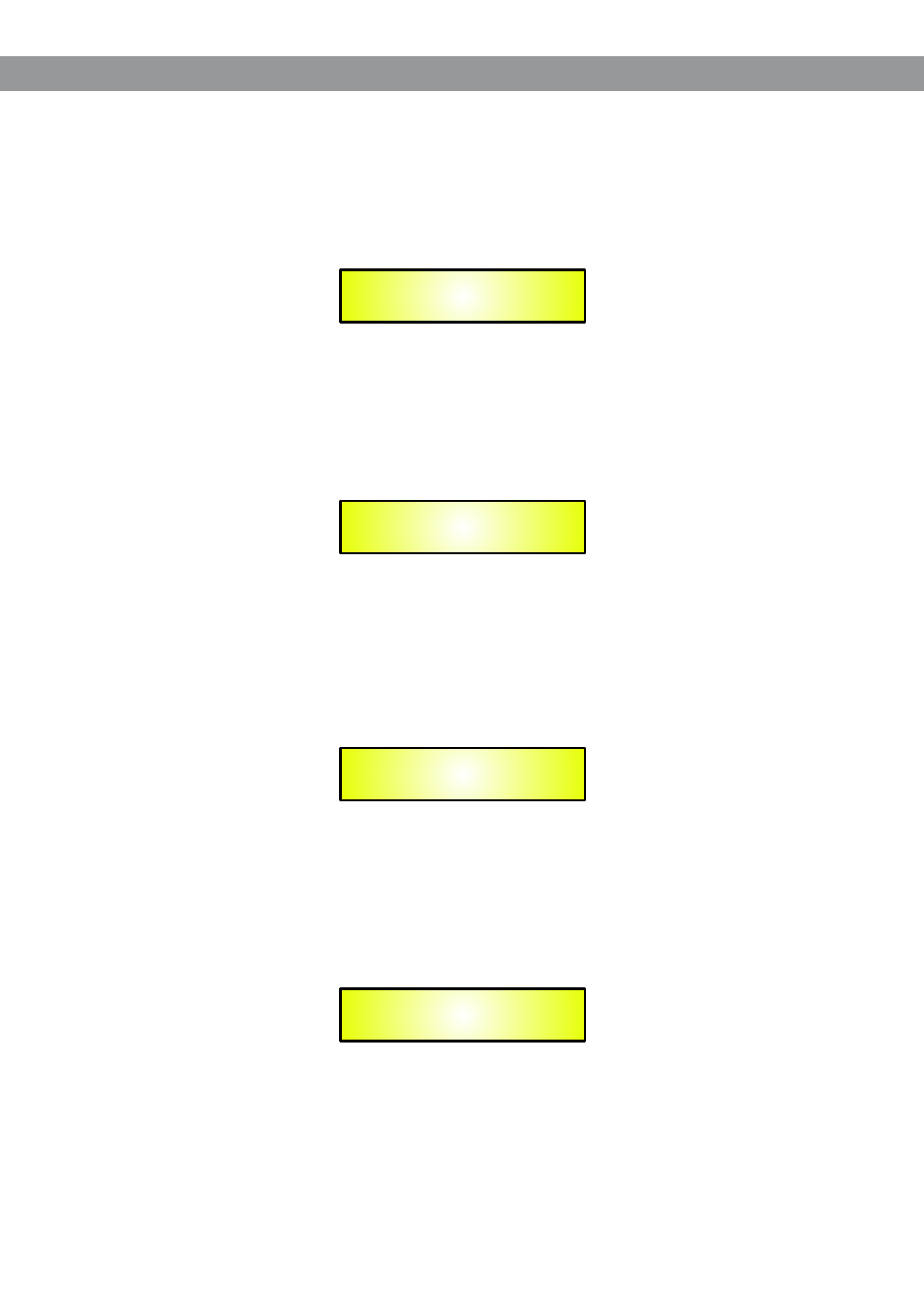
PEAK Limiter - the Peak Limiter parameters can be controlled by entering the editing screens and
scrolling the parameters with the NAVIGATION encoder and setting them with the PARAMETER
encoder.
Threshold - from this page it is possible to set the Threshold parameters of the Peak Limiter.
Once within the page, the Peak Limiter’s Threshold can be set by the PARAMETER encoder:
The selectable range of the Peak Limiter’s Threshold is from 0dBu (OFF) to -24dBu in steps of
0.1dBu
Release - from this page it is possible to set the Release Time parameters of the Peak Limiter.
Once within the page, the Peak Limiter’s Threshold can be set by the PARAMETER encoder:
The selectable range of the Peak Limiter’s Release Time is from 0.1s to 5s in steps of 0.1s up to 3s
and 0.2 from 3s to 5s.
Attack - from this page it is possible to set the Attack Time parameters of the Peak Limiter.
Once within the page, the Peak Limiter’s Threshold can be set by the PARAMETER encoder:
The selectable range of the Peak Limiter’s Attack Time is from 5ms to 200ms, in steps of 1ms from
5ms to 20ms, in steps of 5ms from 20ms to 30ms, in steps of 10ms from 30ms to 100ms, and in
steps of 20ms - from 100ms to 200ms.
Mute - within this page is possible to mute and un-mute the output of the currently edited Channel.
Ch.A Peak Limiter
< Threshold = 200ms >
Ch.A Peak Limiter
< Release = 1.1s >
Ch.A Peak Limiter
< Attack = 200ms >
Ch.A Mute
< OFF >
24
