Galaxy Audio DS-CP22 User Manual
Page 14
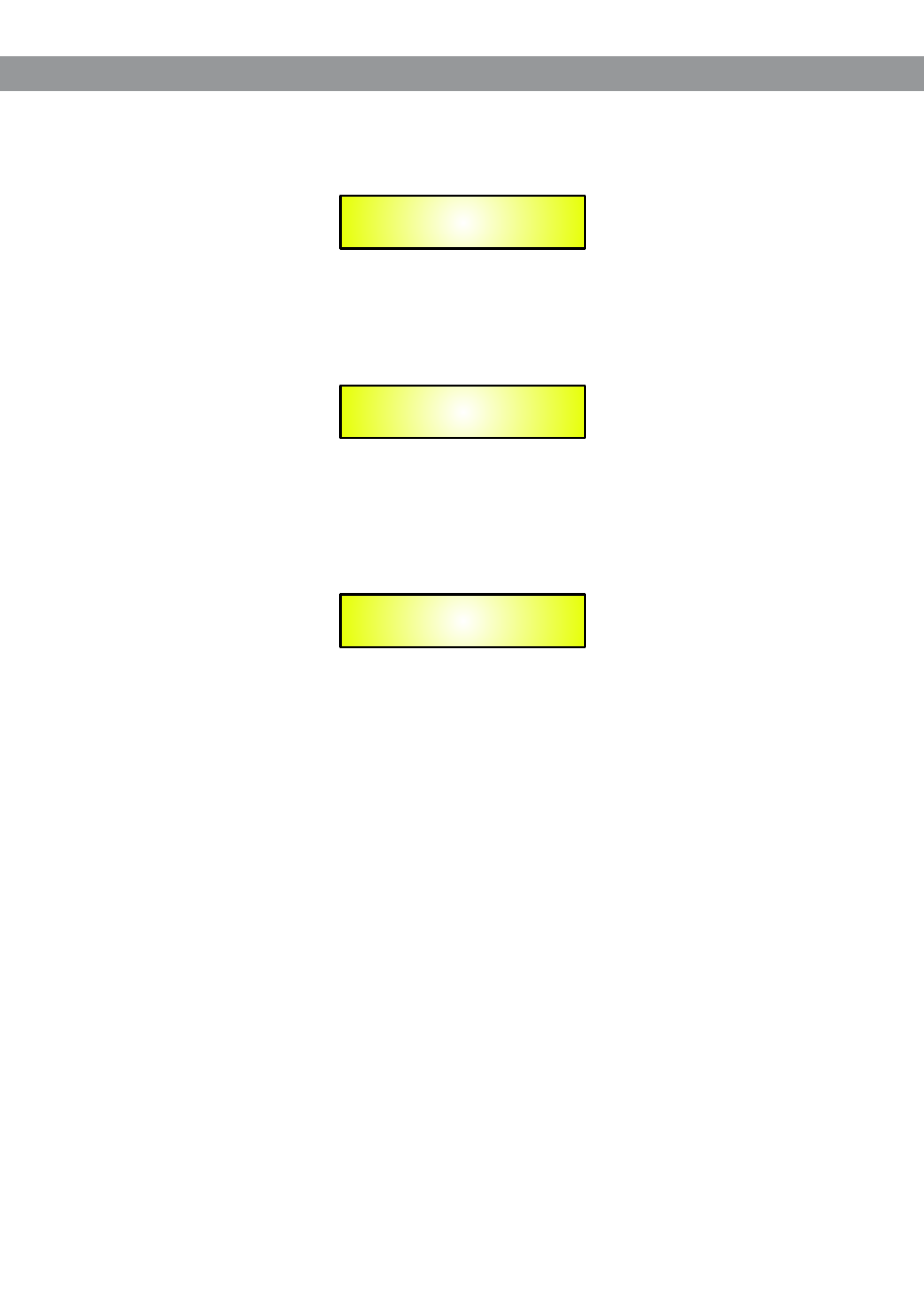
Utility Function - this sub-menu allows you define the remote control interface [USB or MIDI] to be
used for controlling the DS-CP22:
From “Utility Function”, press “ENTER” to access the “Config Communication” page, to choose the
remote control protocol for the DS-CP22.
By pressing “ENTER” and then using the PARAMETER encoder, you can choose between the two
possible interfaces (USB or MIDI) for the DS-CP22.
A MIDI channel from 01 to 15 can be selected, or the USB interfaces
Once you have selected the desired interface, a double click on the “QUIT” button will return to the
original menu.
Note: The “QUIT” button, once pressed as many times as necessary, will return to the top LCD
Level, which is the one displaying the Input Level or the Compressor/Limiter Activity.
Preset 30: LightCmp
Utility Function
Utility Function
Config Communication
Config Communication
Device
13
- CHECK MATE CM-130 (10 pages)
- CHECK MATE CM-140 (12 pages)
- CHECK MATE CM-150 (24 pages)
- CHECK MATE CM-200 (12 pages)
- CORE 12 (12 pages)
- FAROUTLET 300 S (16 pages)
- CORE X250 (16 pages)
- DS-CP25 (40 pages)
- DS-EQ215 (20 pages)
- DS-EQ230 (40 pages)
- DS-SP24 (40 pages)
- DS-SP36 (40 pages)
- G-440 (16 pages)
- AS-HSA (4 pages)
- ESS (4 pages)
- HSE (2 pages)
- HSD (2 pages)
- HOT SPOT Handle Installation (2 pages)
- HOT SPOT User Guide (24 pages)
- HSVC Hotspot Yoke Bracket (6 pages)
- NSPA (24 pages)
- PA6S BOOM MOUNT KIT (3 pages)
- PA8X140 (12 pages)
- Setting up PA and Monitors (3 pages)
- CRICKET POLARITY TEST SET (14 pages)
- JIB/CT (12 pages)
- JIB/MM (8 pages)
- JIB/PA50 (8 pages)
- JIB/PB (2 pages)
- LA4/LA4PM Yoke Bracket (7 pages)
- LA4/LA4PM (8 pages)
- HDR2 (14 pages)
- RM-CDU (12 pages)
- GA64 / GA64SC (2 pages)
- RM2 (24 pages)
- RM-CD (5 pages)
- RM-CDV (7 pages)
- RM10 (12 pages)
- CK-HH (24 pages)
- TRAVELER AS-TV8 (36 pages)
- TRAVELER AS-TV8 (6 pages)
- AS-M500 (22 pages)
- AS-QUAD (24 pages)
- CTS (20 pages)
