Manual channel search – Philips VR237 User Manual
Page 23
Attention! The text in this document has been recognized automatically. To view the original document, you can use the "Original mode".
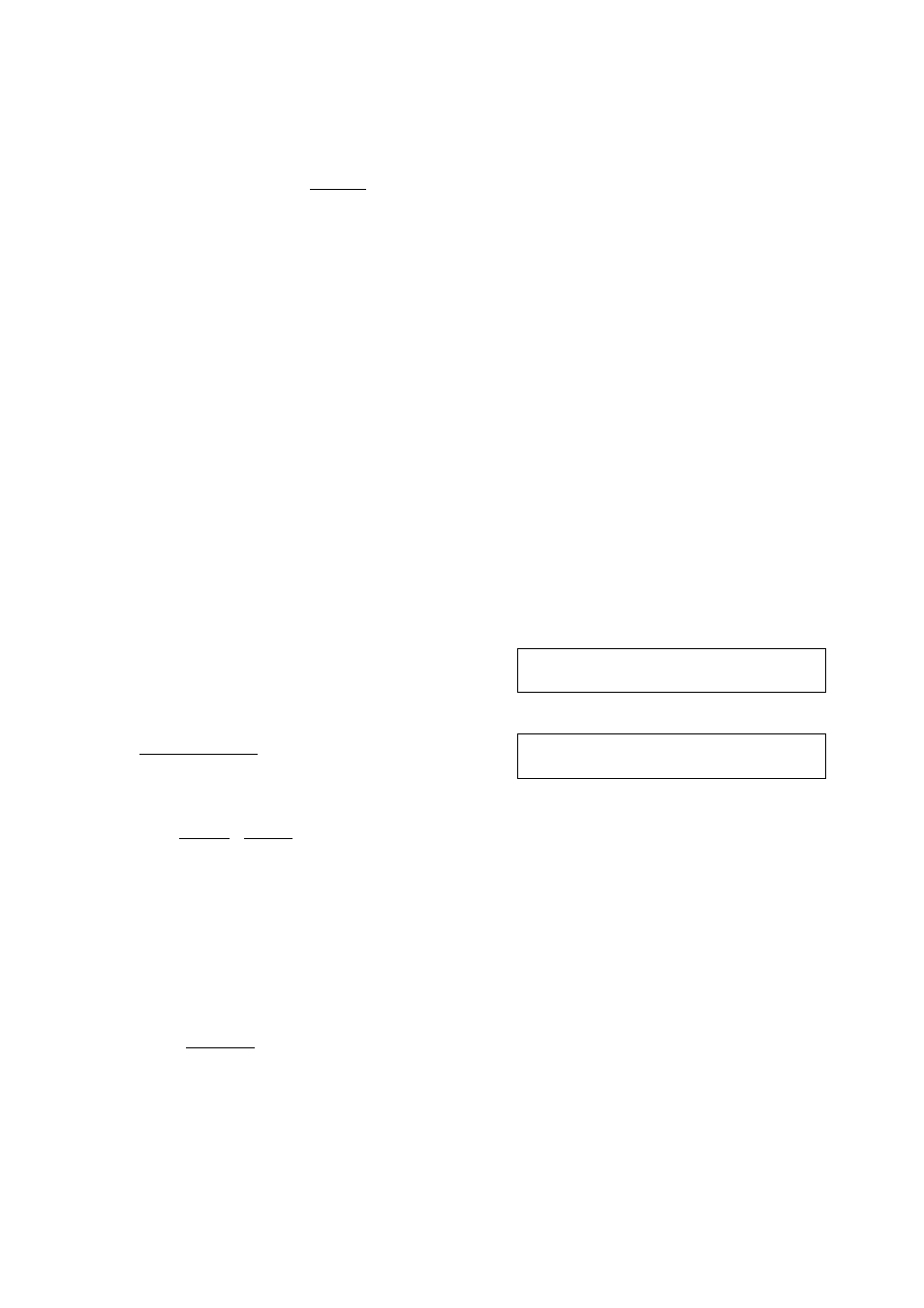
* If you want to fine tune the automatic TV channel
setting (step ©), press the
button F
spur
a I,
Now
you can use the +/- function to vary from the
standard value '0' within a range of +4 to -4.
Important: Such fine re-tuning is only necessary
and useful in special cases, e.g. when there are
stripes on the picture in cable-TV systems.
However, the picture and sound quality may
deteriorate.
Manual channel search
In certain cases the Automatic Channel Search may not
be able to find all of the TV channels (e.g. coded TV
channels). You can then use this manual method to set
the channels.
O Switch on the TV set and select the programme
number for the video recorder.
O Press the I
tuner
I] button on the remote control.
O Press the I
sender
ordimen
I button on the video
recorder for more than five seconds.
on /i
1 U 1
Ti ii\
tfZ o
1 Ul
\f«_
f
N
/ion
lOu /
5
it/iQlt /
/
l l l / M
T
1
mir
r—
1
1
unitl
^
O Hold down
the
I
ABT^Inrl AUFXIhiittnn
on the
remote control until you have found the right TV
channel. A changing frequency number will appear
in the display.
You will find a 'Frequency Table' on the last page of
this Operating Manual.
If the TV channel you have found is transmitted
encoded and your video recorder is connected to a
decoder, press thel
dekoder
I button on your remote
control. 'DECODER' appears in the video recorder
display.
The video recorder will activate the decoder function
from now on when you select this TV channel number
(= this programme number).
21
