Setting the display language, Setting the clock and date on the video recorder, C.y/ u – Philips VR237 User Manual
Page 12
Attention! The text in this document has been recognized automatically. To view the original document, you can use the "Original mode".
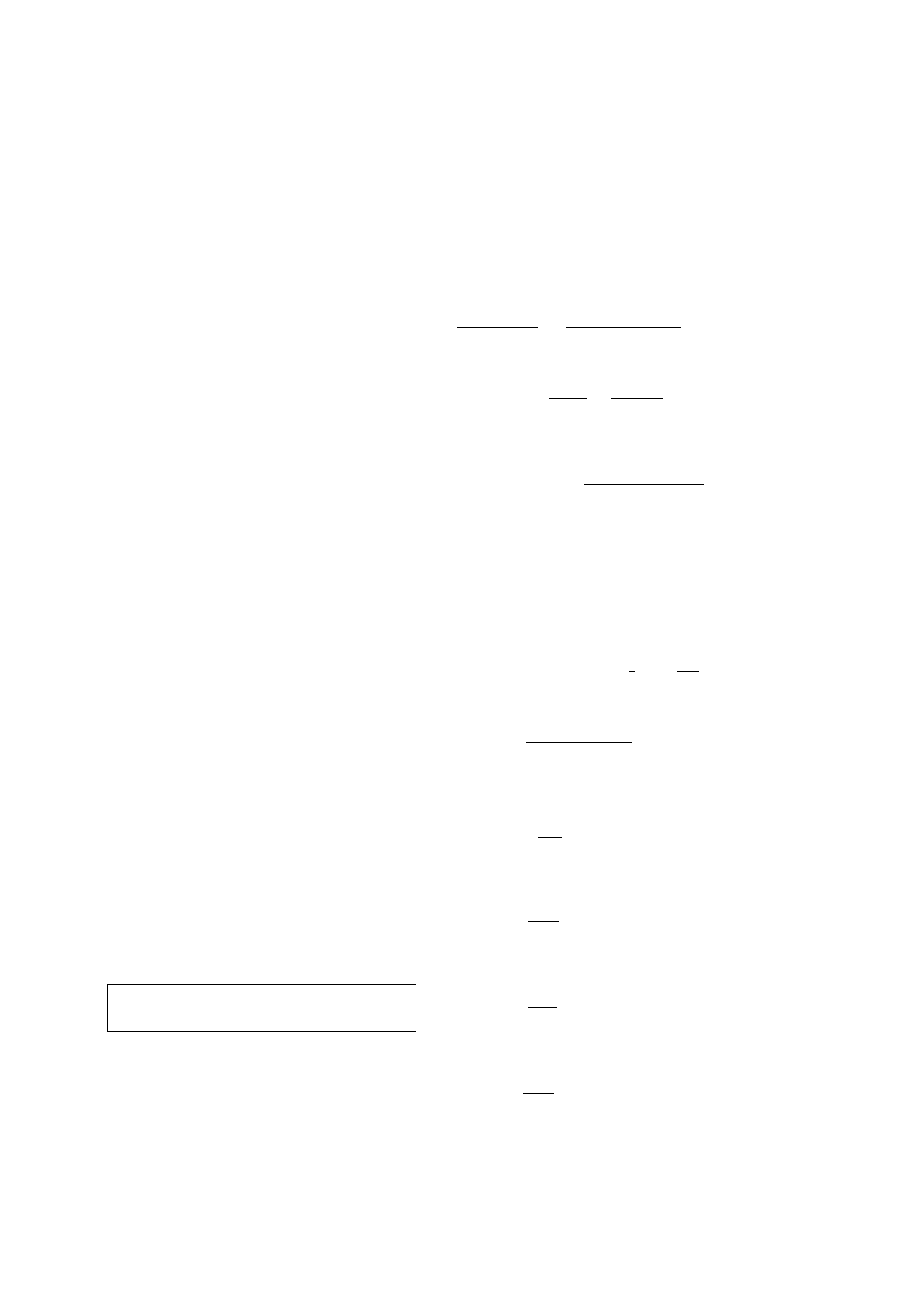
Setting the display language
You can choose from ten languages for the display on
your video recorder.
O
Ensure that there is no cassette in the cassette slot.
With your video recorder switched off, press the
I KASSETTE land r WIEDERGABEN Ihiittona
simultaneously.
O' /IT)
t O U
‘ J3i I
O Use the
I
abt
-|
or I
auf
a
| button to select the
required display language, e.g.: 'ENGLISH'.
O
Finally, press the I
B
ereitschaft
,,6.1 button.
Setting the clock and date on the video
recorder
In order to be able to programme recordings, you must
first ensure that the video recorder clock is correctly
set. To do this, use the I
ab
.
t
|pr 1
auf
_
a
| buttons on the
remote control in all the following steps.
T I
it/VlT
I I f ILZ
/'
C.y/ u
I J3- I I
O
Press thfil
UHR STELLEN
I button on the remote
control. 'TIME' will appear in the video recorder
display. Set the current time.
UCOO
Dill II \
/¡O )T/T?
»_) _)_]f
O
Press the I
ok
J button. 'YEAR' will appear in the
display. Set the current year.
I T U
I lUI \i ‘ I I
ni~
uo
O
Press the I QK..I button again. 'MONTH' will appear in
the display. Set the current month.
T O T O
/ 1
± 1 1 1 1 L .
1
O
Press the I Q
k
J button again. 'DATE' will appear in
the display. Set today's date.
OCOTiU
I M — I I X I U
'1 O-'i U
I D‘ I 1
0
Press the I QK..I button again. The time and date have
now been set. In confirmation, 'READY' will appear
briefly in the display.
1 0
!ia
