Cassette recorder, Recording – Philips Stereo Radio-Cassette Recorder User Manual
Page 7
Attention! The text in this document has been recognized automatically. To view the original document, you can use the "Original mode".
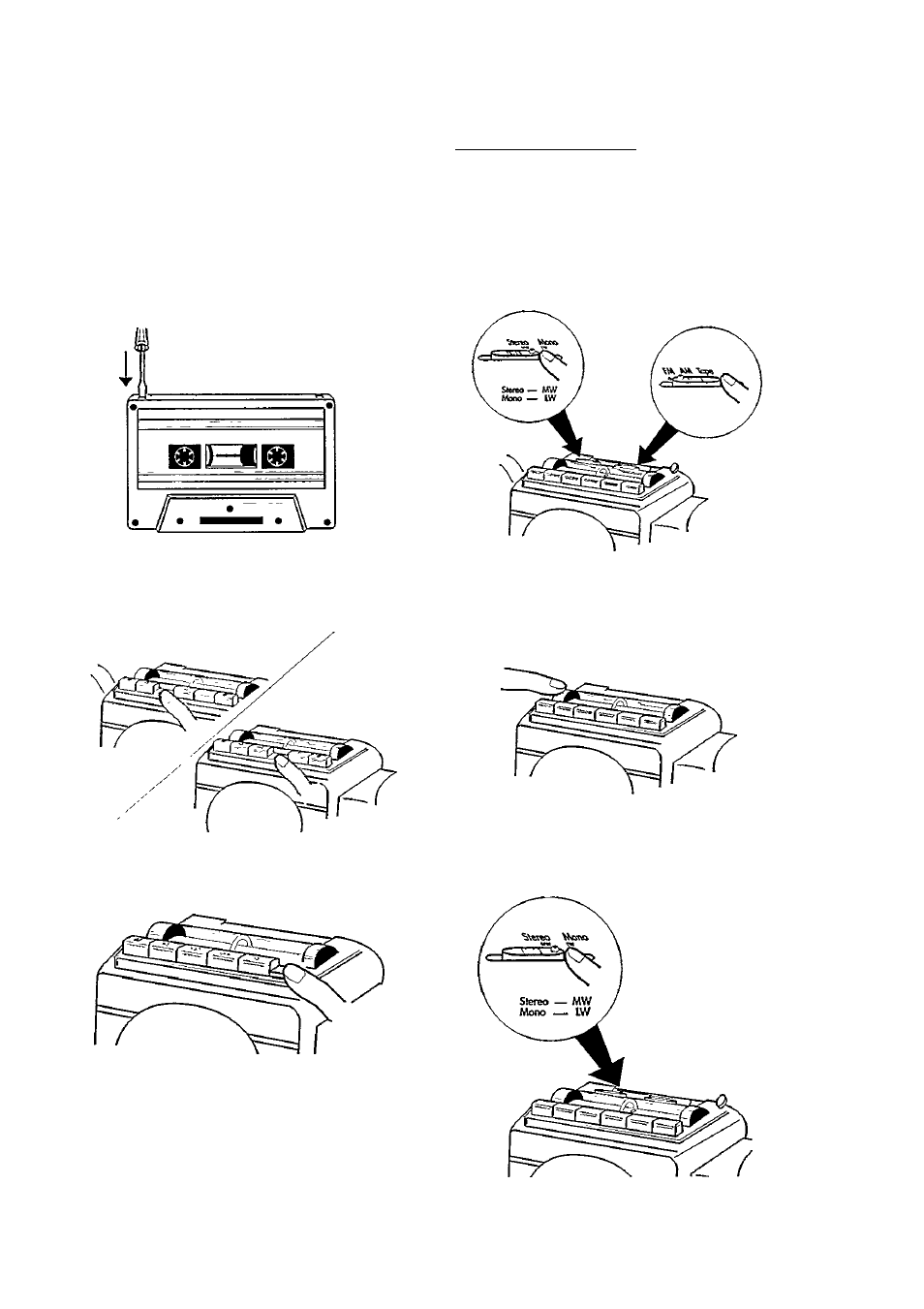
For recording, use NORMAL or
FERRO cassettes.
For playback, any type of cassette
can be used.
To protect a recording e.g. on side 1
of the cassette, break out the tab
opposite the arrow. Now, recording
on side 1 is no longer possible.
CASSETTE RECORDER
To rewind, press REWIND
To fast wind, press F.FWD^^.
To stop, press STOP/EJECT ■.
RECORDING
(Radio Recording'^
a)
Use modeswitch (D to select a
waveband.
If you select AM, use (D to select
MW or LW.
.c
.2
O)
c
UJ
b) Use TUNING switch® to tune to
your favourite station.
c) To record in FM Stereo, set Mono/
Stereo switch @ to Stereo.
See also other documents in the category Philips Cassette Decks:
- AQ5120/01 (2 pages)
- AQ 4420 (11 pages)
- AQ 4420/01 (12 pages)
- AQ 6688/01 (13 pages)
- AW 7224 (7 pages)
- AW 7720 (8 pages)
- AQ6455/05 (2 pages)
- AQ4140 (2 pages)
- AZ100217 (7 pages)
- AJ 3802 (16 pages)
- AW 7693 (9 pages)
- AQ4010/05 (10 pages)
- AW 7590 (9 pages)
- AJ 3800 (16 pages)
- AQ6401 (2 pages)
- SAC2500 (2 pages)
- AQ6492 (6 pages)
- AQ6513/01 (9 pages)
- AQ6426/20 (11 pages)
- D 8279 (10 pages)
- AW 7550 (14 pages)
- AW 7760/01 (12 pages)
- AQ6549 (16 pages)
- AQ6491/17 (2 pages)
- D 8184 (8 pages)
- AQ 6587 (2 pages)
- AQ6598/00 (2 pages)
- AQ 6422 (8 pages)
- AQ6513/17Z (7 pages)
- AQ 6688/11 (10 pages)
- AQ6601/00 (2 pages)
- AQ 5190 (8 pages)
- D 8288 (10 pages)
- AQ 6585/14 (2 pages)
- AQ6492/00 (6 pages)
- AQ 6688 (10 pages)
- AQ 6688 (82 pages)
- AQ 4150 (10 pages)
- XP AQ 6581 (2 pages)
- AQ 6482 (2 pages)
- AQ6355/17 (2 pages)
- 170B6 (100 pages)
- AQ 6350/05 (8 pages)
- AQ 6681/14 (2 pages)
- AQ 5191 (8 pages)
