Radio – Philips Stereo Radio-Cassette Recorder User Manual
Page 5
Attention! The text in this document has been recognized automatically. To view the original document, you can use the "Original mode".
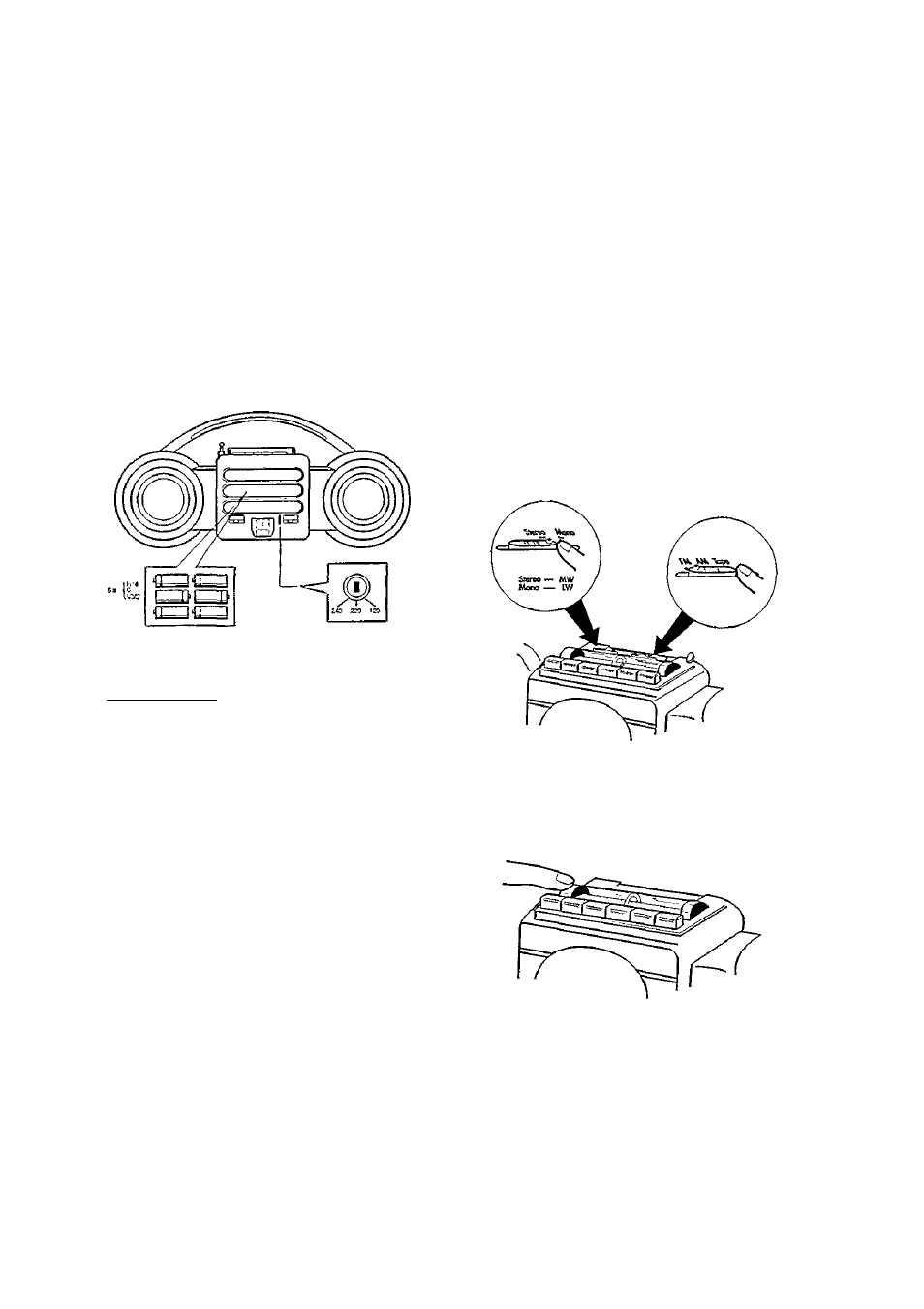
elcome to the worldwide family of Philips product owners!
Let us show you how to enjoy this wonderful product you have bought.
To begin, you can use 220V, 50Hz
power supply (240V, 50Hz for UK)
or six R14, UM2 or C-cells batteries
to run your set.
If your set comes with a 'Voitage'
selector, set this selector to the local
mains voltage.
For UK users
(Ask your parents or an elder person
to help you)
When fixing a mains plug, please
note that Blue is Neutral and Brown
is Live.
Connect the Brown wire to the termi
nal marked 'U or coloured Red.
Connect the Blue wire to the termi
nal marked 'N' or coloured Black.
There is no need to connect to the
earth terminal.
Do
not
connect either wire to the
earth terminai in the plug, marked E
or i or coloured green or green
and yellow.
RADIO
For models with 2 wavebands, set
modeswitch (D to FM/AM.
For models with 3 wavebands, set
modeswitch FM/AM.
In case of AM, use
®
to select
MW/LW.
a) Use modeswitch (5) to select a
waveband.
b) Use TUNING ® to tune to your
favourite station.
.c
.<2
D)
c
m
m
'5
o
c
(0
LL
O
CO
3
CD
O
CO
■o
c
i5
0>
■D
Q>
z
CO
Q.
CO
HI
O
c
CO
"5
CO
CO
c
CO
Q
