Philips Stereo Radio-Cassette Recorder User Manual
Page 6
Attention! The text in this document has been recognized automatically. To view the original document, you can use the "Original mode".
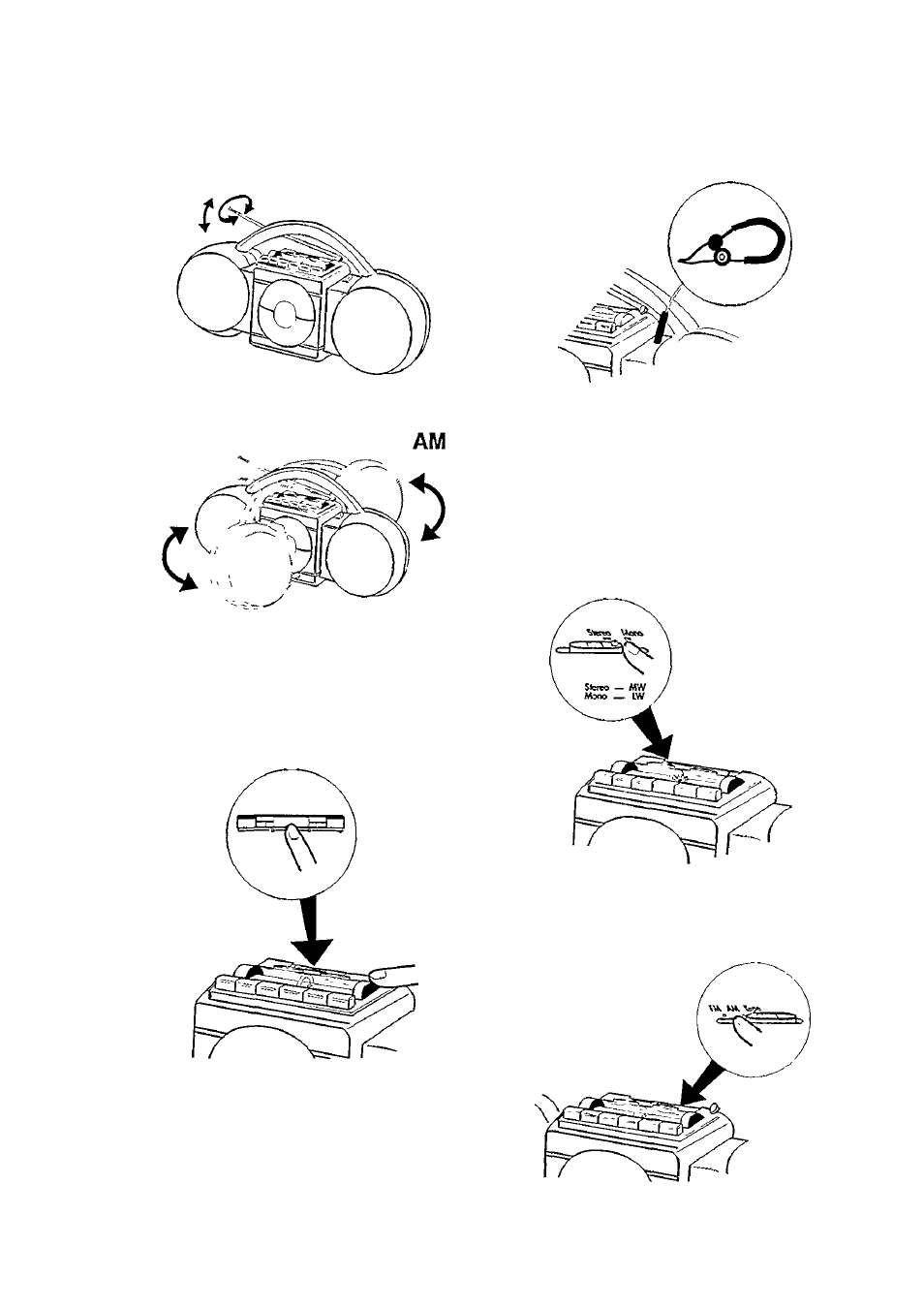
m
tQ
S'
c) For better reception, adjust your
set as follows:
FM
d) Adjust your volume with
(§)
and
tone with ®.
e) To iisten with headphones, plug
your headphones into ®.
The loudspeakers will be muted.
f) When the FM Stereo (§) indicator
lights up, you are receiving trans
missions in stereo. A disturbing
noise, due to a weak FM-stereo
signal, can be suppressed by
setting the Mono/Stereo switch
d) to Mono and you are listening
to the programme in Mono.
g) To switch the radio off, set
(§)
to
TAPE and make sure no record
ing button is pressed.
See also other documents in the category Philips Cassette Decks:
- AQ5120/01 (2 pages)
- AQ 4420 (11 pages)
- AQ 4420/01 (12 pages)
- AQ 6688/01 (13 pages)
- AW 7224 (7 pages)
- AW 7720 (8 pages)
- AQ6455/05 (2 pages)
- AQ4140 (2 pages)
- AZ100217 (7 pages)
- AJ 3802 (16 pages)
- AW 7693 (9 pages)
- AQ4010/05 (10 pages)
- AW 7590 (9 pages)
- AJ 3800 (16 pages)
- AQ6401 (2 pages)
- SAC2500 (2 pages)
- AQ6492 (6 pages)
- AQ6513/01 (9 pages)
- AQ6426/20 (11 pages)
- D 8279 (10 pages)
- AW 7550 (14 pages)
- AW 7760/01 (12 pages)
- AQ6549 (16 pages)
- AQ6491/17 (2 pages)
- D 8184 (8 pages)
- AQ 6587 (2 pages)
- AQ6598/00 (2 pages)
- AQ 6422 (8 pages)
- AQ6513/17Z (7 pages)
- AQ 6688/11 (10 pages)
- AQ6601/00 (2 pages)
- AQ 5190 (8 pages)
- D 8288 (10 pages)
- AQ 6585/14 (2 pages)
- AQ6492/00 (6 pages)
- AQ 6688 (10 pages)
- AQ 6688 (82 pages)
- AQ 4150 (10 pages)
- XP AQ 6581 (2 pages)
- AQ 6482 (2 pages)
- AQ6355/17 (2 pages)
- 170B6 (100 pages)
- AQ 6350/05 (8 pages)
- AQ 6681/14 (2 pages)
- AQ 5191 (8 pages)
