Futaba 9VAP User Manual
Page 43
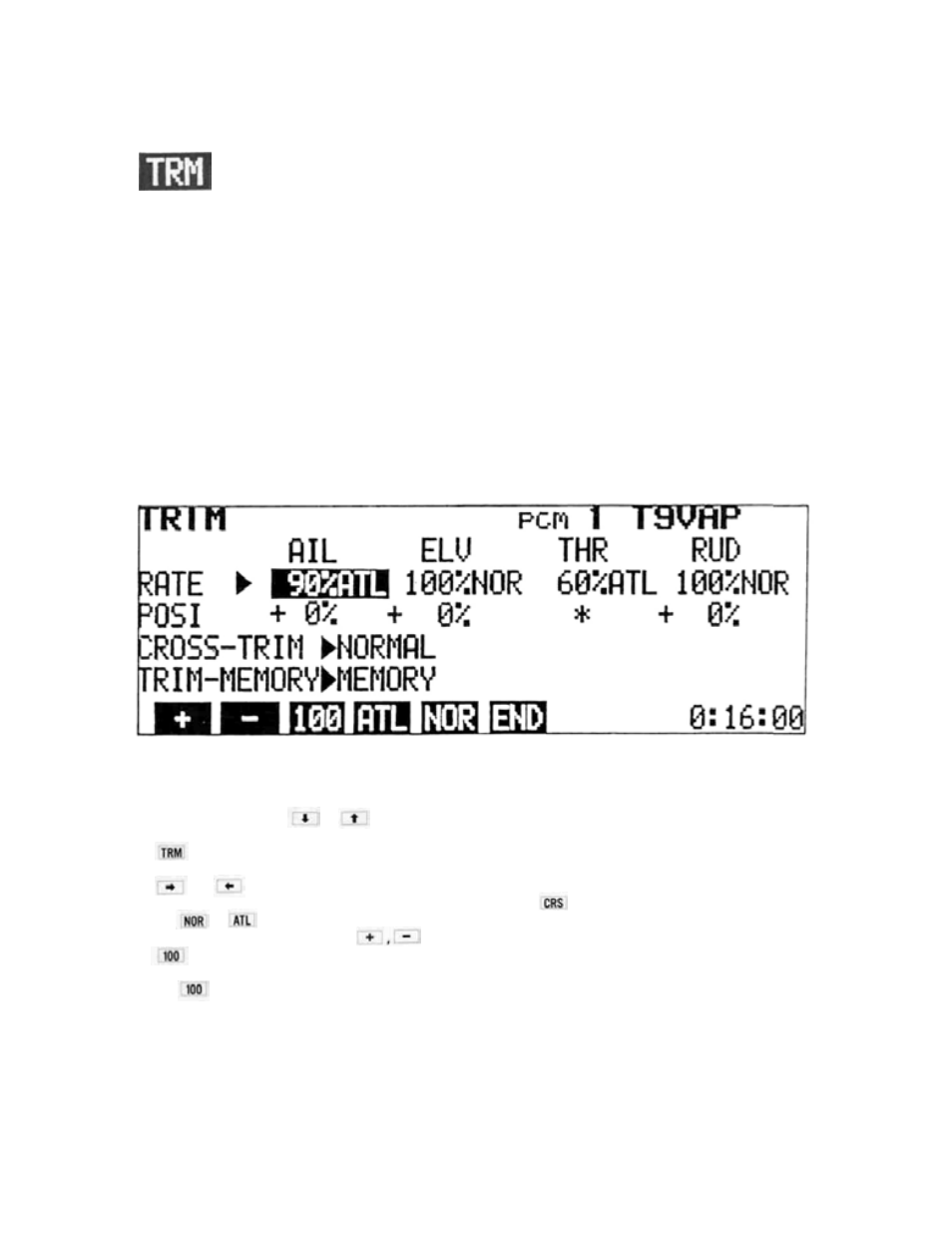
TRIM
• Trim Authority
When Trim adjustments are too sensitive (Ex:
One notch on the trim lever in either direction is
too much) the Trim Rate (Authority) can be
reduced, allowing finer adjustments.
•ATL
This type of trim is most useful on the Throttle
channel. When the ATL function is used, the trim
lever will affect only the extreme LOW throttle
servo position. The servo position at HIGH throt-
tle is unaffected by the trim. Therefore, the idle
speed can be easily adjusted, while the full throt-
tle opening remains the same.
• Cross Trims
Whether or not the Throttle (CH3) and Elevator
(CH2) trim levers are "crossed" can be selected.
• Trim Memory
Trim settings can be memorized by the com-
puter, allowing the trim levers to be returned to
neutral position. The trim settings can be left
stored on the same program while flying other
models, and may also be copied to other pro-
grams in the transmitter memory.
Setting Method
1) Select the EDIT screen and move the cursor
to Line 2 with the or
cursor key,
and display the TRIM screen by pressing the
program key.
2) Move the cursor to the RATE line and use the
and cursor
keys to select the chan-
nel to be set. Select normal trim or ATL with
the or
program key and set the
Trim Rate (Authority) with the
, or
program key. Trim throw can be ad-
3) The trim position will be displayed on the
POSI line (except in the ATL mode).
4) If "crossed" trim levers are desired (Elev. trim
lever controls throttle trim and the normal
throttle trim lever controls elev. trim), move
the cursor to the CROSS-TRIM line and press
the program
key.
justed from 30% to 100% of normal. Pressing
the
key will return the rate to 100%.
[41]
