Futaba 9VAP User Manual
Page 10
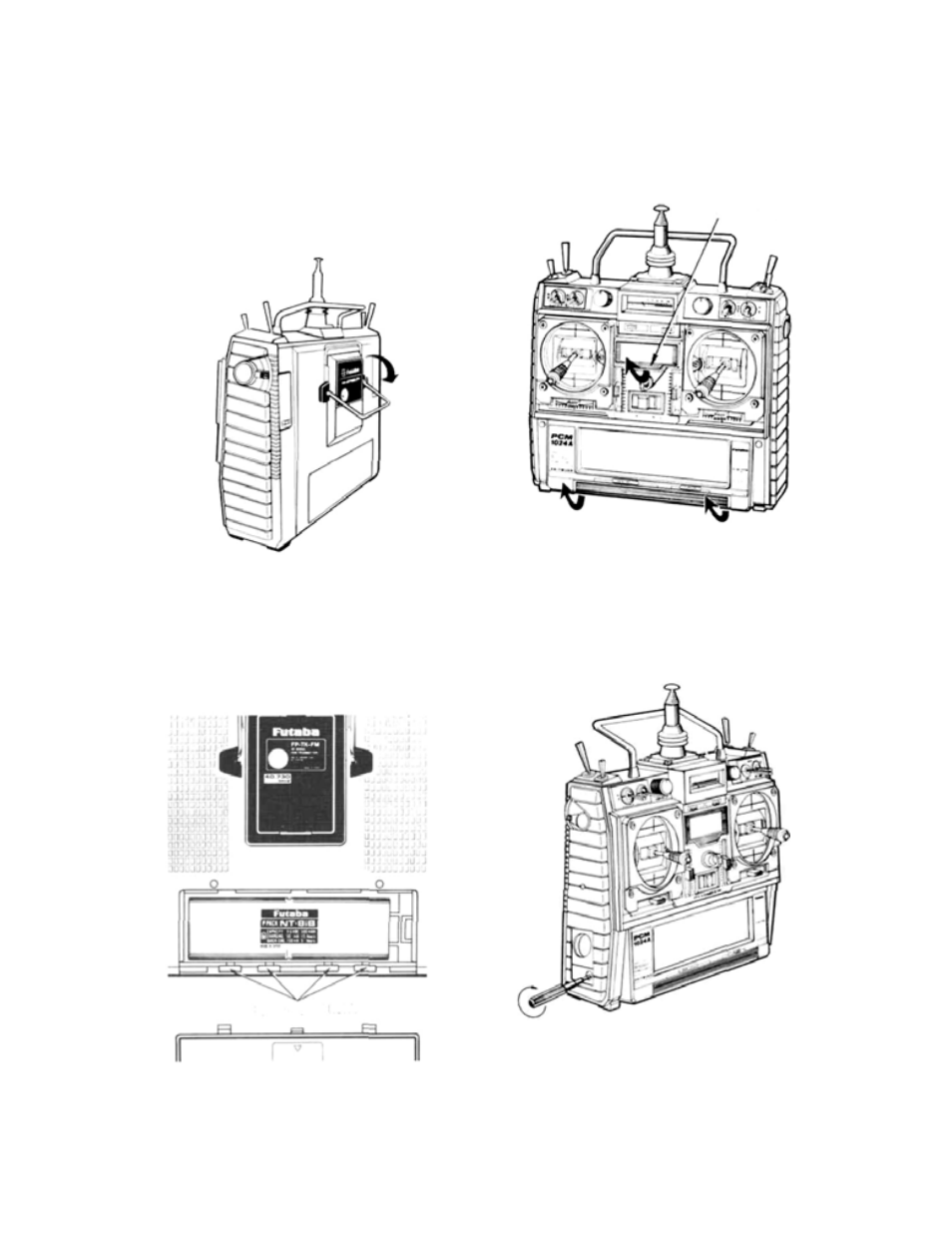
Mini Stand
Use this fold-out Mini Stand as shown when lay-
ing the transmitter down. This makes operation
easier and protects the transmitter and module.
Opening Trimmer Panel and Key Cover
NOTE: Flip up at both sides with your
fingers. Do not try to open the
panel at the center. The cover
may be damaged.
Flip up with
the tab
Transmitter Battery Pack Replacement
Remove the battery box cover. Lift out
the Nicd battery pack and disconnect the
connector.
Spare crystal holder
NOTE: Be careful not to drop the Nicd
battery pack.
Screen contrast adjustment
Adjust the screen contrast with the spe-
cial screwdriver provided. The contrast
increases when the adjusting screw is
turned clockwise.
[8]
See also other documents in the category Futaba Accessories communication:
- 2FR (18 pages)
- 2GS (4 pages)
- 2NBFR (12 pages)
- 2NCR (8 pages)
- 2PC (18 pages)
- 2PEKA (19 pages)
- 2PH (18 pages)
- 2PK (8 pages)
- 2PL (22 pages)
- 2PL 2.4GHz FHSS Sport (26 pages)
- 3EG AM (12 pages)
- 3FN (20 pages)
- 3GR 2.4GHz (61 pages)
- 3PDF (39 pages)
- 3PJS (110 pages)
- 3PK (68 pages)
- 3PK 2.4GHz (2 pages)
- 3PKS (116 pages)
- 3PL 2.4GHz FHSS (28 pages)
- 3PM 2.4GHz (60 pages)
- 3PM FM, FS, FS Pro (60 pages)
- 3PM-X 2.4GHz (66 pages)
- 3PRKA 2.4GHz (22 pages)
- 3VCS (112 pages)
- 4 (9 pages)
- 4D 4DN (15 pages)
- 4GRS (128 pages)
- 4GWD (36 pages)
- 4PK 2.4GHz (125 pages)
- 4PKS 2.4GHz (129 pages)
- 4PKS-R 2.4GHz (142 pages)
- 4PL 2.4GHz FHSS (105 pages)
- 4PLS 2.4GHz FHSS (121 pages)
- 4PX 2.4GHz FASST T-FHSS S-FHSS (164 pages)
- 4EXA (18 pages)
- 4NBL AM (6 pages)
- 4NL AM (6 pages)
- 4VF (23 pages)
- 4YBF (21 pages)
- 4YF (21 pages)
- 4YF 2.4GHz FHSS (15 pages)
- 5NLH FM (6 pages)
- 5NLK FM (6 pages)
- 6DA (12 pages)
- 6EX 2.4GHz (38 pages)
