Futaba 9VAP User Manual
Page 26
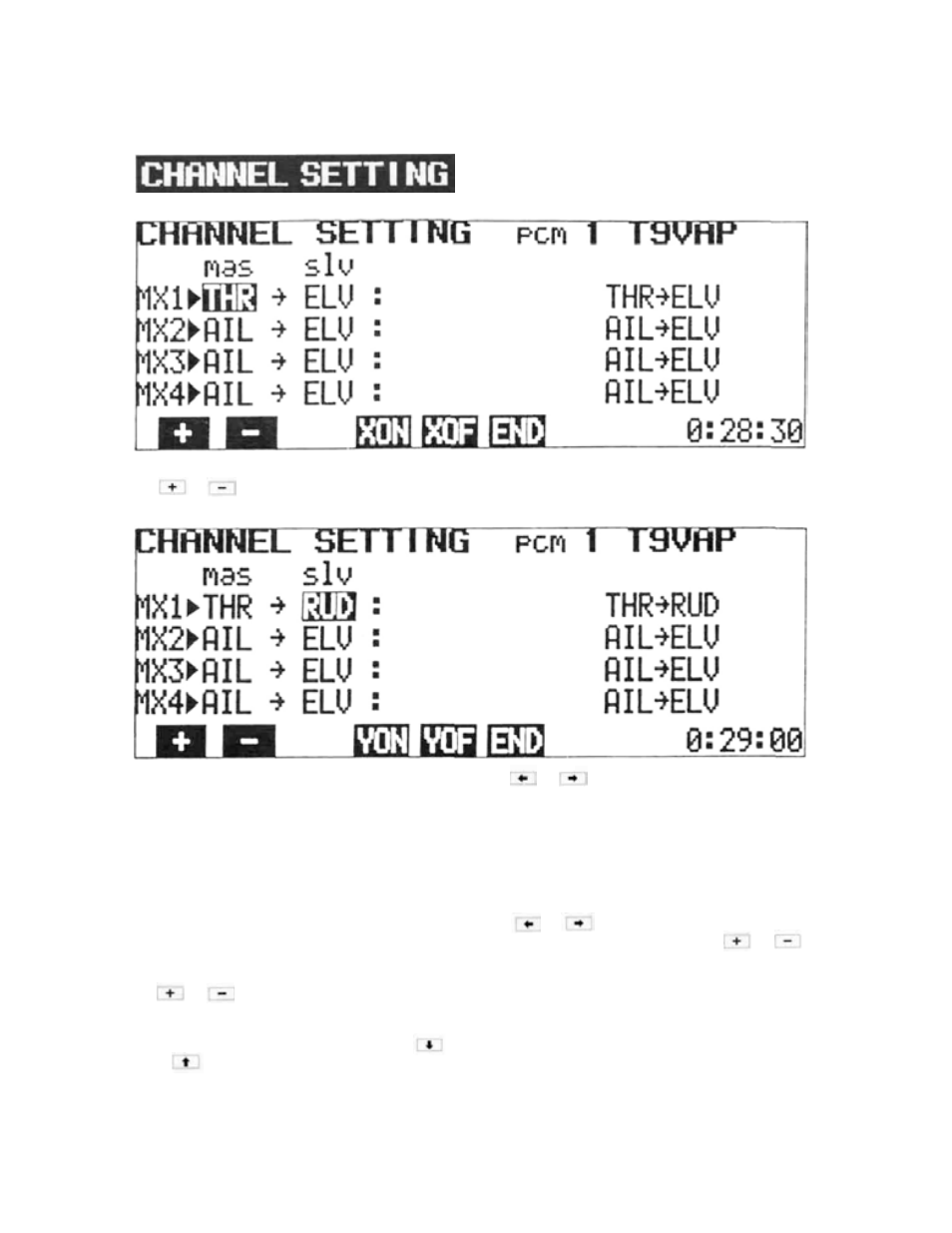
ADJUSTMENTS AND FLIGHT TECHNIQUES
Master and Slave Channel Selection
In the first example shown, THR (Throttle) is set at "mas". The Master channel can be changed by pressing
the
program key. or
The cursor can be moved to the "slv" position with the
selected
by
pressing
the + or - program
key.
or
cursor key and the Slave channel
Master Channel Setting
1) Select the PROG-MIX screen as described on
page 22.
2) Select the CHANNEL SETTING screen by
pressing the SET program key.
3) The Master channel can be set by pressing the
or program
key
to
change
the
Slave Channel Setting
1) Move the cursor to the "slv" position with the
or cursor
key.
2) Select the Slave channel with the
or
program key. In the example above, the Slave
channel on MX1 (Mixing Circuit No. 1) is set
to AIL.
channel.
4) The mixing circuit to be programmed can be
selected by moving the cursor with the
or cursor
key.
[24]
- 2FR (18 pages)
- 2GS (4 pages)
- 2NBFR (12 pages)
- 2NCR (8 pages)
- 2PC (18 pages)
- 2PEKA (19 pages)
- 2PH (18 pages)
- 2PK (8 pages)
- 2PL (22 pages)
- 2PL 2.4GHz FHSS Sport (26 pages)
- 3EG AM (12 pages)
- 3FN (20 pages)
- 3GR 2.4GHz (61 pages)
- 3PDF (39 pages)
- 3PJS (110 pages)
- 3PK (68 pages)
- 3PK 2.4GHz (2 pages)
- 3PKS (116 pages)
- 3PL 2.4GHz FHSS (28 pages)
- 3PM 2.4GHz (60 pages)
- 3PM FM, FS, FS Pro (60 pages)
- 3PM-X 2.4GHz (66 pages)
- 3PRKA 2.4GHz (22 pages)
- 3VCS (112 pages)
- 4 (9 pages)
- 4D 4DN (15 pages)
- 4GRS (128 pages)
- 4GWD (36 pages)
- 4PK 2.4GHz (125 pages)
- 4PKS 2.4GHz (129 pages)
- 4PKS-R 2.4GHz (142 pages)
- 4PL 2.4GHz FHSS (105 pages)
- 4PLS 2.4GHz FHSS (121 pages)
- 4PX 2.4GHz FASST T-FHSS S-FHSS (164 pages)
- 4EXA (18 pages)
- 4NBL AM (6 pages)
- 4NL AM (6 pages)
- 4VF (23 pages)
- 4YBF (21 pages)
- 4YF (21 pages)
- 4YF 2.4GHz FHSS (15 pages)
- 5NLH FM (6 pages)
- 5NLK FM (6 pages)
- 6DA (12 pages)
- 6EX 2.4GHz (38 pages)
