Flapperon – Futaba 9VAP User Manual
Page 35
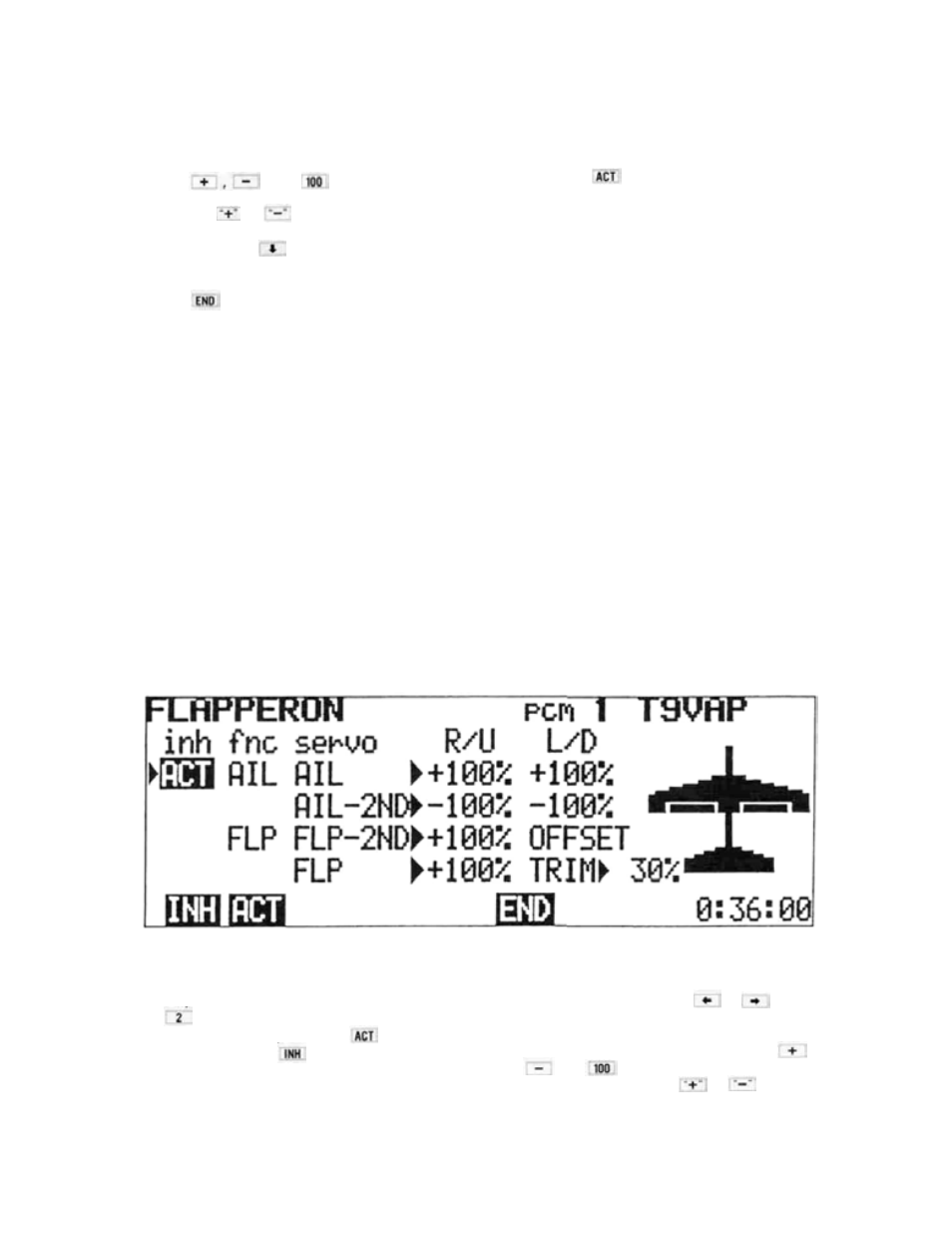
NOTE: 1)
When
aileron
differential
is
activated
4) Set the throw of the AIL (CH1) servo with
the ,
or
program
key.
To
change the direction of operation of the servo,
use the
program key. or
5) Move the cursor to the AIL-2ND (CH7) servo
line with the
cursor key. Set the servo
direction and throw as in Step 4).
6) Return to the WING TYPE screen by pressing
the program
key.
(
), the CH7 transmitter knob is
deactivated and w i l l not affect the
CH7 servo position.
2) Flapperon and Elevon mixing cannot
be used simultaneously with aileron
differential. When AIL D IF F is acti-
vated, these programs are automat-
ically deactivated.
FLAPPERON
FLAPPERON
This mixing operation allows the ailerons to be raised and/or lowered simultaneously. There-
fore acting as flaps. Normal aileron action is maintained as well. Individual aileron servos are
required, one controlled by CH1 and the other by CH6.
Setting Method
1) Display the WING TYPE screen, and Dress the
program key.
2) To activate mixing, press the
key. To de-
activate, press the
program key.
3) First set the throw and direction of the CH1
servo in response to aileron control stick
deflection. Move the cursor to the AIL R/U
or L/D position with the cursor or
key. (R/U represents right aileron stick de-
flection and L/D represents left stick deflec-
tion.) Servo throw is adjusted with the
,
, or
program key. Servo direction
can be changed with the
program
key.
