Attaching a protector – Casio EX-G1 User Manual
Page 23
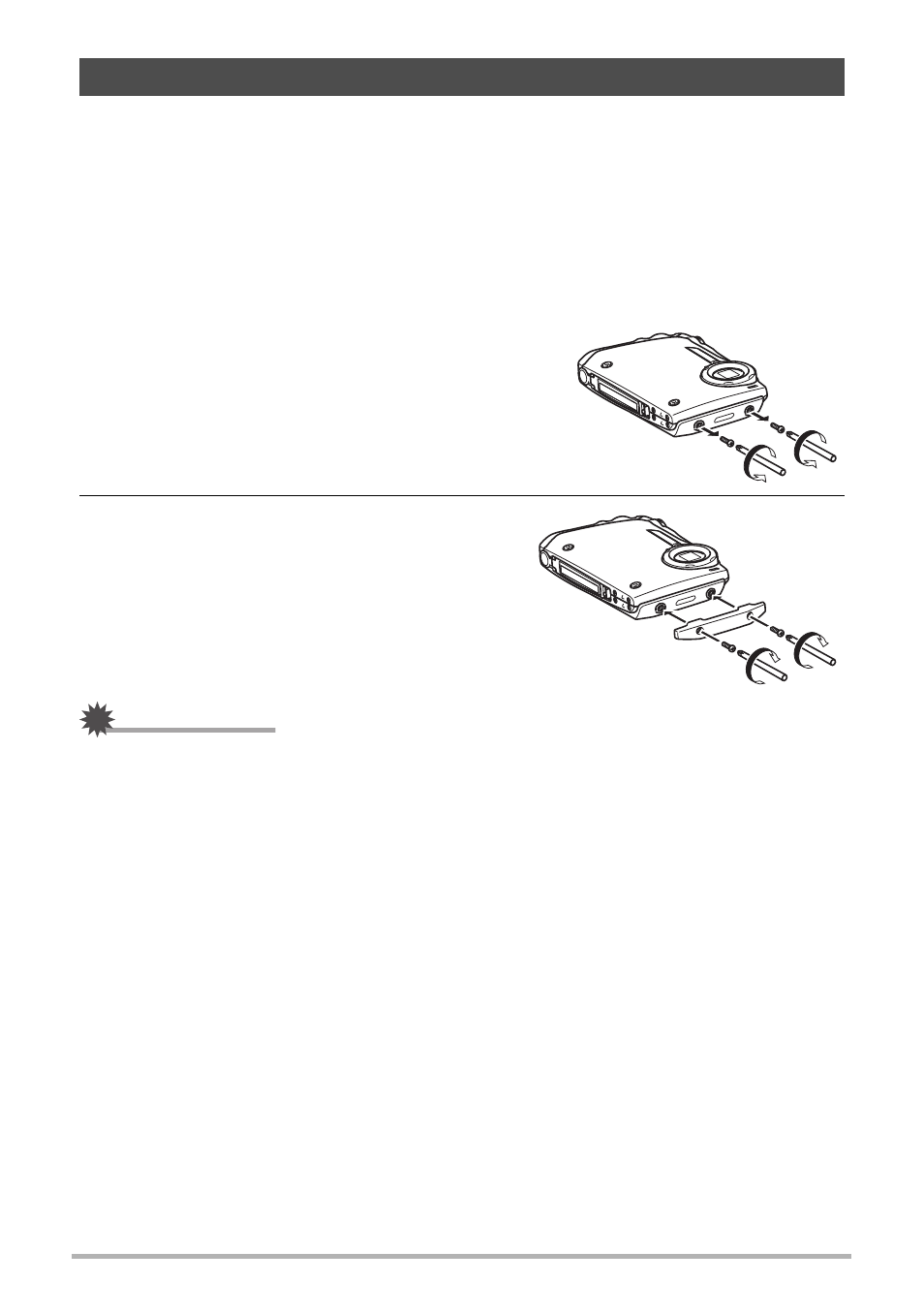
23
Quick Start Basics
The camera comes with two protectors. Attaching one of the protectors helps to
protect the side of the camera against damage if it is dropped.
.
About the screws that come with the camera
The camera comes with a total of six screws: four long screws for attaching a
protector, and two short screws. The short screws are extra replacements for the
screws that are in the holes in the side of the camera when a protector is not
attached.
1.
Remove the two short screws from the
holes on the lens side of the camera.
• Store the short screws in a safe place
where they will not become lost.
2.
Attach one of the protectors and
secure it in place with the two long
screws.
• The camera comes with a total of four long
screws for attaching the protector. Two
are required for installation and the other
two are spares.
IMPORTANT!
• Use a commercially available precision screwdriver (#0) to loosen and tighten the
screws.
• Never attempt to loosen or remove any other of the camera’s screws except those
specifically noted above.
• Whenever a protector is not attached to the camera, be sure to fill the two holes on
the lens side with the original short screws or the two extra short screws that come
with the camera.
Attaching a Protector
