Other settings (set up), Adjusting monitor screen brightness (screen), Other settings – Casio EX-G1 User Manual
Page 139: Set up) 139
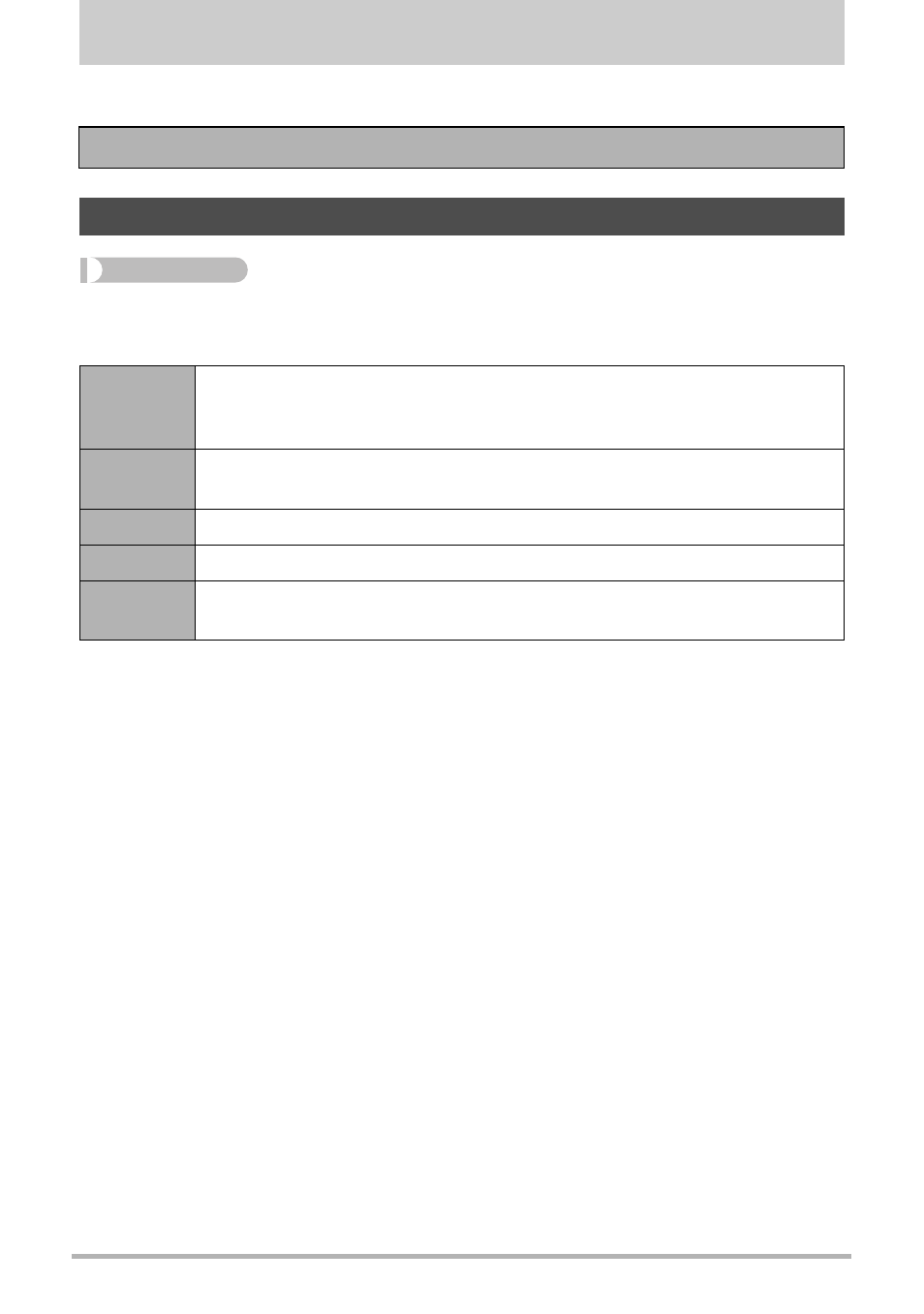
139
Other Settings (Set Up)
Other Settings (Set Up)
This section explains menu items that you can use to configure settings and perform
other operations in both the REC mode and PLAY mode.
Procedure
[MENU] * Set Up Tab * Screen
You can change the brightness of the monitor screen.
For information about menu operations, see page 65.
Adjusting Monitor Screen Brightness (Screen)
Auto 1 or
Auto 2
With this setting, the camera detects available light levels and
automatically adjusts the brightness of the monitor screen accordingly.
• “Auto 2” adjusts to a brighter setting more quickly than “Auto 1”.
+2
Brightness that is greater than “+1”, which makes the screen easier to
view. This setting consumes more power.
+1
Bright setting for outdoor use, etc. Brightness that is greater than “0”.
0
Normal monitor screen brightness for indoor use, etc.
–1
Screen brightness for viewing in a dark environment without disturbing
others around you.
