Preferences, Osc base port, Constant redraw – Expert Sleepers Crossfade Loop Synth v3.2.0 User Manual
Page 19: Floating tooltip
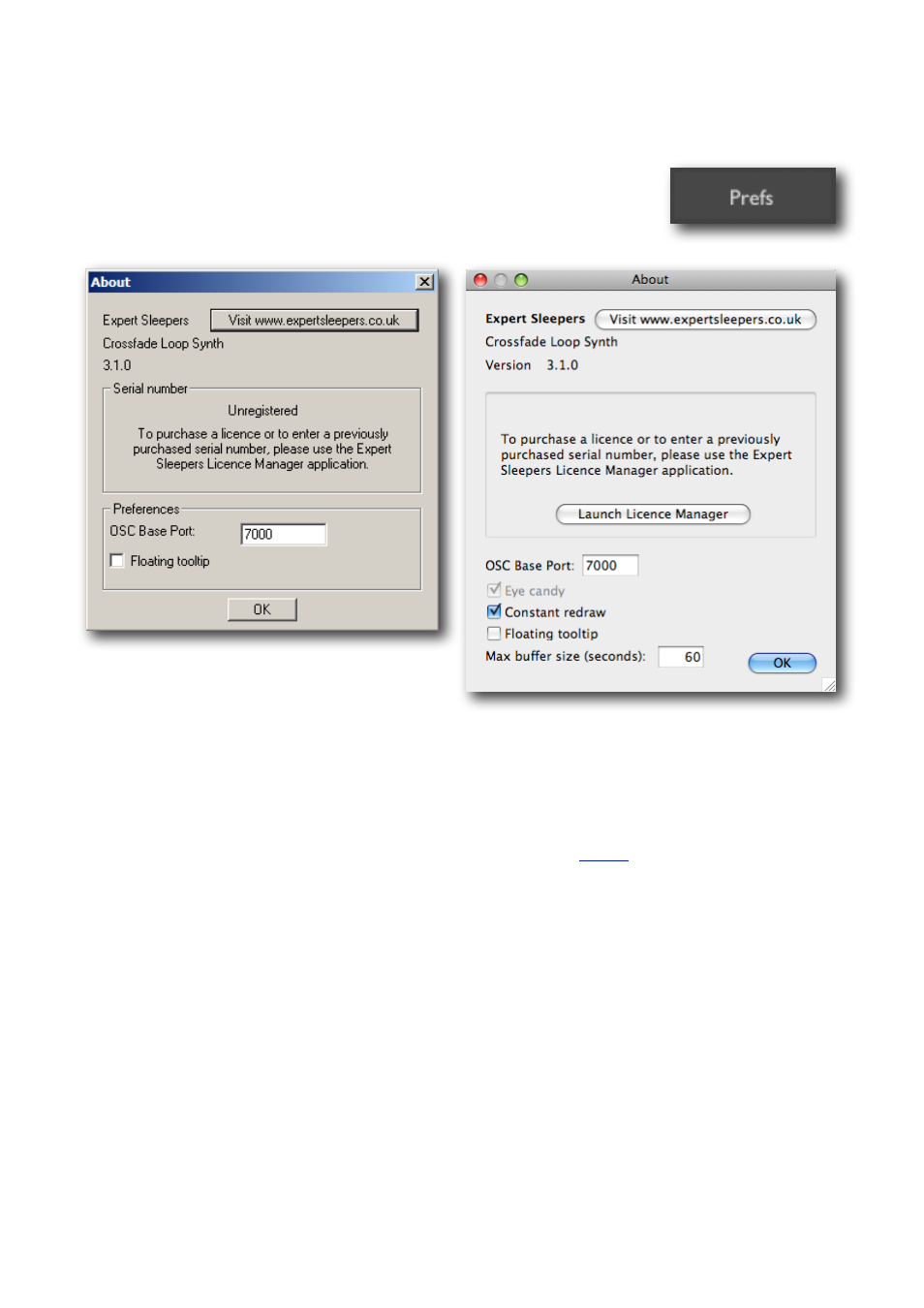
Preferences
Pressing the ‘Prefs’ button brings up a dialog where various prefer-
ences are set. These settings are shared by all instances of Crossfade
Loop Synth, and are not stored with presets.
The top section shows the product version.
The central section will show your serial number once you’ve bought a registration.
OSC Base Port
Sets the base port number for OSC. See the section on OSC,
Constant redraw
Is on by default. If turned off, the GUI is only redrawn when a control changes. Use this if
you’re concerned that the GUI is wasting your CPU resources. Note that the display of
playback and record positions is useless if constant redraw is disabled.
Floating tooltip
Causes the parameter name and value display (usually in the top right of the GUI) to be
displayed above the mouse pointer. Use this if you find it inconvenient to look away from
the mouse to see the parameter value you’re altering.
