Crossfade loop synth effect, Compared to crossfade loop synth, Recording – Expert Sleepers Crossfade Loop Synth v3.2.0 User Manual
Page 17: Record controls
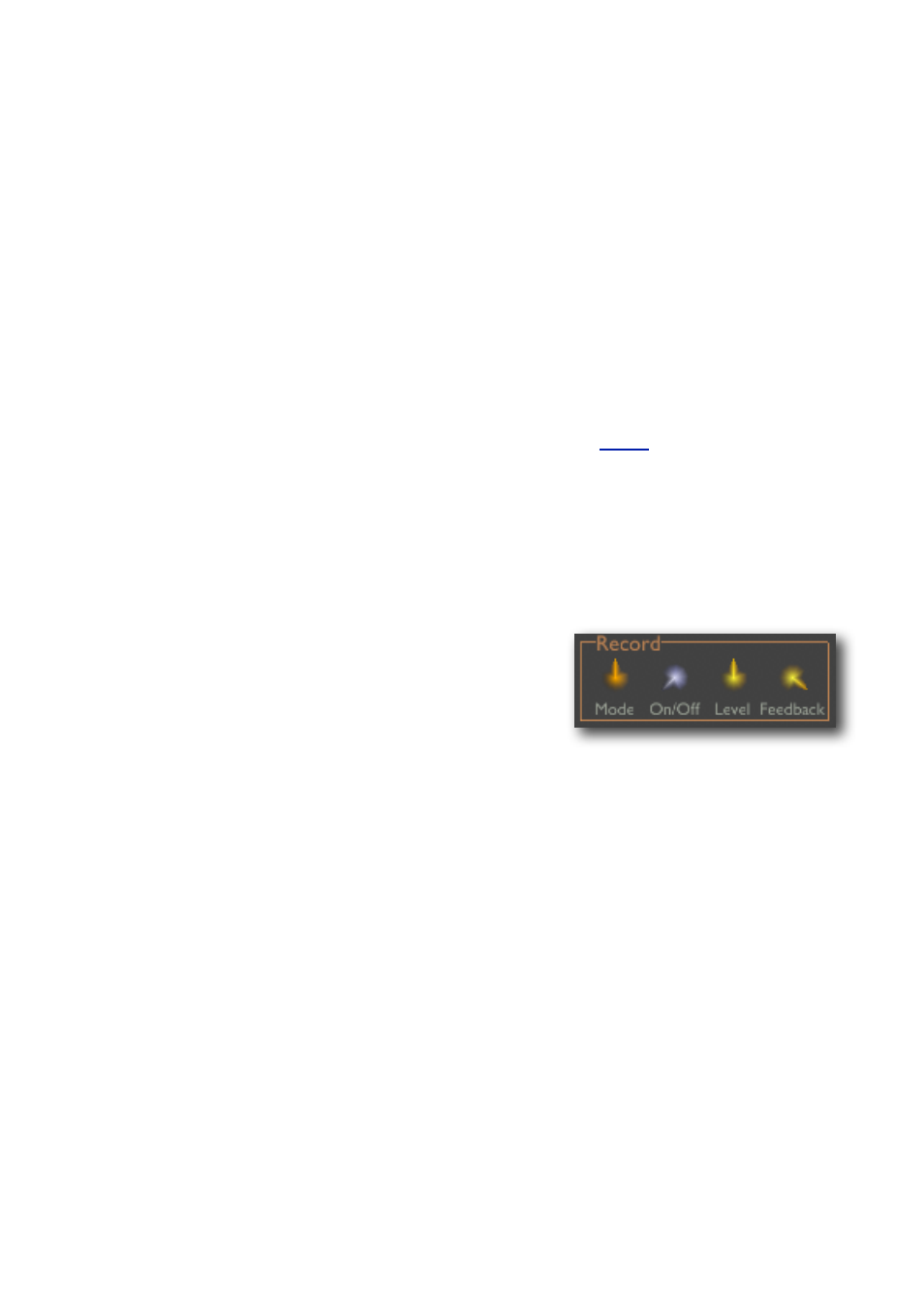
Crossfade Loop Synth Effect
Compared to Crossfade Loop Synth
The effect version of Crossfade Loop Synth can do everything the synth version can - it
simply adds more features.
The primary difference is that you can record audio into the sample buffer. You can still
load samples from disk too.
You can play notes from the effect over MIDI, assuming your host application supports
this (not all hosts allow passing notes to effects, only to synths).
Though they also feature in the synth version, the drones (see
) really come into their
own in the effect version. For a simple delay effect, turn on one of the drones tuned to the
root note, and enable recording with feedback (see below).
Recording
Record controls
’Mode’ chooses the recording mode:
•
Continuous - recording is always on.
•
Gated - recording is turned on and off with the ‘On/
Off’ control.
•
Gated With Reset - as Gated, but the record position is reset to the start of the buffer
when recording starts.
•
Gated By Notes - recording is active whenever any notes are playing (including
drones).
•
Gated By Notes With Reset - as Gated By Notes, but the record position is reset to the
start of the buffer when recording starts.
•
Triggered - recording starts when the ‘On/Off’ control is turned on, and stops at the
end of the buffer. (This is the mode you’d use to treat Crossfade Loop Synth as a tra-
ditional sampler.)
‘Level’ sets the recording level. Raise this if the level going into the plug-in is too low.
‘Feedback’ controls the amount of feedback applied. At 0%, new recording completely re-
places the audio already in the buffer. At 100%, new recording is layered on top of the old
audio. At other settings, the old audio is reduced in volume on each pass.
