Stepping through a folder of samples, Controlling sample playback, Setting the loop points and crossfade – Expert Sleepers Crossfade Loop Synth v3.2.0 User Manual
Page 11
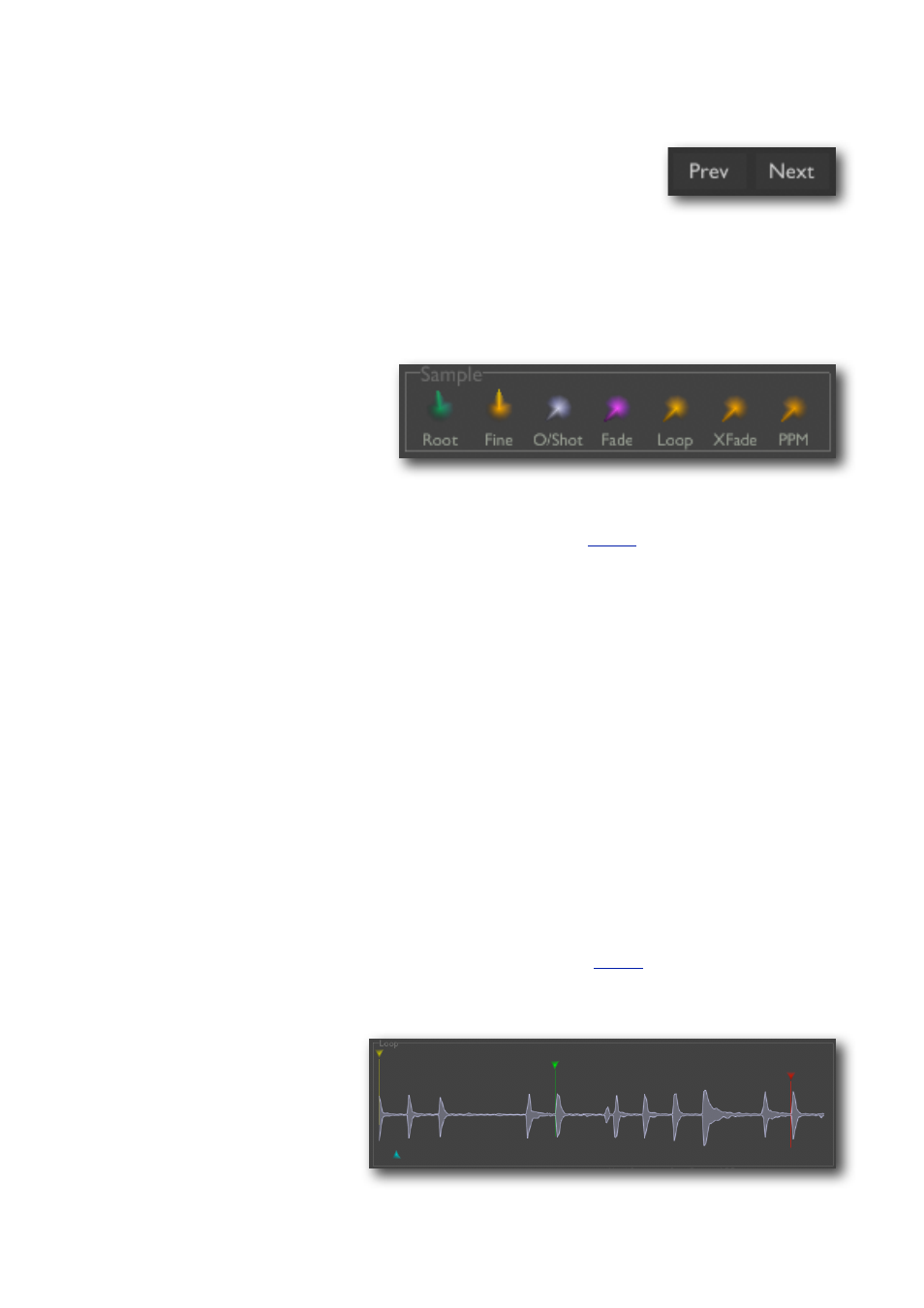
Stepping through a folder of samples
The two buttons below ‘Load Sample’, labelled ‘Prev’ and ‘Next’,
let you quickly audition a number of samples, without having to
repeatedly navigate through a file open dialogue.
Starting at the currently loaded sample, the ‘Next’ button loads the sample in the same
folder that follows alphabetically. Similarly, the ‘Prev’ button loads the sample that pre-
cedes the current one.
Controlling sample playback
The selection of knobs labelled
'Sample' control some basic aspects
of sample playback.
The 'Root Note' control lets you set
the MIDI note number at which the sample will play back at its original pitch (this is es-
sentially the same as a coarse tune control). A 'Fine Tune' control is also provided. A refer-
ence tone can be used to help tune the sample correctly - see
The 'No Loop On/Off' control lets you disable looping i.e. the sample stops playback once
it hits the loop end position. The 'No Loop Fade' control lets you set a short fade-out for
this, rather than an abrupt stop. NB the sample will continue to loop during this fade-out,
so the settings of the loop controls will have an effect on the sound.
The 'Loop Mode' control chooses between the 3 basic loop modes: Forwards (loop plays
from beginning to end), Reverse (loop plays from end to beginning) and Alternate (loop
switches between Forward and Reverse whenever it hits a loop endpoint).
'Crossfade Type' selects between 'Equal Gain' and 'Equal Power' crossfade curves. The
former is more appropriate when the ends of the loop are similar material, and phase-
coherent (for example, if you're looping the sustain section of a sampled instrument). The
'Equal Power' mode is useful when looping less coherent material, and can help to prevent
the apparent drop in volume during the crossfade that you can get with the 'Equal Gain'
curve.
The final control in this section is Play Position Memory - see
Setting the loop points and crossfade
The remaining loop controls are
the 4 coloured sliders that ap-
pear in the sample preview win-
dow.
'Start Offset' (yellow) sets the
point at which playback will
