Spanning tree per port – 3Com 3C16476CS User Manual
Page 47
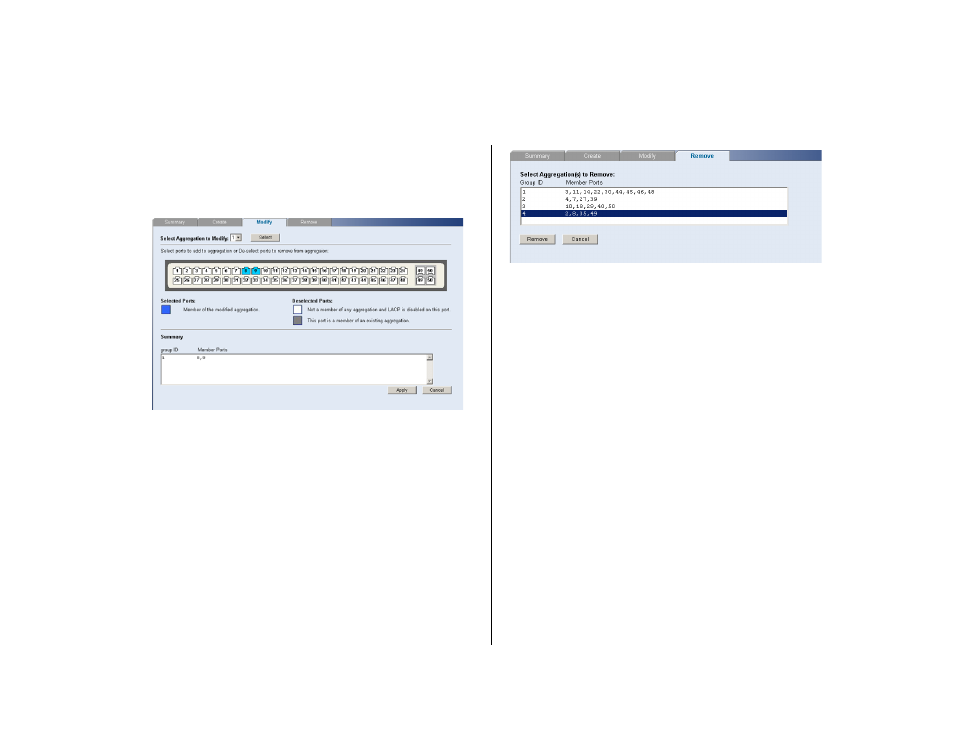
Configuring Port Settings
47
Modify
Use the Modify tab reassign port members to a link
aggregation group.
Figure 43 Link Aggregation Modify Screen
To modify a link aggregation group:
1
Select the aggregation group to modify, then click
Select.
2
Select the ports to add to the goup.
3
Click Apply.
Remove
Use the Remove tab delete a link aggregation group.
Figure 44 Link Aggregation Remove Screen
To remove a link aggregation group:
1
From the link aggregation group list, select the
aggregated group to remove.
2
Click Remove.
Spanning Tree per Port
This administrative tool supports the configuration of
the Switch to forward, or block and discard 802.1D
spanning tree BPDU packets.
Spanning tree is a bridge-based system for providing
fault tolerance on networks and can be used to
detect and disable network loops. The spanning tree
ensures that the optimal path is maintained between
spanning tree-compliant networked devices by:
■
Disabling redundant paths when the main paths
are operational.
■
Enabling redundant paths if the main paths fail.
Spanning tree uses a distributed algorithm to select a
bridging device that serves as the root of the
spanning tree network. The bridging device known as
