Converting an in-use phone from sip to sccp, Deploying a phone in an sccp and sip environment – Cisco OL-8131-01 User Manual
Page 19
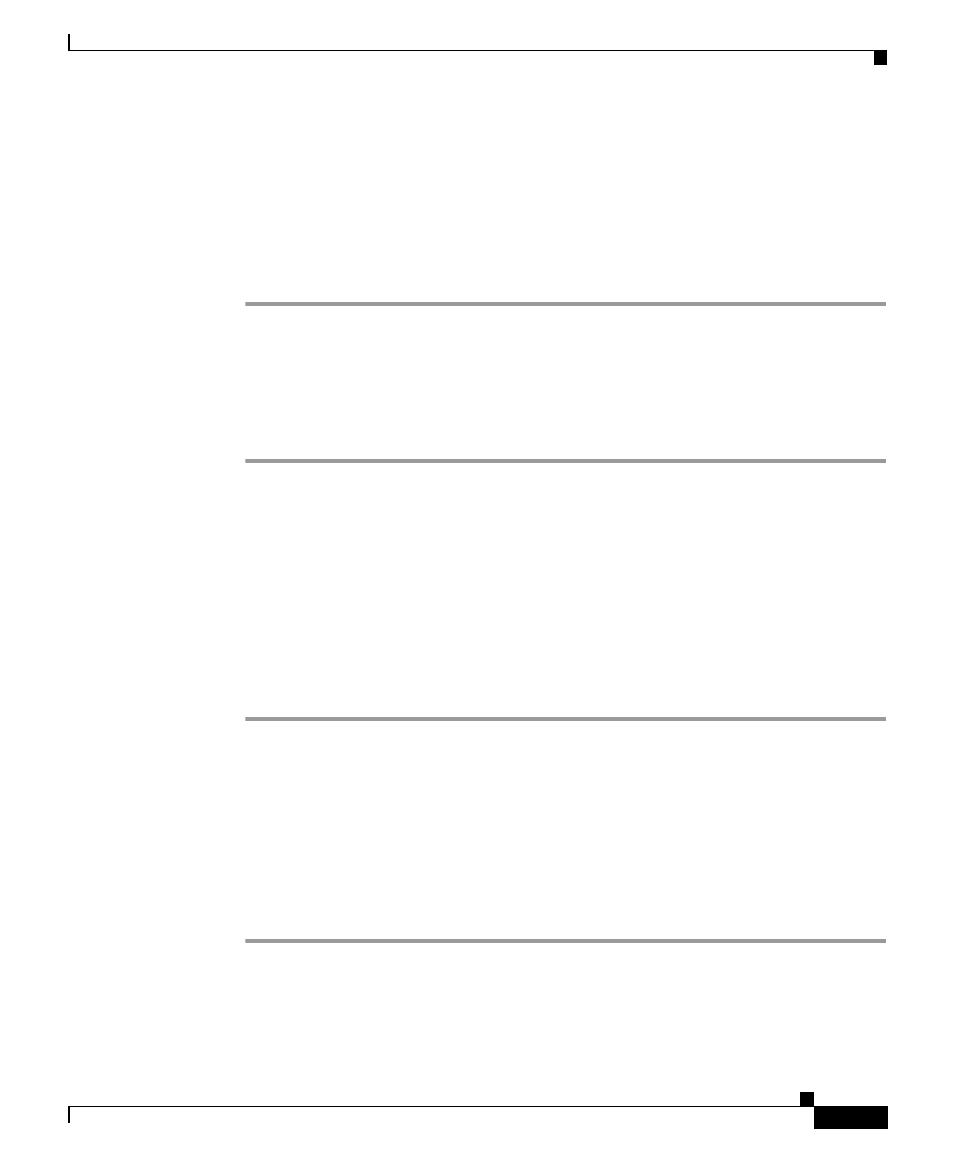
2-19
Cisco Unified IP Phone Administration Guide for Cisco Unified CallManager 5.0 (SIP), Cisco Unified IP Phones
OL-8131-01
Chapter 2 Preparing to Install the Cisco Unified IP Phone on Your Network
Using Cisco Unified IP Phones with Different Protocols
Converting an In-Use Phone from SIP to SCCP
To convert a phone that is in use in your network from SIP to SCCP, perform these
steps. For more information, Cisco Unified CallManager Administration Guide.
Procedure
Step 1
In Cisco Unified CallManager Administration, delete the existing SIP phone from
the Cisco Unified CallManager database.
Step 2
In Cisco Unified CallManager Administration, create the phone as an SCCP
phone.
Step 3
Power cycle the phone.
Deploying a Phone in an SCCP and SIP Environment
To deploy Cisco Unified IP Phones in an environment that includes SCCP and SIP
and in which the Cisco Unified CallManager Auto-Registration parameter is
SCCP, perform these general steps:
Procedure
Step 1
Set the Cisco Unified CallManager Auto Registration Phone Protocol parameter
to SCCP.
To do so, from Cisco Unified CallManager Administration, choose System >
Enterprise Parameters.
Step 2
Install the phones.
Step 3
Change the auto_registration_protocol parameter to SIP.
Step 4
Auto-register the SIP phones.
