Redundancy feature – Cisco OL-8131-01 User Manual
Page 11
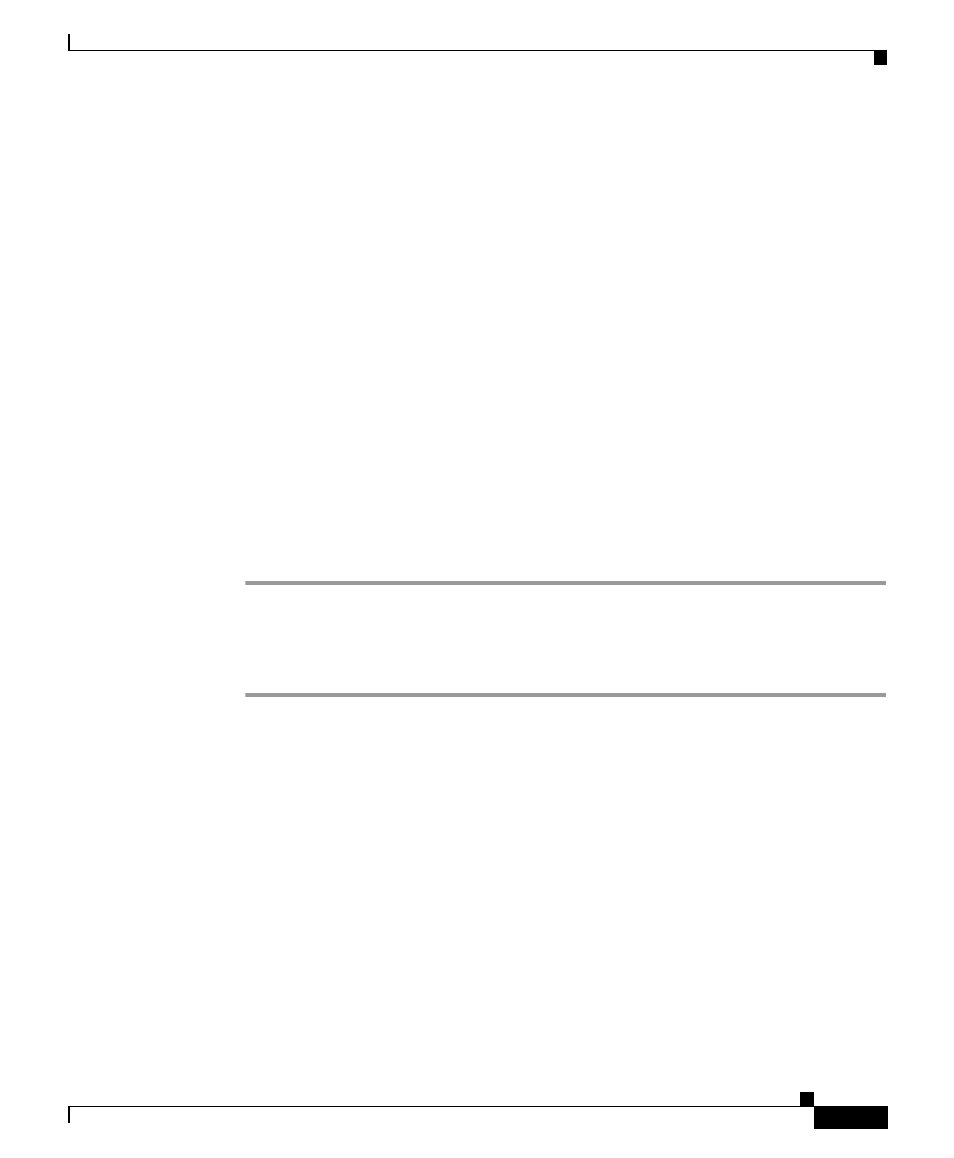
2-11
Cisco Unified IP Phone Administration Guide for Cisco Unified CallManager 5.0 (SIP), Cisco Unified IP Phones
OL-8131-01
Chapter 2 Preparing to Install the Cisco Unified IP Phone on Your Network
Providing Power to the Cisco Unified IP Phone
Related Topics
•
Understanding Interactions with Other Cisco Unified Communications
Products, page 2-2
•
Providing Power to the Cisco Unified IP Phone, page 2-9
•
Installing the Cisco Unified IP Phone, page 3-6
Redundancy Feature
For redundancy, you can use the Cisco AC adapter even if you are using inline
power from the Cisco Catalyst switches. The Cisco Unified IP Phone can share
the power load being used from the inline power and external power source. If
either the inline power or the external power goes down, the phone can switch
entirely to the other power source.
To use this redundancy feature, follow these steps:
Procedure
Step 1
Set the inline power mode to auto on the Cisco Catalyst switch.
Step 2
Connect the unpowered Cisco Unified IP Phone to the network.
Step 3
Connect the external power supply to the phone after the phone powers up.
Related Topics
•
Understanding Interactions with Other Cisco Unified Communications
Products, page 2-2
•
Providing Power to the Cisco Unified IP Phone, page 2-9
•
Installing the Cisco Unified IP Phone, page 3-6
