Basic camera setup: the setup menu, 63). see, The setup menu contains the following options – Nikon L2 - L3 User Manual
Page 75
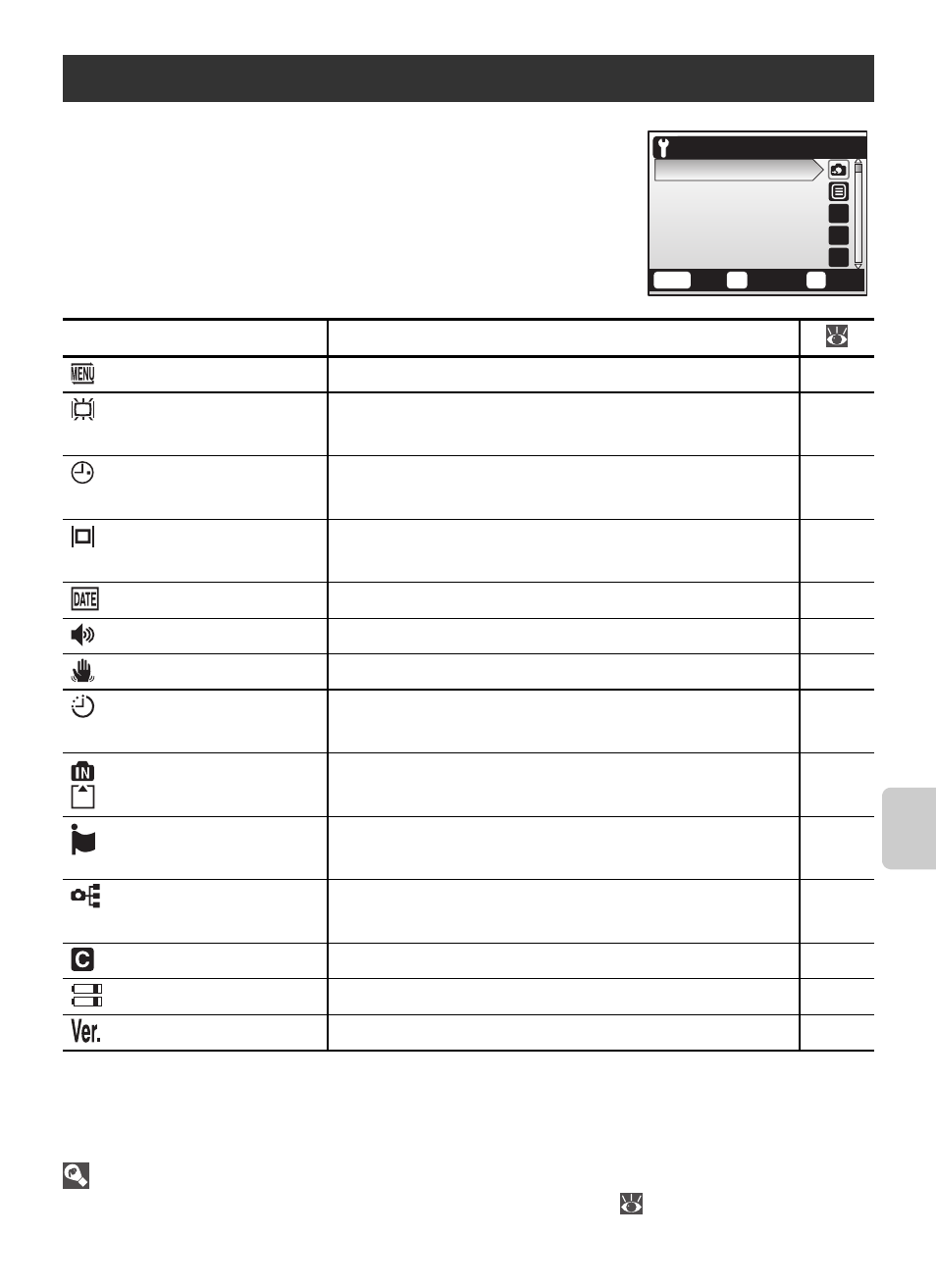
63
Ba
sic Ca
mer
a
Se
tu
p:
T
h
e
S
e
tup Men
u
The setup menu contains the following
options:
Default Settings
See the Appendix for information on setup menu defaults (
Basic Camera Setup: The Setup Menu
Option
Description
Menus
Choose how menus are displayed.
Welcome screen
Select screen displayed when camera is turned
on.
Date
Set clock and choose home and destination time
zones.
Monitor settings
Adjust monitor brightness and choose display
style.
Date imprint
Imprint date or birthday counter on pictures.
Sound settings
Adjust sound and volume settings.
Blur warning
Turn blur warning on or off.
Auto off
Choose when monitor will turn off to save
power.
Format memory/
Format card
Format internal memory or memory card.
Language
Choose language for camera menus and mes-
sages.
Interface
Adjust settings for connection to television or
computer.
Reset all
Restore camera settings to default values.
Battery Type
Choose type of battery inserted in camera.
Firmware version
Display camera firmware version.
MENU
Exit
- -
1/3
- -
- -
OK
Confirm
?
Help
SET-UP
Shooting menu
Menus
Welcome screen
Date
Monitor settings
