Movies, 1 select mode, 2 start recording – Nikon L2 - L3 User Manual
Page 51: 3 end recording, Movie mode
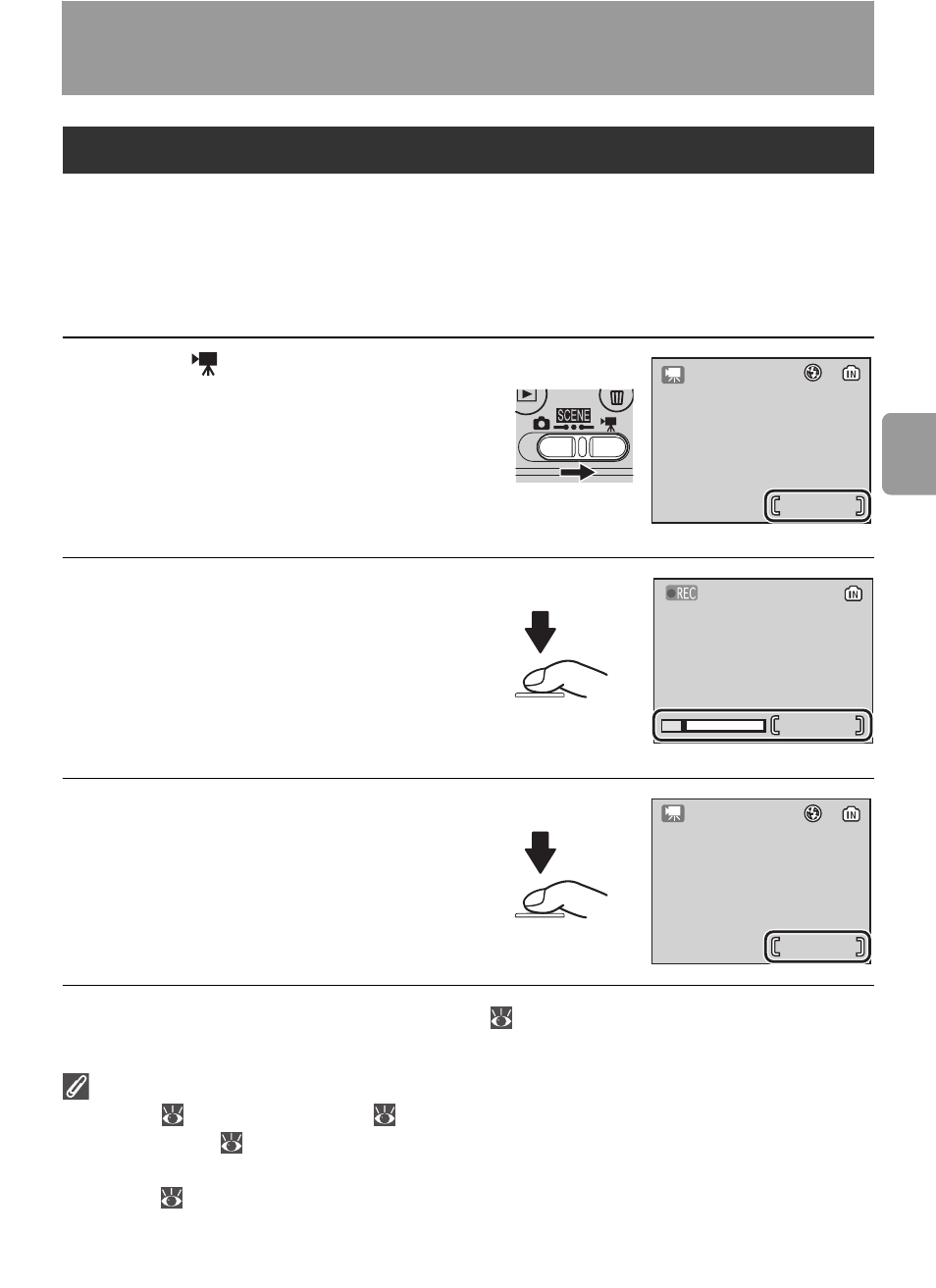
39
Mo
vie
s
Movies
Follow the steps below to shoot movies with sound recorded via the built-in
microphone. Movies recorded to internal memory at the default setting of
Small Size 320 can be up to 16 seconds long; a 256MB memory card can
hold up to 14 minutes 16 seconds.
1
Select
mode.
Exposure count display shows
maximum total length of movie
that can be recorded.
2
Start recording.
Progress bar shows amount of
memory remaining.
3
End recording.
The monitor returns to the screen
in step 1.
See “Movie Options: The Movie Menu” (
41) for information on movie size
and focus options.
Recording Movies
The flash (
20) are not available in movie mode. Macro close-
up can be used (
22). Optical zoom cannot be adjusted during recording.
See the Appendix for information on the maximum total length of movie that can be
recorded (
Movie Mode
0h 1m22s
0h 1m22s
0h 1m22s
0h 0m54s
0h 0m54s
0h 0m54s
0h 0m54s
0h 0m54s
0h 0m54s
