Press the center of the multi selector – Nikon L2 - L3 User Manual
Page 50
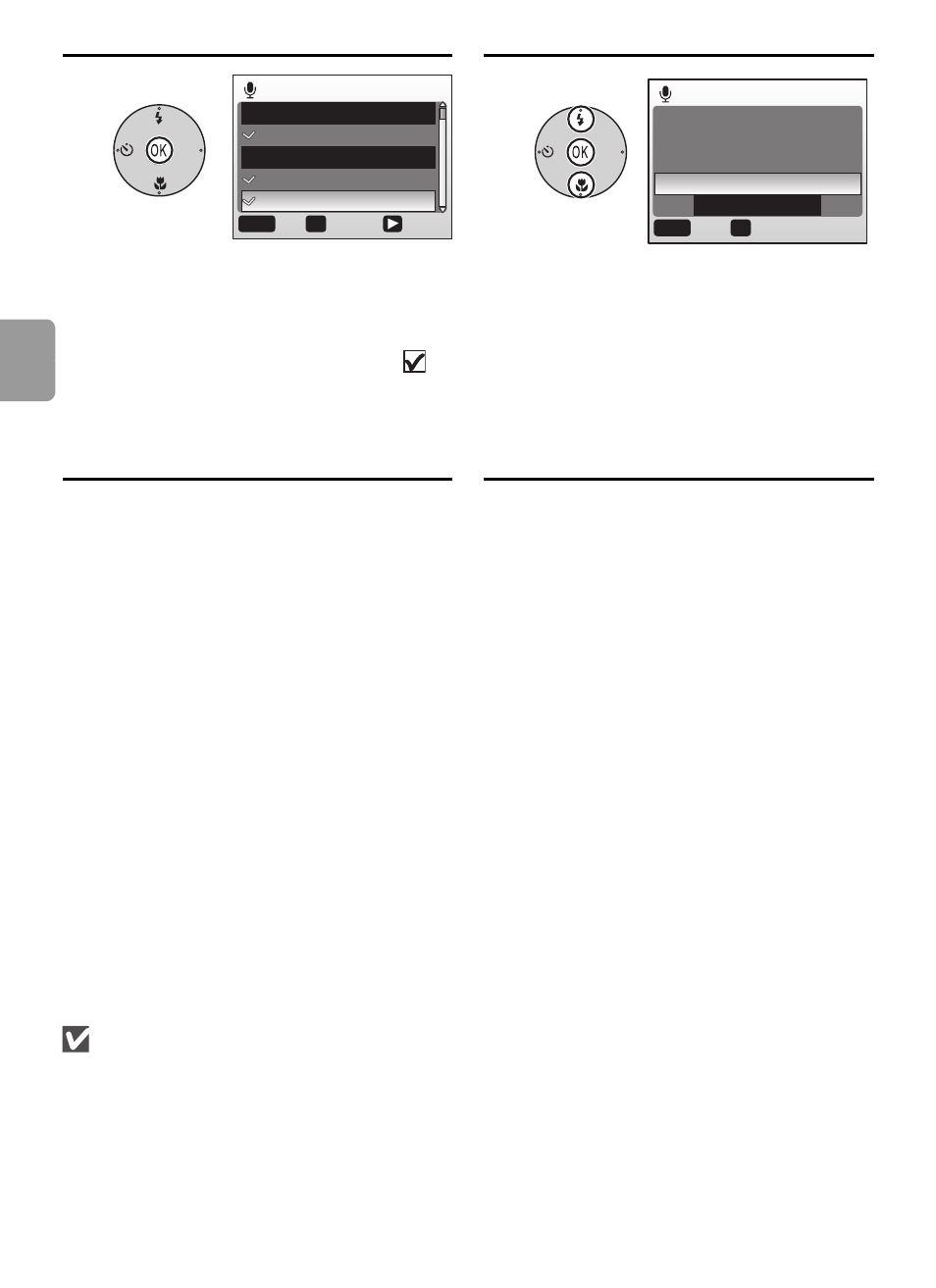
38
Sc
ene
Mo
de
Copy
•
If there is not enough space in the memory or on the memory card to receive the
copy, the message “SOUND FILE CANNOT BE SAVED” will be displayed. Delete
unwanted pictures or voice recordings, or insert a new memory card (if using a mem-
ory card) before trying again.
•
Copying of voice recordings taken with another make of camera is not guaranteed
by Nikon.
5
6
Press the center of the multi
selector.
•
Selected data will be marked with
.
•
To cancel the selection, highlight the
data again and press the multi selector
right.
Highlight Yes and press the cen-
ter of the multi selector.
Copying starts. To cancel, highlight
No and press the center of the multi
selector.
SELECT SOUND FILES
001 2006. 09. 01 11:11
002 2006. 10. 10 01:58
003 2006. 10. 10 20:18
004 2006. 10. 21 20:30
005 2006. 11. 03 20:41
MENU
OK
Confirm
Exit
Select
Selected files will be copied. OK?
OK
Confirm
No
Yes
CARD TO CAMERA
MENU
Exit
- D800 (48 pages)
- D800 (472 pages)
- D800 (38 pages)
- N80 (116 pages)
- n65 (116 pages)
- D300 (452 pages)
- D80 (162 pages)
- F100 (57 pages)
- D200 (48 pages)
- D200 (221 pages)
- D40X (139 pages)
- D100 (212 pages)
- D60 (204 pages)
- D40 (139 pages)
- Coolpix S3000 (184 pages)
- Coolpix L110 (156 pages)
- F3 (3 pages)
- F3 (71 pages)
- D50 (148 pages)
- D700 (472 pages)
- COOLPIX-P100 (216 pages)
- COOLPIX-S8100 (220 pages)
- D90 (2 pages)
- D90 (300 pages)
- D3000 (68 pages)
- D3000 (216 pages)
- D5000 (256 pages)
- D3100 (224 pages)
- D300s (432 pages)
- EM (34 pages)
- FG (34 pages)
- fe (49 pages)
- fe2 (66 pages)
- f2 (70 pages)
- n2000 (54 pages)
- COOLPIX P500 (252 pages)
- Coolpix S550 (2 pages)
- Coolpix 5400 (4 pages)
- Coolpix 775 (2 pages)
- Coolpix 2500 (120 pages)
- Coolpix S4 (28 pages)
- Coolpix S4 (8 pages)
- Coolpix S560 (172 pages)
- SQ (116 pages)
- Coolpix 990 (50 pages)
