Ecler AMIC24I User Manual
Page 14
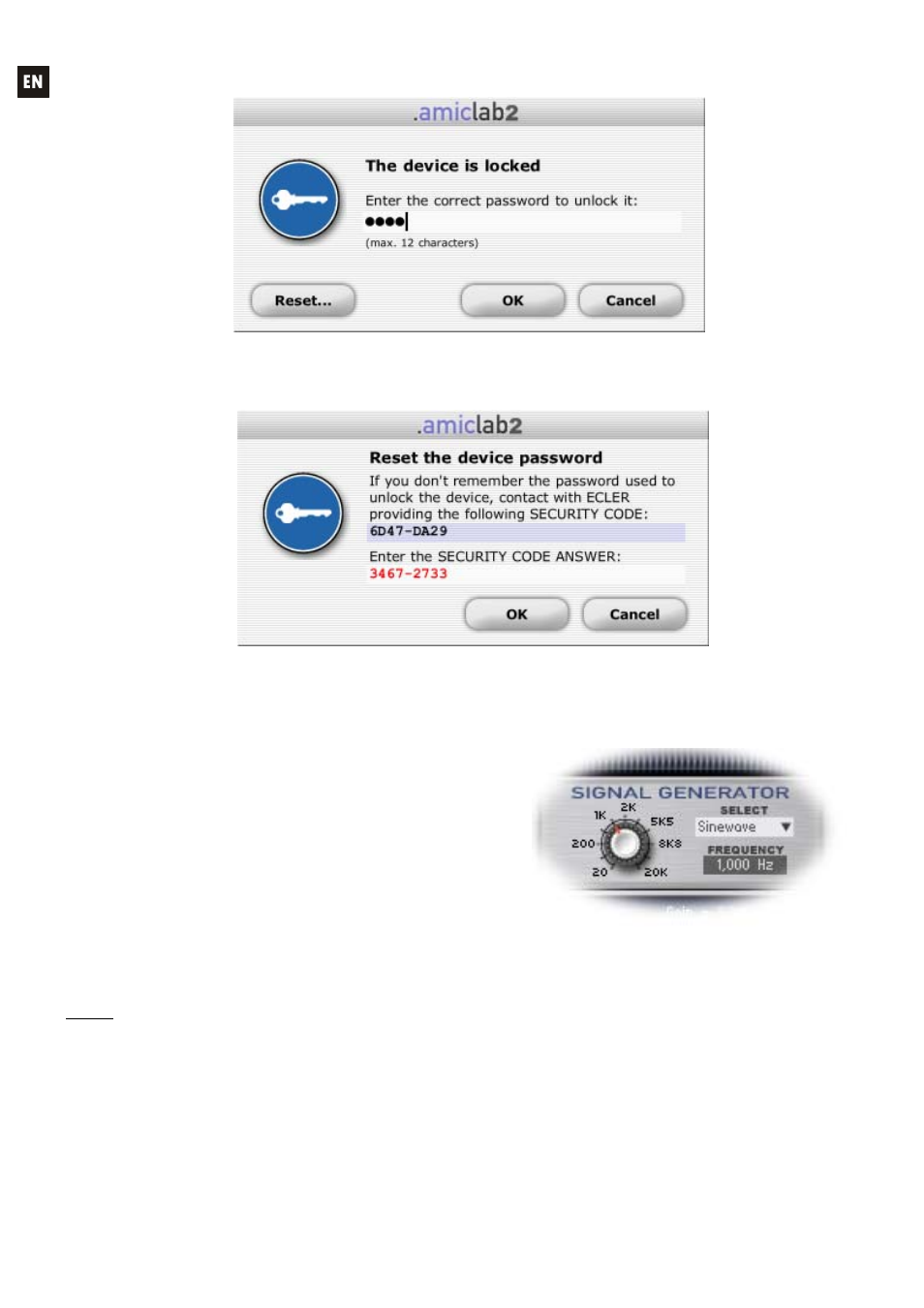
14
This dialog box has a "Reset..." button to cancel the current password if you lost or forgot it.
Clicking Reset opens a new dialog box to type the security code answer supplied by Ecler.
Once correct security code answer has been typed, AMIC24i hardware password is initialized (no
password). Later, user can reset the password using the DEVICE:PASSWORD menu.
5.8.3. Signal generator
Signal generator parameters are common to all
channels so they appear on the main panel.
SELECT allows to choose which preset signal to
produce: Sine wave (variable frequency), Polarity
(specific waveform with variable frequency to check
speakers polarity), White Noise and Pink Noise.
FREQUENCY is made of a potentiometer and a
numerical value to select the signal generator
frequency when Sine wave or Polarity has been chosen (otherwise, these controls are
deactivated).
NOTE: Polarity signal has the following shape:
