Ger active (p. 49), Logging camera location data, Activate gps – Canon D20 User Manual
Page 49: Configure the setting, Finish the setup process
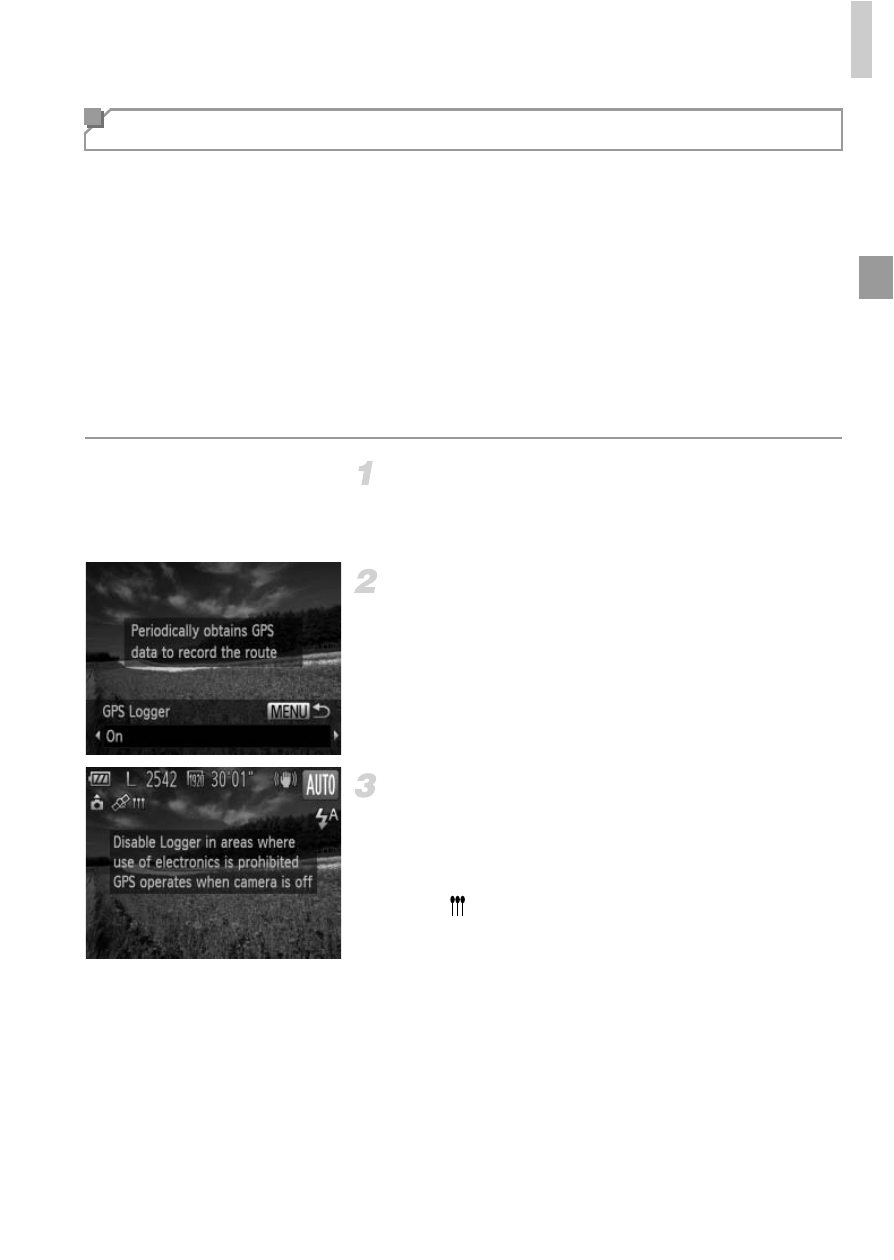
Using GPS Function
49
You can keep a record of where the camera was taken by using location
information acquired from GPS satellite signals over a period of time. Daily
location and time data is logged to a file, separate from image data. Log files
can be reviewed on the camera (p. 51), and with the provided software (p. 2),
you can use log files to follow the route taken with the camera on a map.
Since the date will be updated, and information location will be logged
continually whether or not the camera is on, battery life will be reduced even
when the camera is off. You may find the battery to be nearly depleted when
turning the camera on. Charge the battery as needed, or keep a spare
charged battery with you.
Activate GPS.
Follow steps 1 – 2 on p. 47 to configure the
setting.
Configure the setting.
Press the
n button, and then press the
qr buttons to choose [On].
To restore the original setting, repeat this
process but choose [Off].
Finish the setup process.
When you press the
m button, a message
about the logger is displayed. Be sure to read
the message.
X
The
icon shown with your shots indicates
the GPS reception status at that time (p. 47).
X
The logger function will operate, and the
date, time and location information based on
signals acquired from GPS satellites will be
logged to the camera.
The logger will continue to function even
when the camera is turned off.
Logging Camera Location Data
