Channel radio set-up – Dynaflite DYFA3901 User Manual
Page 27
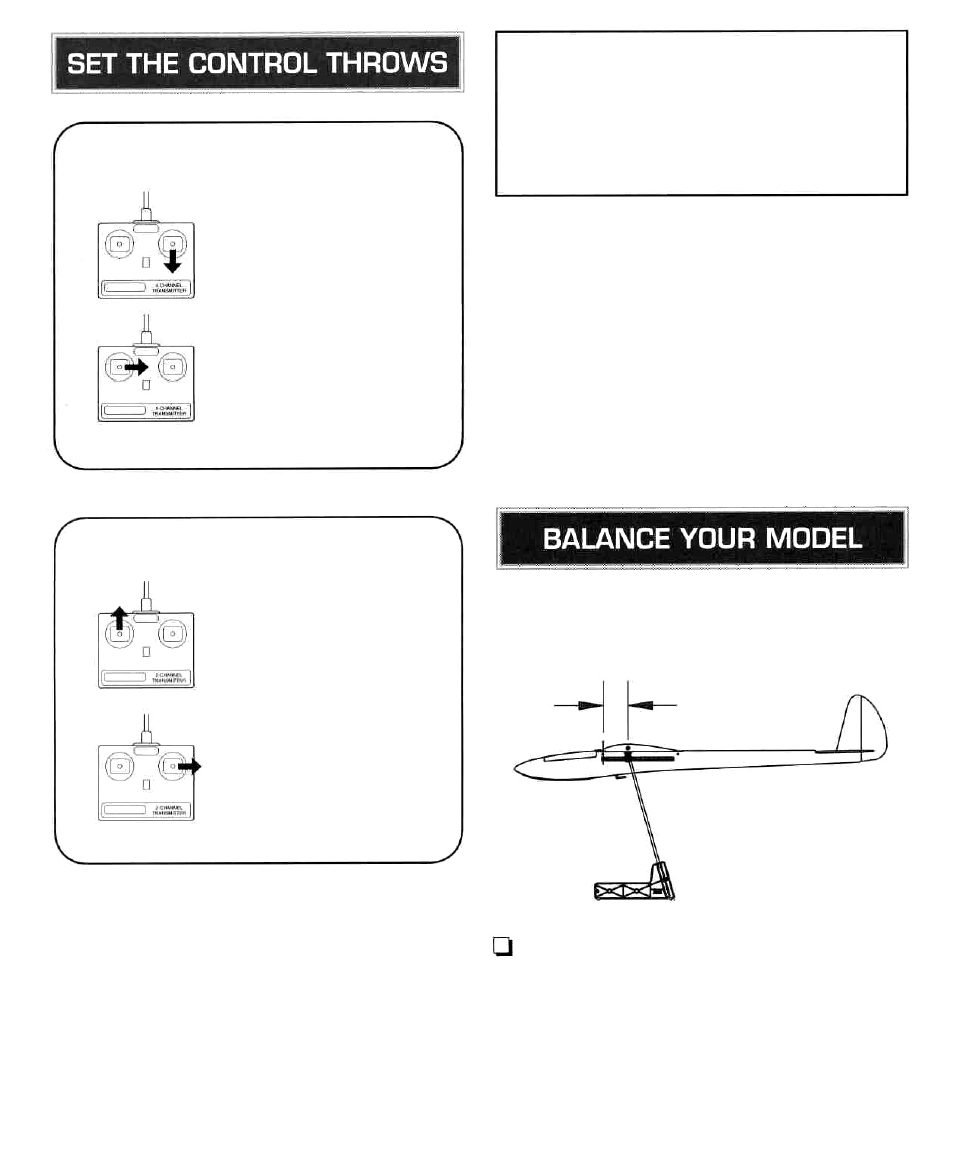
4-CHANNEL RADIO SET-UP
(STANDARD MODE 2)
ELEVATOR MOVES UP
RUDDER MOVES RIGHT
We recommend the following control surface throws:
Elevator: 3/8" [9.5mm] up
Rudder: 1-1/2" [38mm] left
3/8"[9.5mm] down
1-1/2"[38mm] right
Note: The balance and control throws for the
Wanderer have been extensively tested. This chart
indicates the settings at which the Wanderer flies
best. Please set up your model to the specifications
listed above. If, after you become comfortable with
your Wanderer, you would like to adjust the throws
to suit your tastes, that's fine. Too much throw can
force the sailplane into a stall, so remember, "more
is not always better."
2-CHANNEL RADIO SET-UP
ELEVATOR MOVES UP
RUDDER MOVES RIGHT
NOTE: This section is VERY important and must NOT
be omitted! A model that is not properly balanced
will be unstable and possibly unflyable.
2-11/16"
[68 mm]
The throws are measured at the widest part of the
elevator and rudder. Adjust the position of the
pushrods at the servo wheels to control the amount
of throw. You may also use the ATV's if your
transmitter has them but the mechanical linkages
should still be set so the ATV's are near 100% for
the best servo resolution (smoothest, most
proportional movement).
Q 1. The balance point (C.G.) is located 2-11/16"
[68 mm] back from the leading edge of the wing,
next to the fuse sides as shown in the sketch and on
the fuselage plan. Accurately mark the balance
point on the bottom of the wing on both sides of the
fuselage. Use thin strips of tape or a felt-tip pen to
make the marks.
26
