Chapter 5 operation – Drawmer DC2476 Digital Mastering Processor User Manual
Page 32
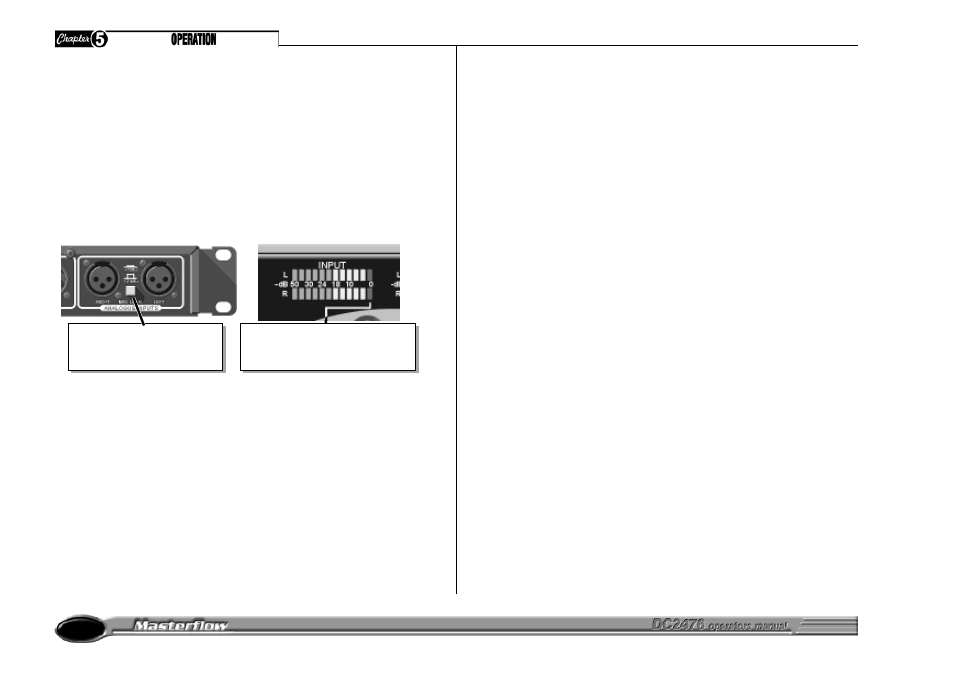
32
CHAPTER 5
OPERATION
It is recommended, where possible, to use a digital input source, though in a
system comprising a mixture of analogue and digital equipment, the high
quality analogue input stage of the DC2476 will yield excellent results.
Balanced operation is recommended to eliminate the possibility of ground
loop induced hum.
In digital systems running from a master word clock, it is generally better to
use the DC2476’s word clock input to provide sync. However, the DC2476 will
also slave to all properly designed S/PDIF and AES/EBU sources providing
proper digital cable is used. The various sync modes can be set up in the I/P
section.
Though the DC2476 has an automatic gain management system that applies
limiting to signals that would otherwise cause digital ‘clipping’, these limiters
are included primarily as a safety feature. In normal use, the input gain should
be set up (via the I/P page) so that signal peaks come as close to 0dB DFS
as possible without triggering the limiters. The signal levels can be viewed on
the input page using the Level/Time display. Any G.R. caused by the Gain
Management can be seen on the Input screen G.R. meter. Adjust gain for
minimum G.R.
Once the input gain is optimised, the internal signal path has sufficient
headroom to accommodate even quite severe degrees of signal processing,
such as EQ boost. In the event that excessive boost is applied, the automatic
gain management limiters will prevent clipping. However, the signal level must
be reduced at the output of the signal chain in order to fit the bit depth of the
selected output format. If this is not done, the automatic gain management
will limit the signal, and if the degree of limiting is heavy, the audible side
effects may be undesirable. Ideally, the gain management limiters should
operate either only on loud signal peaks, or not at all.
The three-band section of the DC2476 includes a stereo width control where
a separate control is provided for each of the three bands. Widening the
bands beyond their default settings increases the stereo spread of the sound
while using a lower setting reduces the stereo width. This feature is particularly
useful when mastering a mix for vinyl release as low frequency phase variations
can make tracking very difficult. Using the DC2476, the stereo width of very
low frequencies can be reduced or even summed to mono without affecting
the mid and high frequency elements of the mix.
The output section includes a sophisticated dithering system for maintaining
maximum dynamic range while reducing the bit depth of a signal. Several
dither options are included so that the more experienced user can pick the
type most suitable for the material being processed. The less experienced
user may find the bottom shape and medium level (white noise dither) well
suited to most general musical material.
The DC2476 is easy to set up from scratch, but there are 50 useful factory
presets that may either be used as they are or fine tuned for a specific
application. Please bear in mind that each section of the DC2476 has been
given the necessary control range to deal with extreme processing
requirements, but for most real world application, especially in mastering, it
is likely that only a small part of the available range will be required.
A key aspect of any processor that combines dynamic processing with
equalisation is the way in which these two elements interact. For example, if
an equaliser is patched before a full-band compressor, any frequencies boosted
by the equaliser will result in the compressor applying more gain reduction,
so the effect of adding equalisation might not be quite as predicted. On the
other hand, applying equalisation after a full-band compressor allows the
compressed signal to be shaped as required without the compressor fighting
any changes. It is for this reason that the DC2476 includes a full-band
compressor within the dynamic EQ section (DQ) preceding the equaliser.
The split-band compressor following the equaliser is particularly flexible as
the gain and compression characteristics within each of three frequency bands
can be set independently. Not only does this allow the compression process
to be made more transparent (high level, low frequency sounds won’t modulate
high frequency levels as they do in a full band compressor), it also allows the
compressor to be used as a spectral reshaping tool. For example, low
frequencies can be compressed harder than the mid and high bands, then
balanced to create a more solid bass end that isn’t overpowering. Conversely,
compressing the high band produces an effect not dissimilar to an enhancer,
by lifting transient detail out of the mix.
For analogue inputs, set the
rear panel switch to suit the
incoming signal level....
....which should be adjusted so that
the RED LED’s on the input meter
only show signal peaks, if at all.
