Chapter 3 control key overview – Drawmer DC2476 Digital Mastering Processor User Manual
Page 12
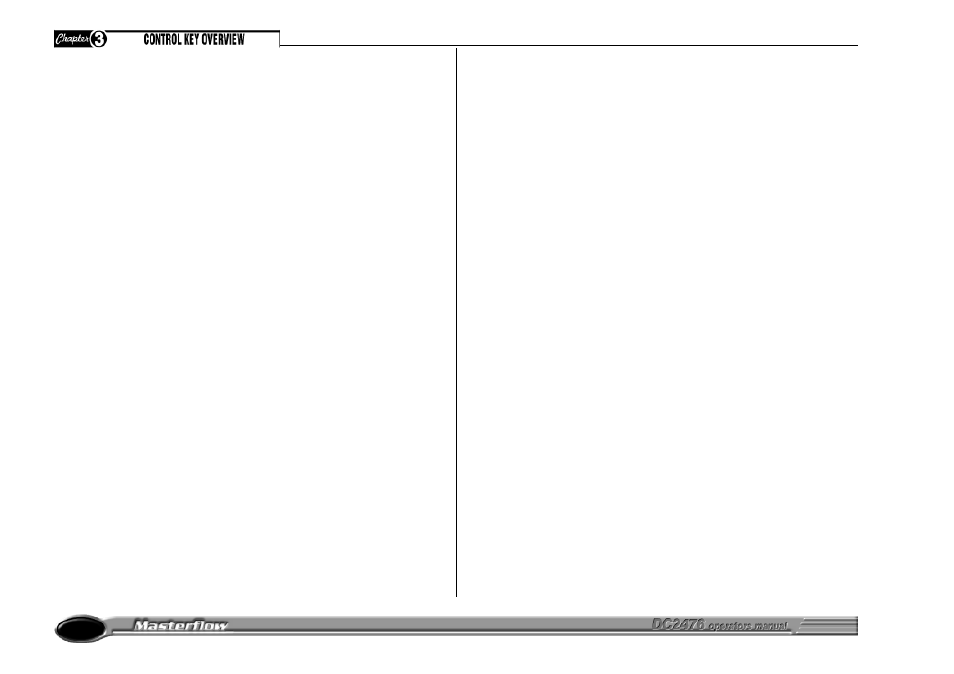
12
CHAPTER 3
CONTROL KEY OVERVIEW.
PATCH MENU
SOURCE
This section enables the user to select the internal RAM, the optional S-RAM
card or the Factory patches. In addition, effect blocks may be loaded from
existing patches and copied into the patch being edited. As delivered, the
unit contains 50 preset factory patches that cannot be overwritten as well as
128 memory locations into which user patches may be stored for later use. If
the S-RAM card is fitted, a further 128 patches may be stored.
LOAD FROM INTERNAL MEMORY
Enables patches to be loaded from the selected factory or user memory.
To load a patch, proceed as follows:
Press Patch to enter the Patch load/save window. With the Chain/Param button
set to Chain (C), use the left/right cursor buttons to select Load from RAM or
Load from Card. The options are displayed along the top of the screen.
If the desired bank of patches is being displayed (ie User or Factory), and
Source is selected in the bottom row, use the Adjust knob to select the patch
for loading, then press the Adjust knob to load the chosen patch. As the patch
is loaded, the parameter settings within the various blocks are ‘morphed’ to
their new values so there are no gaps or glitches, even when patches are
changed while audio is playing.
To change from User to Factory bank, press Chain/Param so that ‘P’ is showing
in the top left hand corner of the display, then press the Adjust knob to toggle
between the Factory and user banks.
In this mode, it is also possible to select between Source, Block and Ready to
Load on the bottom row of the display, again using the Left right cursor buttons.
When Block is selected, an underscore appears beneath one of the blocks in
the signal chain block diagram. Pressing the Adjust knob loads this block from
the selected patch and loads it into the patch currently running.
SAVE
Enables newly created patches to be saved to either the user memories or
to the optional S-RAM card. Newly created patches may be named with up
to 16 letters.
To save the patch currently running on the machine, select ‘Save to RAM’ or
‘Save to Card” as required using the Left/Right cursor keys (C mode). Next,
select the patch location in which the current patch will be saved using the
left/right cursor buttons (P mode).
Before saving the patch, it should be named by advancing the cursor to
Text. Here the Adjust knob is used to scroll through the character set while
pressing Adjust enters the currently selected letter and moves onto the next
position. If a mistake is made, selecting Cursor Position enables the cursor
to be moved back to previously entered characters.
Once the patch has been named, advancing the cursor to Ready to Save
and pressing Adjust completes the process. During saving, a warning
message is shown reminding the user not to switch off the power until saving
is complete. Note that saving over an existing patch takes a little longer as a
certain amount of software housekeeping takes place.
Loading and saving data to the optional card follows the same procedure,
except that the card is selected as the patch source or destination. The card
must not be write protected if patch saving is required.
