Drawmer DC2476 Digital Mastering Processor User Manual
Page 21
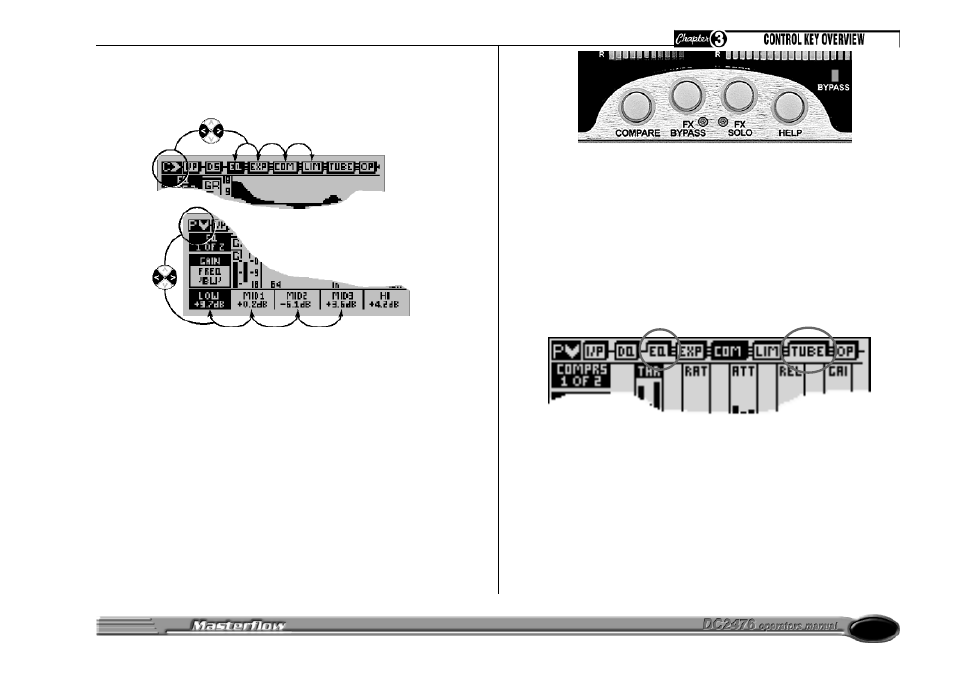
21
CHAIN / PARAM
This switch allows the user to select the required movement of the cursor.
With the
A
CHAIN
@
highlighted the cursor manoeuvres through the chain of
effects.
COMPARE
When changes are made to a selected patch, press to Compare the original
settings with the new ones. Press again to return to the previous screen.
See page 30.
FX BYPASS
Allows individual effects blocks to be bypassed. This enables the contribution
of individual blocks or combinations of blocks to be checked, making editing
much easier. When the FX Bypass LED is illuminated, the currently selected
effects block is bypassed.
Parameters that are currently bypassed are highlighted on the parameter
chain by having no line at the base of their icon. e.g. Here the equaliser and
tube drive are bypassed.
Bypass status is saved to a patch: in order to reload bypass status
must be selected on the “Block Load” section of the load patch page.
FX SOLO
Allows all effects blocks other than the one currently selected to be bypassed
so that the effect of that block can be evaluated in isolation.
Although the SOLO status of a block is not saved to a user patch, the same
result can be achieved by bypassing all blocks other than the one required in
the processing chain. Reload using
load patch page.
HELP
Provides context sensitive help relating to the current selection. The Help
page will remain until the button is released.
When the
A
PARAM
@
is highlighted the cursor toggles along the parameters
within the screen.
EFFECTS
This is the mode used to access and adjust the individual effects blocks in
the signal chain. A brief description of how the effects page are navigated
can be found in Chapter 2 Finding Your Way Around. A detailed description
of the Effects can be found in Chapter 4 Basic Effects.
BYPASS UNIT
This allows the signal to Bypass the DC2476 so that the signal can pass
directly through the unit without being affected.
