Equaliser - page 1 equaliser - page 2 – Drawmer DC2476 Digital Mastering Processor User Manual
Page 27
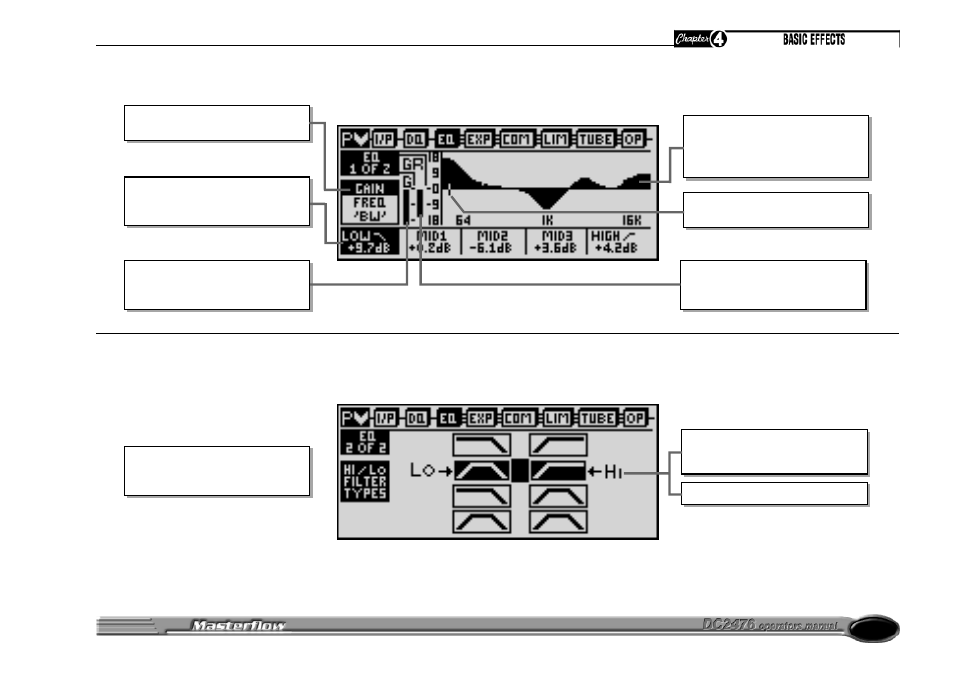
27
EQUALISER - Page 1
EQUALISER - Page 2
Turn the knob to select the type of
filter that is required on Lo and Mid
bands.
The selected filter type will be
shown in the Low and High band
boxes on Page 1.
This Marker shows the centre
frequency of the selected band.
The Graphical display shows the
overall EQ Boost/Cut that has been
applied by setting the Gain, Fre-
quency and the Bandwidth..
The Gain Reduction shows when
the Gain Management has reduced
the EQ level.
This is the Bar meter showing the
Manual Gain Trim level that has
been applied.
When Pv is selected. Use the Left
or Right button to step along the
Parameters of each band.
Push the control knob to select
Gain, Frequency or Bandwidth.
Push the knob to enter the selection.
See also other documents in the category Drawmer Audio:
- DL241 Auto Compressor (14 pages)
- DL441 Quad Auto Comp/Limiter (12 pages)
- 1960 Mic-Pre/Tube Compressor (13 pages)
- 1968 Dual Ch Tube Compressor (10 pages)
- 1969 Vacuum Tube Compressor Pre-Amplifier (13 pages)
- 1973 Three Band Stereo FET Compressor (12 pages)
- Six-Pack Multi-Ch. Dynamics (14 pages)
- MX30 Pro Gated Comp/Lim (15 pages)
- MX50 Pro Dual Vocal De-esser (13 pages)
- TS2 Dual Tube Compressor (14 pages)
- DS201 Dual Noise Gate (14 pages)
- DS501 Power Gate (15 pages)
- MX40 Pro Quad Channel Punch Gate (16 pages)
- DS101 500 Series Noise Gate (17 pages)
- MX60-Pro Front End One All-In-One Preamp/DI/Gate/EQ/Compressor Unit (20 pages)
- DMS-5 M-Clock Plus AES Grade 1 Master Clock / Dual Sample Rate Conv. (10 pages)
- DMS-4 M-Clock Lite AES Grade 1 Master Clock (8 pages)
- DMS-2 D-Clock Clock Measurement & Distribution (10 pages)
- DMS-6 D-Clock-R Dual Redundant Clock Distribution Amplifier (9 pages)
- DMS-3 A2D2 AES Grade 1 Dual Output (10 pages)
- A/D Converter HQ Precision Pre-Amp / DAC (17 pages)
- 4X4 KickBox Portable (11 pages)
- Active Splitter 4X4R Rackmount Active Splitter (11 pages)
- DA6 Balanced Distribution Amplifier (12 pages)
- SL22 Sound Level Limiter (13 pages)
- SP2120 Speaker Protector (9 pages)
- 1961 Vacuum Tube Equaliser (14 pages)
- MC2.1 Monitor Controller (24 pages)
- S3 Multi-Band Stereo Tube Compressor (11 pages)
- S2 Dual Channel Tube Compressor (14 pages)
- DSL424 TwoPlusTwo Dynamics (13 pages)
- Three-Sum Multi-Band Interface (11 pages)
- DMS-1 M-Clock Master Clock Generator and Multiple Sample Rate Converter (12 pages)
- TS1 Stereo Vacuum Tube Compressor with Instrument and Mic Pr-Amp (16 pages)
- DC2496 High Resolution A/D Converter (22 pages)
- 1962 Digital Vacuum Tube Pre-Amplifier (26 pages)
- D62 Digital Module (14 pages)
- DF330 Universal Noise Filter (14 pages)
- M500 Dynamics Processor (55 pages)
- LX20 Dual Expander Compressor (11 pages)
- DL221 Dual Compressor (10 pages)
- DL231 Dual Expander/Compressor (10 pages)
