Hardware specifications, Led indicators, Reset button – Comtrol DM Primo User Manual
Page 10: Dip switch, Environmental conditions
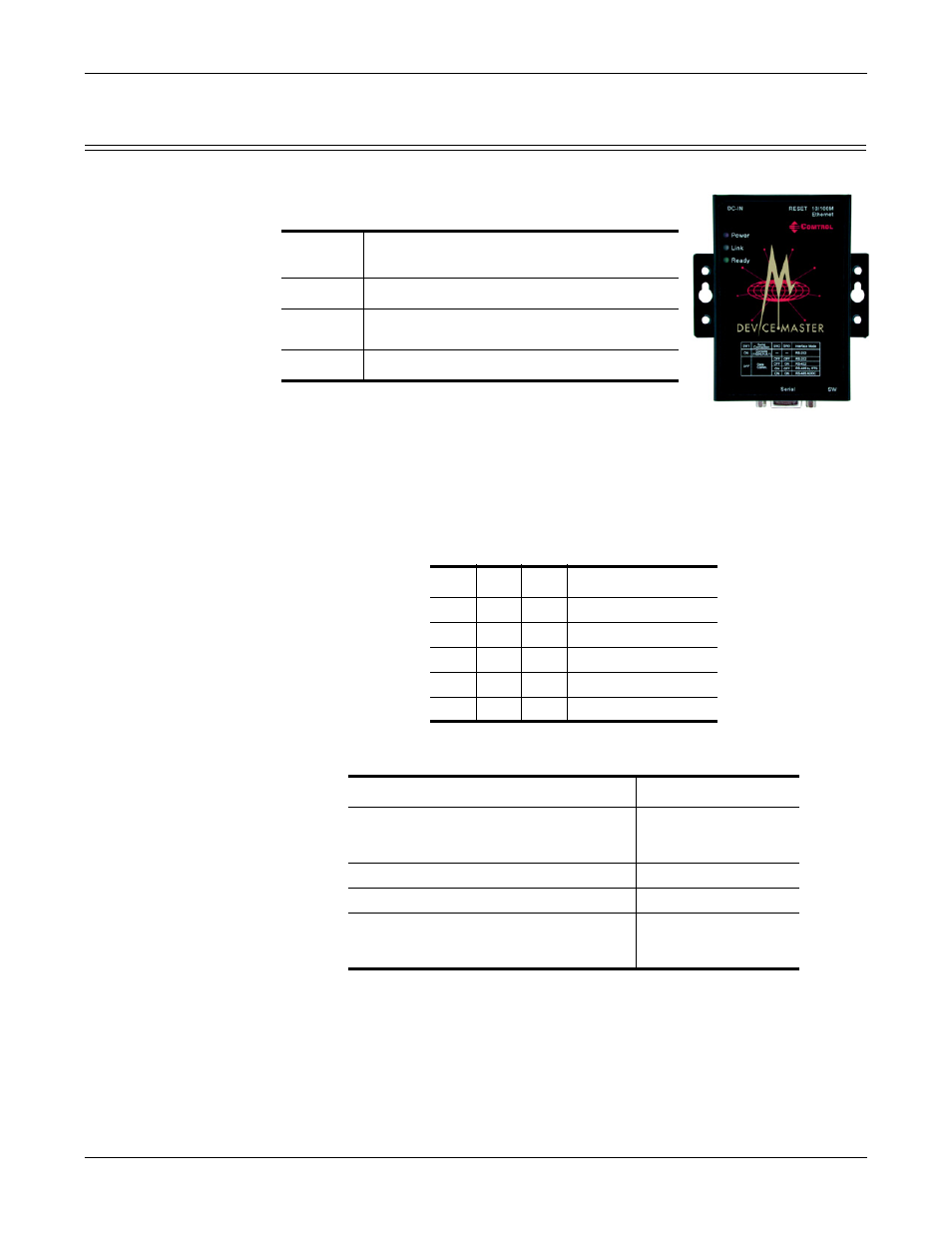
DeviceMaster Primo Hardware Installation
10
Hardware Specifications
Hardware Specifications
LED Indicators
The top panel on the Primo contains three LED
indicators, which described below.
Reset Button
The reset button is located next to the Ethernet RJ45 port on the rear panel. To
reset the Primo, press the button for three seconds to erase the password and reset
the parameters back to the manufacturer’s default values.
DIP Switch
This table illustrates the Primo DIP switch settings.
Environmental
Conditions
This table illustrates environmental conditions.
LED
Name
LED Function
PWR
Red indicates that the power is on.
Link
Orange indicates a 10 Mbps Ethernet connection.
Green indicates a 100 Mbps Ethernet connection.
Ready
Green indicates the Primo is ready.
SW1 SW2 SW3
Interface Mode
ON
---
---
RS-232 Console
OFF OFF OFF RS-232 Data Comm
OFF ON
RS-422
ON
OFF RS-485 by RTS
ON
ON
RS-485 by ADDC
Environmental Conditions
Value
Operating temperature*:
System off (storage)
System on (operational)
-20 to 85
o
C
0 to 60
o
C
Altitude
0 to 10,000 feet
Heat output
16.4 BTUs/Hr
Humidity (non-condensing):
System on (operational)
System off (storage)
8% to 80%
20% to 80%
*
If this product is stacked, the environmental air flow must
insure that the Ambient Operating Temperature does NOT
exceed these limits.
