Comtrol RocketPort USB Serial or Modem Hub Driver Installation with Windows 2000 User Manual
Page 6
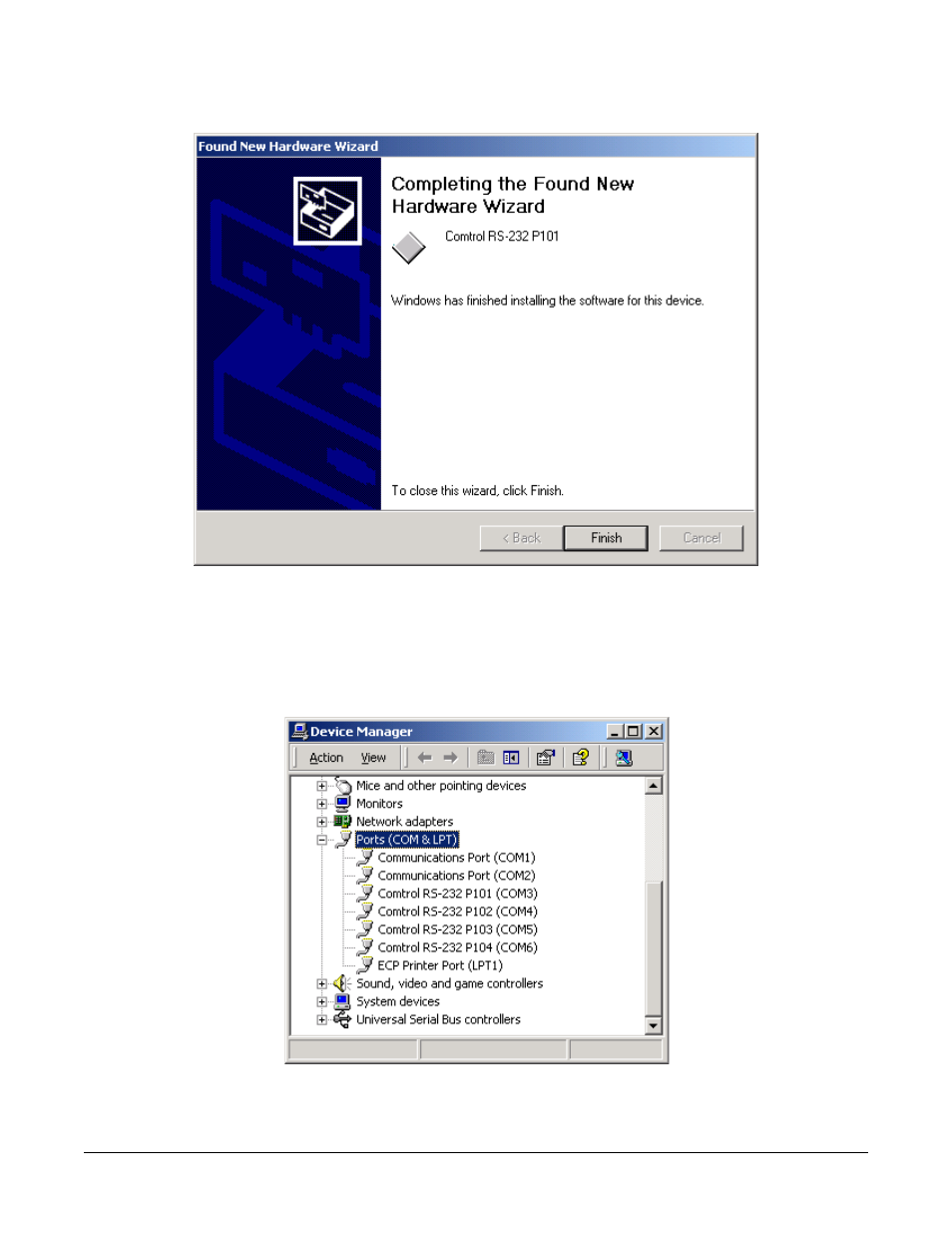
Installing a Single RocketPort USB Serial Hub
6
8.
Click the Finish button.
9.
To verify that the COM ports are available to Windows 2000:
a.
On your desk top, right-click the My Computer icon.
b.
Select Properties.
c.
Select the Hardware tab.
d.
Click the Device Manager button.
e.
To view your system ports, click the plus (+) sign for Ports (COM & LPT).
See also other documents in the category Comtrol Software:
- PMon2 (30 pages)
- DeviceMaster NS-Link (88 pages)
- RRAS (6 pages)
- RocketLinx Web (5 pages)
- Rocket Port (66 pages)
- RocketPort 550 uPCI Linux (22 pages)
- RocketPort 550 uPCI MS-DOS (18 pages)
- RocketPort 550 uPCI Windows XP (26 pages)
- RocketPort 550 uPCI Windows 2000 (26 pages)
- RocketPort 550 uPCI Windows NT (16 pages)
- RocketPort 550 uPCI Windows 98 (17 pages)
- RocketPort Serial Hub Series (88 pages)
- RPSH Windows 95/98 (22 pages)
- RPSH Windows 2000 (23 pages)
- RocketPort USB Serial or Modem Hub Driver Installation with Windows 98 (25 pages)
- NS-link Windows XP (100 pages)
- RocketPort Serial Hub Si Driver Installation for Windows 95 (47 pages)
- Multiport Modems Windows 98 (55 pages)
- Multiport Modems Windows 2000 (39 pages)
- Multiport Modems Windows NT (49 pages)
- Multiport Modems Windows XP (48 pages)
- RocketModem Driver Installation for Novell NetWare (29 pages)
- RocketPort Series Device Driver for the SCO UnixWare 2.1.x (8 pages)
- RocketPort Series Device Driver for the SCO UnixWare 7 (8 pages)
- RocketPort OS/2 Device Driver (4 pages)
- API (6508) for the MS-DOS (39 pages)
- SCO OpenServer (42 pages)
- RocketPort Windows 95 (50 pages)
- DM Primo (12 pages)
- DM Primo for Pair Connect and Raw Connect Methods (30 pages)
