Configuring modems, Connect the modem(s) to the desired port(s), Power up the modem(s) – Comtrol RPSH Windows 95/98 User Manual
Page 17: Open the control panel window, Check the “don’t detect my modem” box
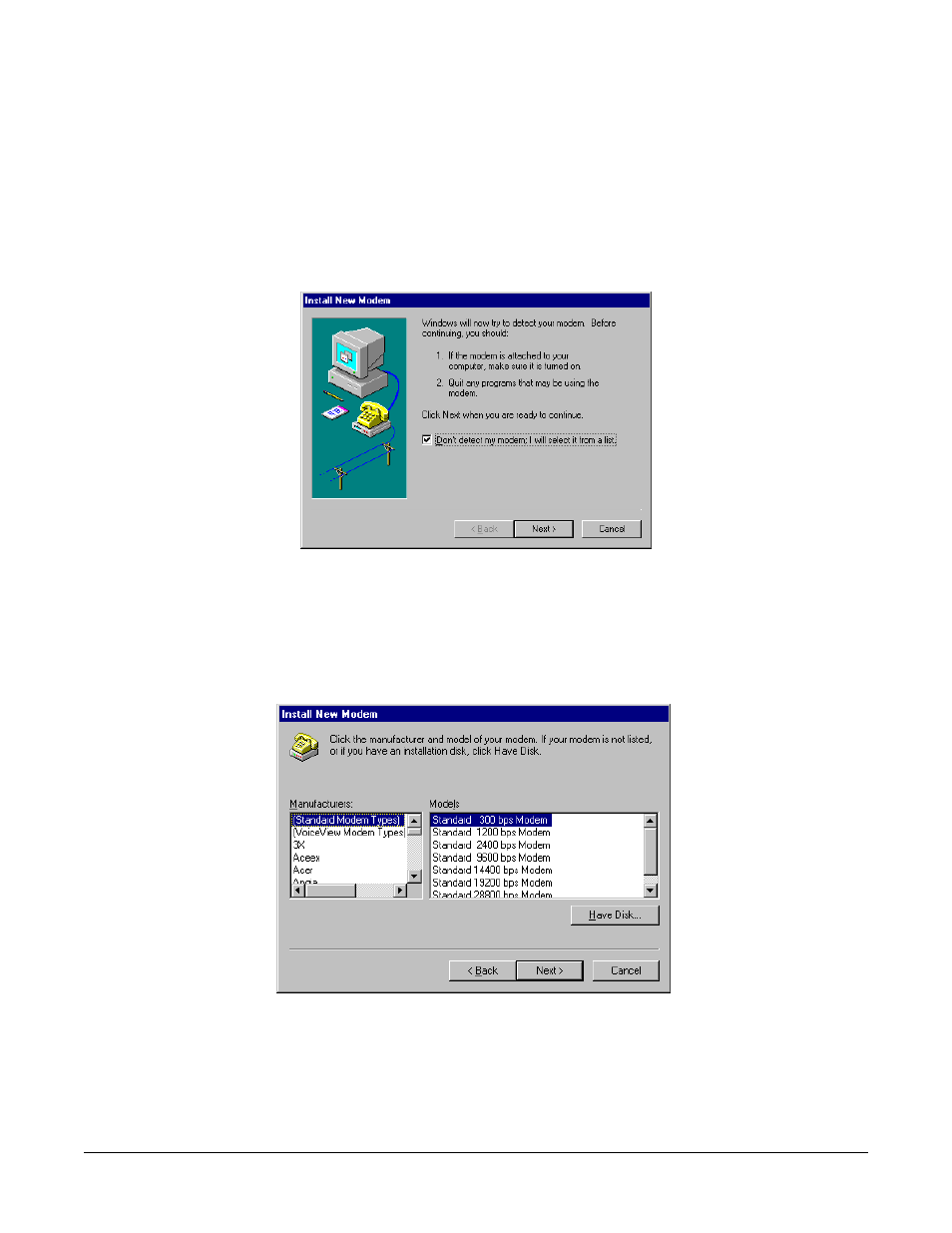
Configuring Modems
17
Configuring Modems
The RocketPort Serial Hub can support any asynchronous serial modem for use by any application that uses
Windows 95/98 COM ports.
Follow these steps to install and configure modems.
1.
Connect the modem(s) to the desired port(s).
2.
Power up the modem(s).
3.
Open the Control Panel window.
4.
Double-click on the Modems icon. The Install New Modem wizard starts:
Note: Screen appearances may differ slightly between different versions of the operating systems. You may
need to adapt as necessary.
5.
Check the “Don’t detect my modem” box.
Note: Do not use the auto-detect feature. The Windows modem auto-detect function does not recognize
ports above COM10, and it scans down, beginning with the highest detected COM port. This can
produce extremely confusing modem-to-port numbering and naming sequences.
6.
Click Next. A list of modem manufacturers and models displays:
7.
Select the manufacturer and modem type from the list or click Have Disk.
