Using rocketmodem iii features, Using the speaker – Comtrol RM III V.90 User Manual
Page 5
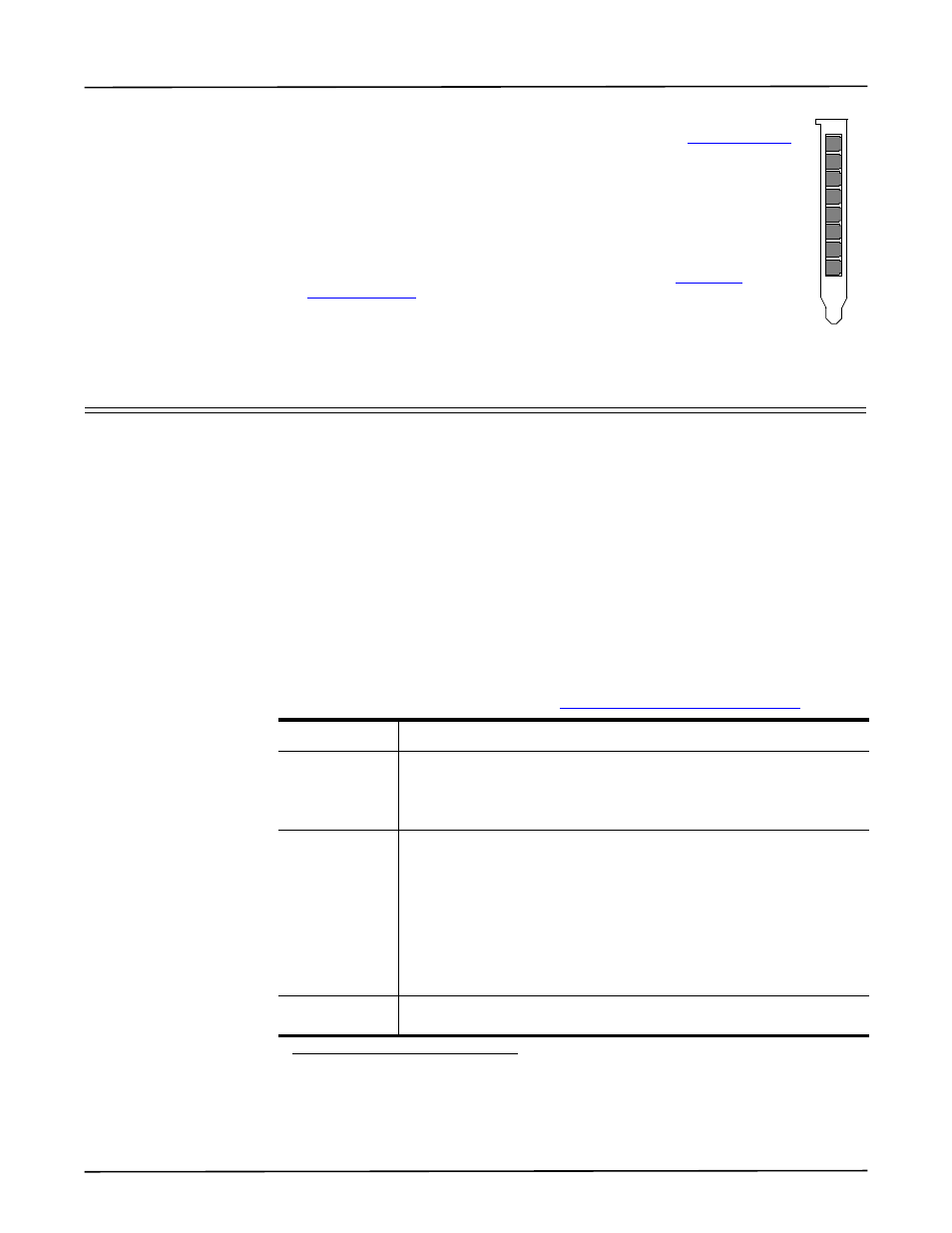
Hardware Installation
5
Using RocketModem III Features
7.
Connect standard RJ11 (telephone) cables between the
RocketModem III ports and the phone line jacks. See
on Page 10 if you need information about the RJ11 pinouts.
The modem ports on the RocketModem III mounting bracket are
numbered as shown in the illustration at right. The port on the “top”
edge of the board is modem Line 1, and the port at the “bottom” edge
of the board, nearest the bus connector, is Line 8.
8.
Power up the computer, and install and configure the device driver
for your operating system using the software installation and
configuration document for your operating system (
After you have successfully installed one RocketModem III, you can
install additional RocketModem III boards by repeating this process.
Using RocketModem III Features
The following subsections discuss using:
•
The speaker
•
Caller ID
•
Voice mode
•
Firmware V.92 upgrade
Note: See the software installation documentation for your operating system to
reset modems.
Using the Speaker
The RocketModem III includes a speaker, which enables you to listen to the call in
progress and helps you determine the state of the phone line and the modem. This
speaker is shared by all modems on the board and can be controlled for individual
modems by use of AT commands.
The following table lists some of the more commonly used speaker-related AT
commands. For a complete list, see the
AT Commands Reference Manual
1
.
1
2
3
4
5
6
7
8
AT Command
Usage
L
ATL(0, 1, 2, 3). Enter the ATLn command to set the modem
speaker volume, where 0 is the lowest level and 3 is the
highest level.
This value is written to S22 bits 0 and 1.
M
ATM(0, 1, 2, 3). Enter the ATMn command to set the modem
speaker mode. This value is written to S22 bits 2 and 3. Valid
values are:
•
M0 - Speaker always off
•
M1 - Speaker on when making call but off when receiving
carrier
•
M2 - Speaker always on
•
M3 - Speaker off when making call but on when answering
&V
Enter AT&V to display the contents of the S-Registers and check
the state of the L and M registers.
1.
See the Conexant AT Commands for SmartSCM, SmartACF, and SmartACFL
Modems Reference Manual (document number: 100722A).
