Fcc notices, Troubleshooting and running diagnostics, Creating a bootable diagnostics diskette – Comtrol ISA User Manual
Page 8: Diagnostics overview, Running the diagnostics, Troubleshooting and creating diagnostics
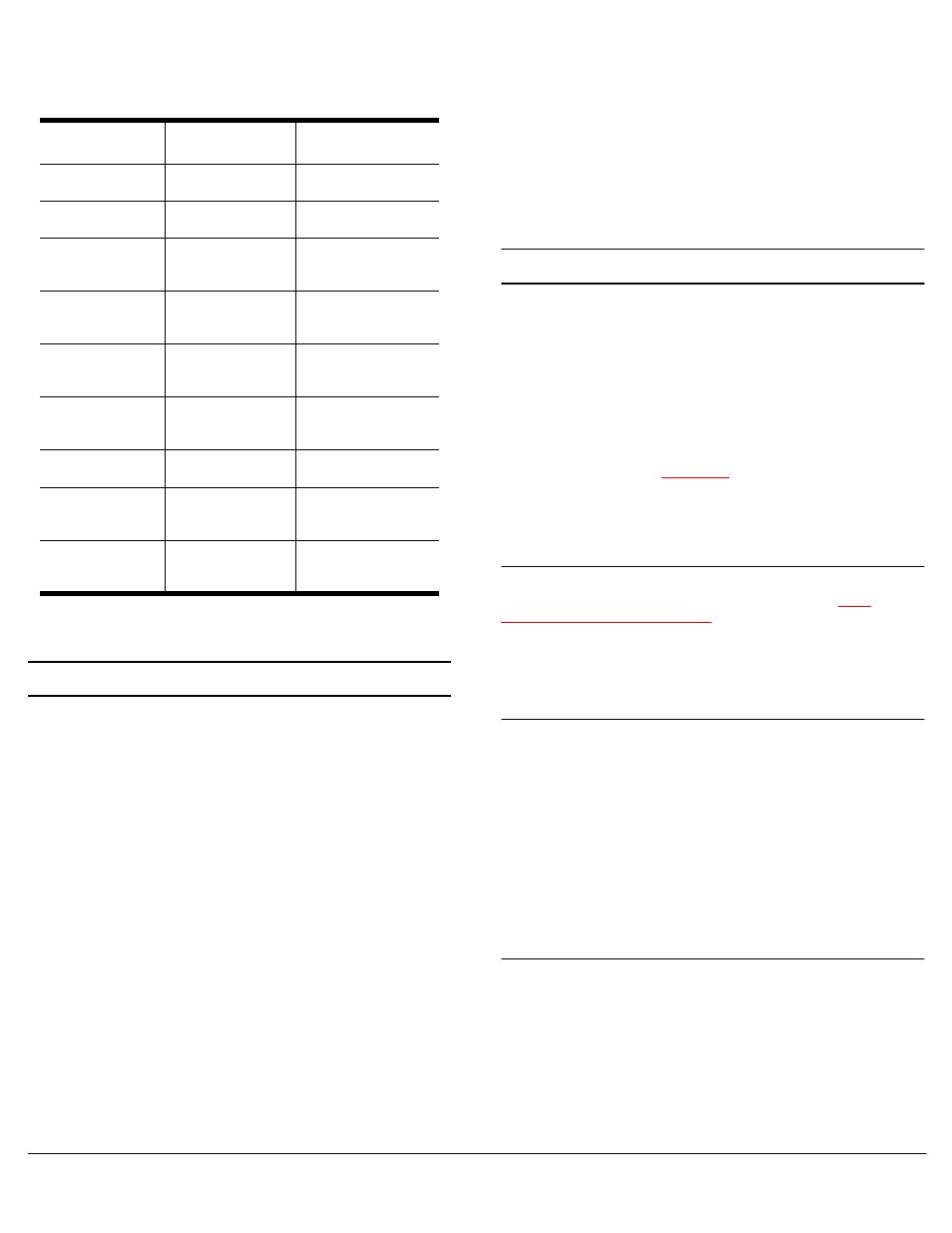
RocketPort® ISA Hardware Installation
8 of 9
*
with red LEDs
** with integrated yellow and green LEDs
FCC Notices
Radio Frequency Interference (RFI) (FCC 15.105)
This equipment has been tested and found to comply with the
limits for Class A digital devices pursuant to Part 15 of the FCC
Rules.
This equipment generates, uses, and can radiate radio frequency
energy, and if not installed and used in accordance with the
instruction manual, may cause harmful interference to radio
communications. However, there is no guarantee that
interference will not occur in a particular installation. If this
equipment does cause harmful interference to radio or television
reception, which can be determined by turning the equipment off
and on, the user is encouraged to try and correct the interference
by one or more of the following measures:
•
Reorient or relocate the receiving antenna.
•
Increase the distance between the equipment and receiver.
•
Connect the equipment to an outlet on a circuit different
from that to which the receiver is connected.
•
Consult the dealer or an experienced radio/TV technician for
help.
Labeling Requirements (FCC 15.19)
This equipment complies with Part 15 of FCC Rules. Operation is
subject to the following two conditions:
•
This device may not cause harmful interference, and
•
This device must accept any interference received, including
interference that may cause undesired operation.
Modifications (FCC 15.21)
Changes or modifications to this equipment not expressly
approved by Comtrol Corporation may void the user’s authority to
operate this equipment.
Serial Cables (FCC 15.27)
This equipment is certified for Class A operation when used with
shielded cables.
Troubleshooting and Running Diagnostics
The first step to troubleshooting a problem is to determine
that your RocketPort is functioning properly. To do so, you
can create a bootable diskette.
You need two files to create a bootable floppy diagnostic
diskette:
•
The Rawrite utility that creates a bootable diagnostics
diskette
•
The diskette image file (*.i).
You can find both files on the Comtrol Software and
Documentation CD or
download
them from the ftp site.
Note: If you have the Comtrol Software and
Documentation CD, you can use the Quick Start
Card for procedures for your operating system.
Creating a Bootable Diagnostics Diskette
This discussion outlines how to create a bootable
diagnostics diskette. You can use our Web site
ftp://
ftp.comtrol.com/bootdiag.htm
to:
•
Download the necessary files.
•
Easily find specific procedures for your operating
system to create the bootable diskette.
Diagnostics Overview
After you create a bootable diagnostic diskette, you can use
the diagnostic program to:
•
Confirm that the hardware is functioning.
•
Determine resolutions to conflicts during installation.
•
Provide you with the ability to stress test the cards.
For example, you may want to run the diagnostics
overnight to evaluate a possible problem. You will need
loopback plugs for each port that you want to stress test. If
you need additional loopback plugs, you can use the
appropriate Building Loopback Plugs discussion in this
document to build additional loopback plugs.
Running the Diagnostics
You can run the diagnostics using one of the following
methods:
•
Execute the rocket.exe file on the diskette in a native
DOS environment.
Note: The diagnostic occasionally fails when running in
Windows MS-DOS
®
windows.
•
Boot the system from diagnostics diskette you created.
Interface Box
Type
Mounting
Dimensions
Overall
Dimensions
RS-232 only,
8-Port
3.2” x 6.48”
5.8” x 5.35” x 0.65”
RS-232 only,
16-Port
3.0” x 6.17”
5.8” x 8.5” x 0.65”
RS-232
16-Port
(Rack Mount)*
19” x 1.74” x 8.0”
(with brackets)
16.75” x 1.74” x
8.0”
(without brackets)
RS-422
16-Port
(Rack Mount)*
19” x 1.74” x 8.0”
(with brackets)
17.25” x 1.74” x
8.0”
(without brackets)
RS-232
16-Port
(Rack Mount)**
19” x 1.74” x 8.0”
(with brackets)
17.25” x 1.74” x
8.0”
(without brackets)
RS-232
32-Port
(Rack Mount)**
19” x 1.74” x 8.0”
(with brackets)
17.25” x 1.74” x
8.0”
(without brackets)
RS-232/422,
4-Port
3.2” x 6.48”
5.8” x 5.35” x 0.65”
RS-232/422,
8-Port
(All models)
3.2” x 6.48”
5.8” x 5.35” x 0.65”
RS-232/422,
16-Port
(All Models)
3.0” x 6.48”
5.8” x 8.5” x 0.65”
