Db25 interfaces, Db25 pinouts, Building db25 female loopback plugs – Comtrol ISA User Manual
Page 5: Building db25 male loopback plugs, Db25
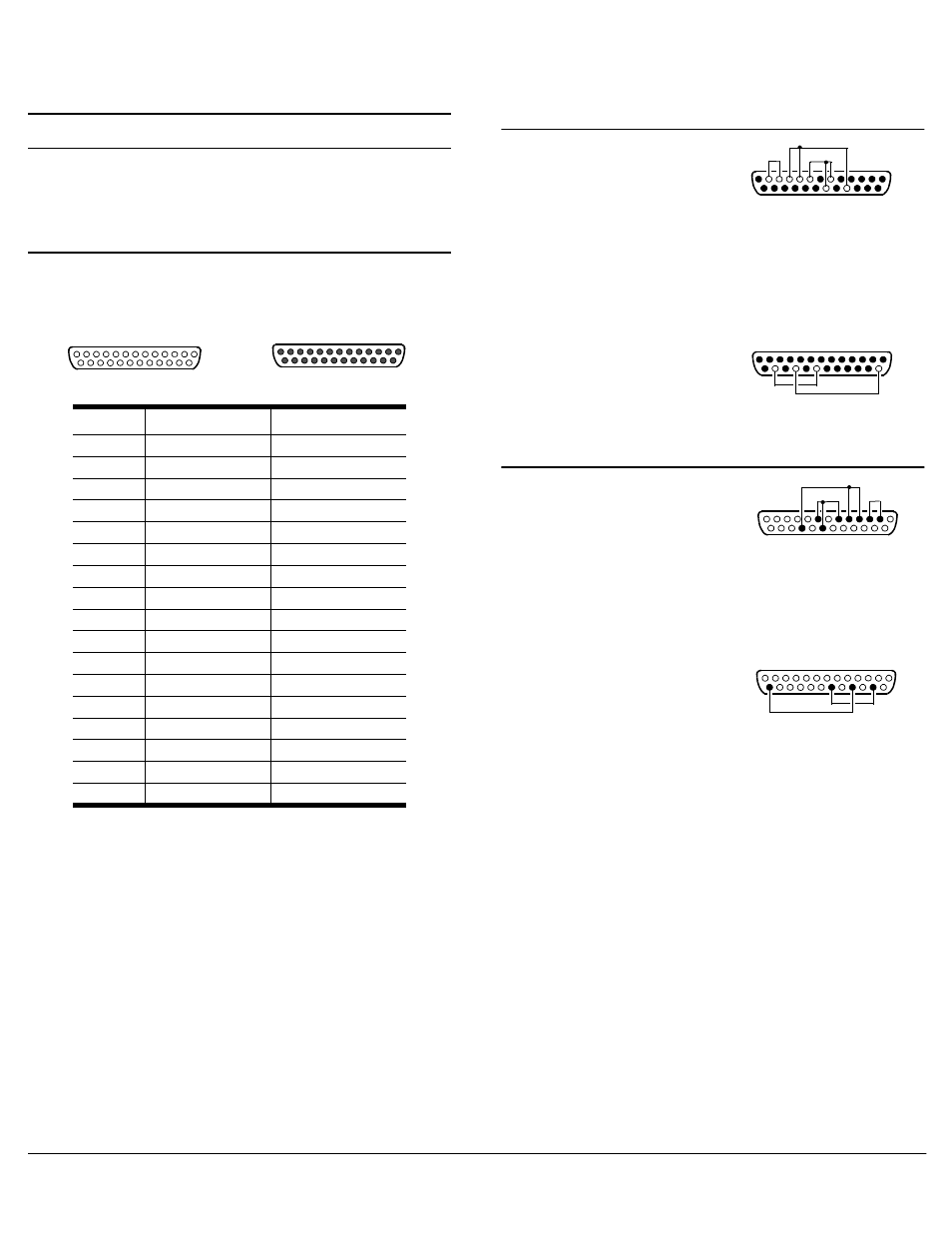
RocketPort® ISA Hardware Installation
5 of 9
DB25 Interfaces
Use the following subsections for DB25 interface
connectors. Standard interface boxes use female DB25
connectors, while the Surge interface box, Quadcable, and
Octacable fanouts use male connectors.
DB25 Pinouts
The following figures and table illustrate connector
information for DB25 connectors.
*
All RS-232 signals are present in RS-422 mode. The
Quad/Octacables do not support RS-422 mode.
Building DB25 Female Loopback Plugs
Loopback plugs are used with
the diagnostics to test serial
ports.
This loopback is used with
Quadcable, Octacable, and the
Surge interface boxes. Wire the
following pins together for an RS-232 plug.
•
Pins 2 to 3
•
Pins 4 to 5 to 22
•
Pins 6 to 8 to 20
Wire the following pins
together for an RS-422
loopback plug (Surge interface
box).
•
Pins 15 to 19
•
Pins 17 to 25
Building DB25 Male Loopback Plugs
Loopback plugs are used with
the diagnostics to test serial
ports.
This loopback plug is used
with the standard 8- and 16-
port DB25 interface boxes.
•
Pins 2 to 3
•
Pins 4 to 5 to 22
•
Pins 6 to 8 to 20
Wire the following pins
together for an RS-422
loopback plug.
•
Pins 15 to 19
•
Pins 17 to 25
Pin
RS-232
Signal
RS-422
Signal
1
Not used
Not used
2
TxD
Not used*
3
RxD
Not used*
4
RTS
Not used*
5
CTS
Not used*
6
DSR
Not used*
7
Signal ground
Signal ground*
8
DCD
Not used*
9 to 14
Not used
Not used
15
Not used
RxD+
16
Not used
Not used
17
Not used
RxD-
18
Not used
Not used
19
Not used
TxD+
20
DTR
Not used*
21 to 24
Not used
Not used
25
Not used
TxD-
Pin 13
Pin 1
Pin 25
Pin 14
DB25 Female
Pin 14
Pin 25
Pin 1
Pin 13
DB25 Male
Pin 13
in 1
RS-232 Only (Back View)
Pin 14
Pin 25
Pin 25
Pin 14
Pin 13
Pin 1
RS-422 Only (Back View)
Pin 13
Pin 1
Pin 14
Pin 25
RS-232 Only (Back View)
Pin 25
Pin 14
Pin 1
Pin 13
RS-422 Only (Back View)
