Make sure the power switch is set to off (0), Connect the power cord to the unit and plug it, If you are installing vs1100 expansion units, c – Comtrol VS1100 Configuration Guide User Manual
Page 15: Record the serial numbers of the vs1100 units, Table 3. vs1100 model and serial numbers, Optionally, mount the vs1000 into the rack usin, A. attach the l brackets to the vs1100 using the s, B. attach the l brackets into your rack, Installing vs1100 hardware
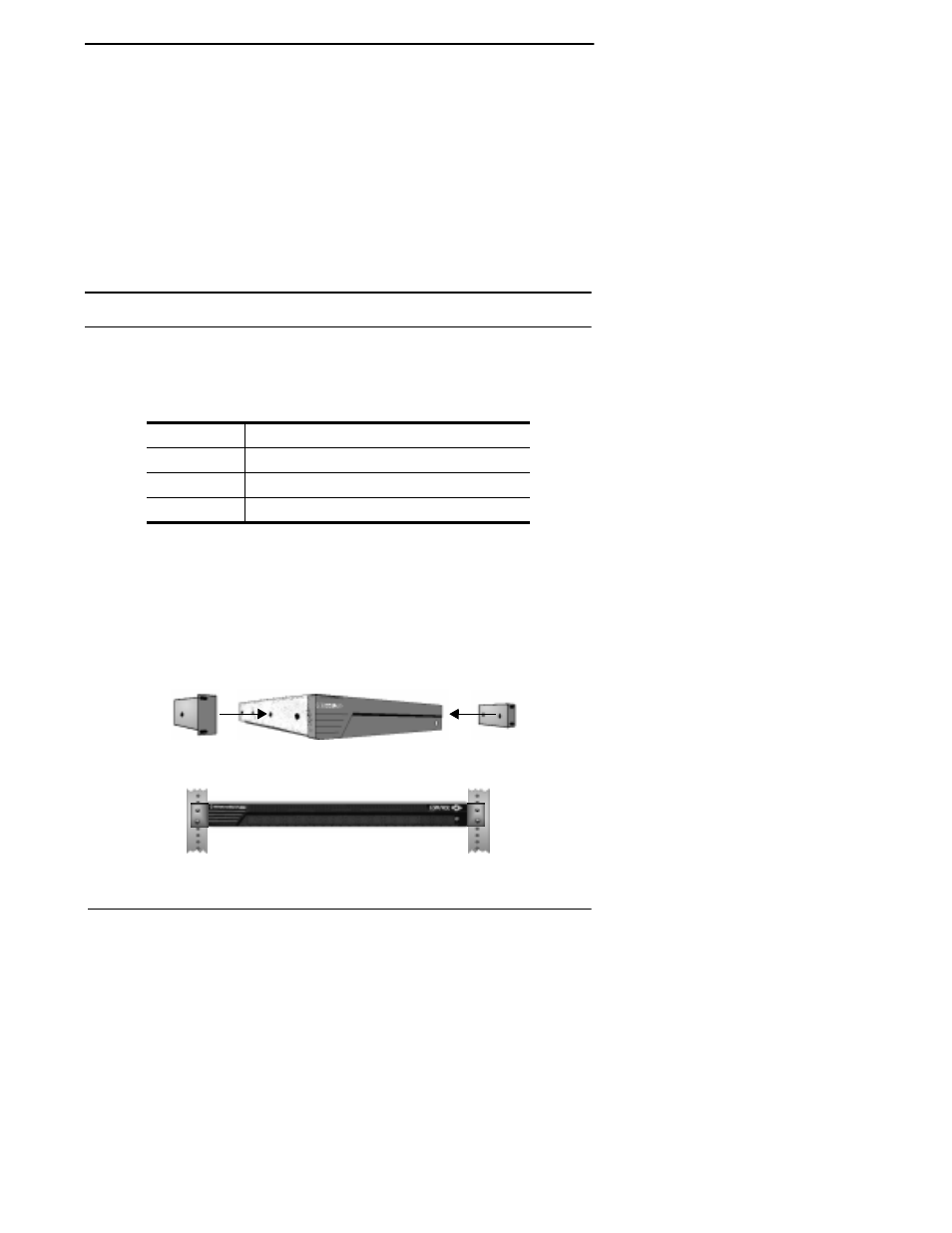 Make sure the power switch is set to off (0), Connect the power cord to the unit and plug it, If you are installing vs1100 expansion units, c | Record the serial numbers of the vs1100 units, Table 3. vs1100 model and serial numbers, Optionally, mount the vs1000 into the rack usin, A. attach the l brackets to the vs1100 using the s, B. attach the l brackets into your rack, Installing vs1100 hardware | Comtrol VS1100 Configuration Guide User Manual | Page 15 / 38
Make sure the power switch is set to off (0), Connect the power cord to the unit and plug it, If you are installing vs1100 expansion units, c | Record the serial numbers of the vs1100 units, Table 3. vs1100 model and serial numbers, Optionally, mount the vs1000 into the rack usin, A. attach the l brackets to the vs1100 using the s, B. attach the l brackets into your rack, Installing vs1100 hardware | Comtrol VS1100 Configuration Guide User Manual | Page 15 / 38 This manual is related to the following products:
