Getting started, Overview, Rs-422 pinouts – Comtrol Cable User Manual
Page 5: Standard comtrol cables, Overview rs-422 pinouts standard comtrol cables
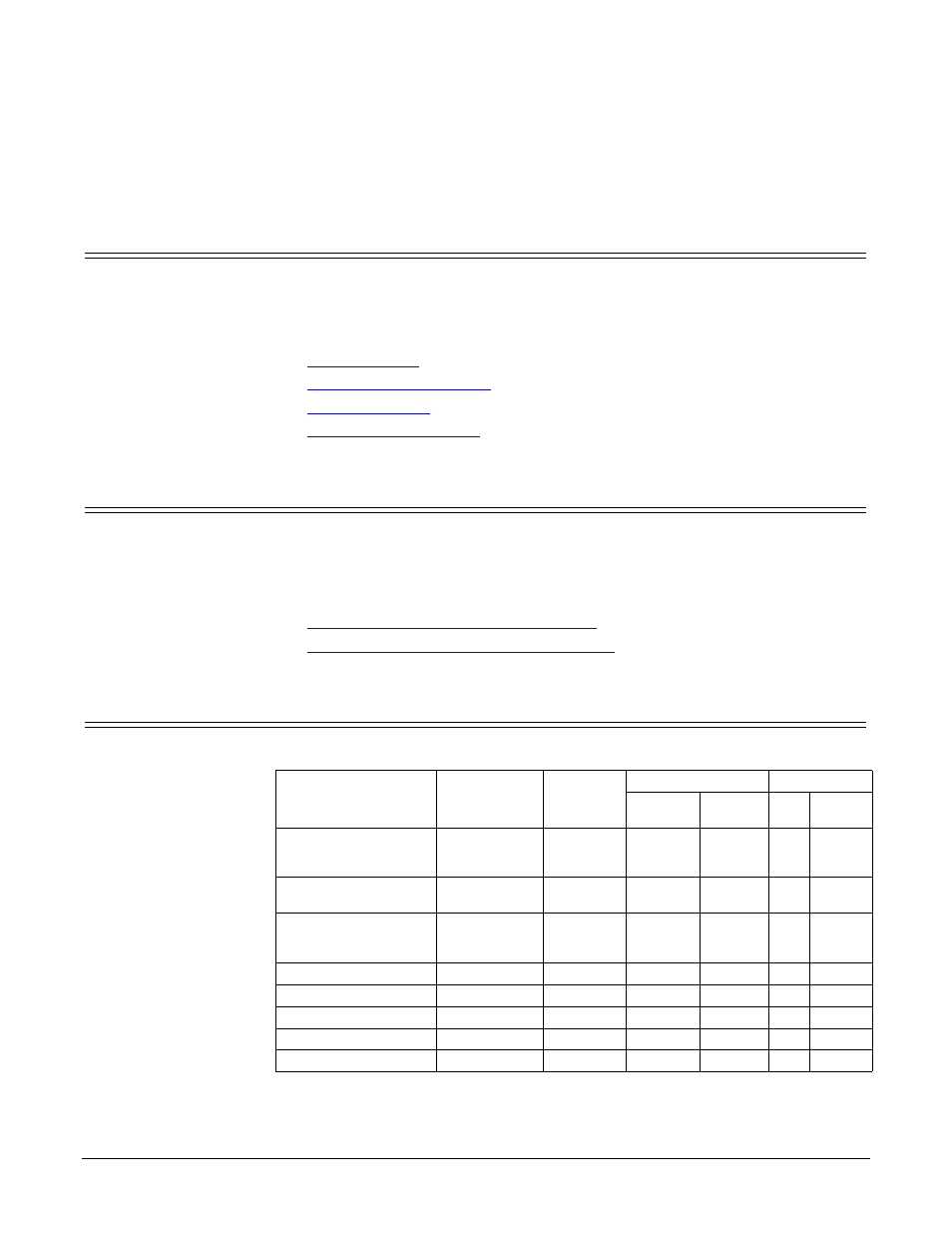
Getting Started
[Documentation number: 2000430 Rev B] 5
Getting Started
Overview
This document describes how to build cables for Comtrol products.
This chapter describes the standard Comtrol cables and the basic types of devices
that can connect to Comtrol products. It also explains the difference between
shielded and unshielded cables. This chapter covers the following topics:
•
•
•
•
RS-422 Pinouts
RS-422 pinouts are not the same across Comtrol product lines. For example, a DB9
loopback plug designed for a RocketPort model will not work on a DeviceMaster
model. When you build a cable make sure that you use the correct pinouts for the
Comtrol product. The following sections describes the valid pinouts and cabling for
each product:
•
Building Cables for RocketPort Products
•
Building Cables for DeviceMaster Products
Standard Comtrol Cables
The following table displays standard cables for RocketPort products.
Comtrol Product
Cable Type
Connector
Type
Part Number
Cable Length
New Part
Number
Old Part
Number
Feet Meters
RocketPort 4,8,16-port
ISA/PCI, and 8 port
uPCI cables
Interface Cable
DB25 to
DB25
4000025
23601A
3’
0.91
RocketPort Rackmount
Cables
Interface Cable
DB25 to
DB25
4000027
23607A
10’
3.05
RocketPort ISA 32-port,
PCI, uPCI 16/32-port,
CPCI 16-port cables
Interface Cable
DB25 to
DB26
4000030
23701A
3’
a
a. This is a 3 foot cable. If necessary, you can connect a 10 foot DB25 to DB25 cable to extend
the length of the cable.
0.91
Octacable
DB25 male 4000032
23801-0
3.5’
1.06
Octacable
DB9 male
4000033
23901-7
3.5’
1.06
Quadcable
DB25 male 4000034
N/A
3.5’
1.06
Quadcable
DB9 male
4000035
N/A
3.5’
1.06
Octacable
RJ45
4000036
N/A
10”
0.25
