Application filtering/data extraction – Comtrol Modbus TCP Quick Start User Manual
Page 65
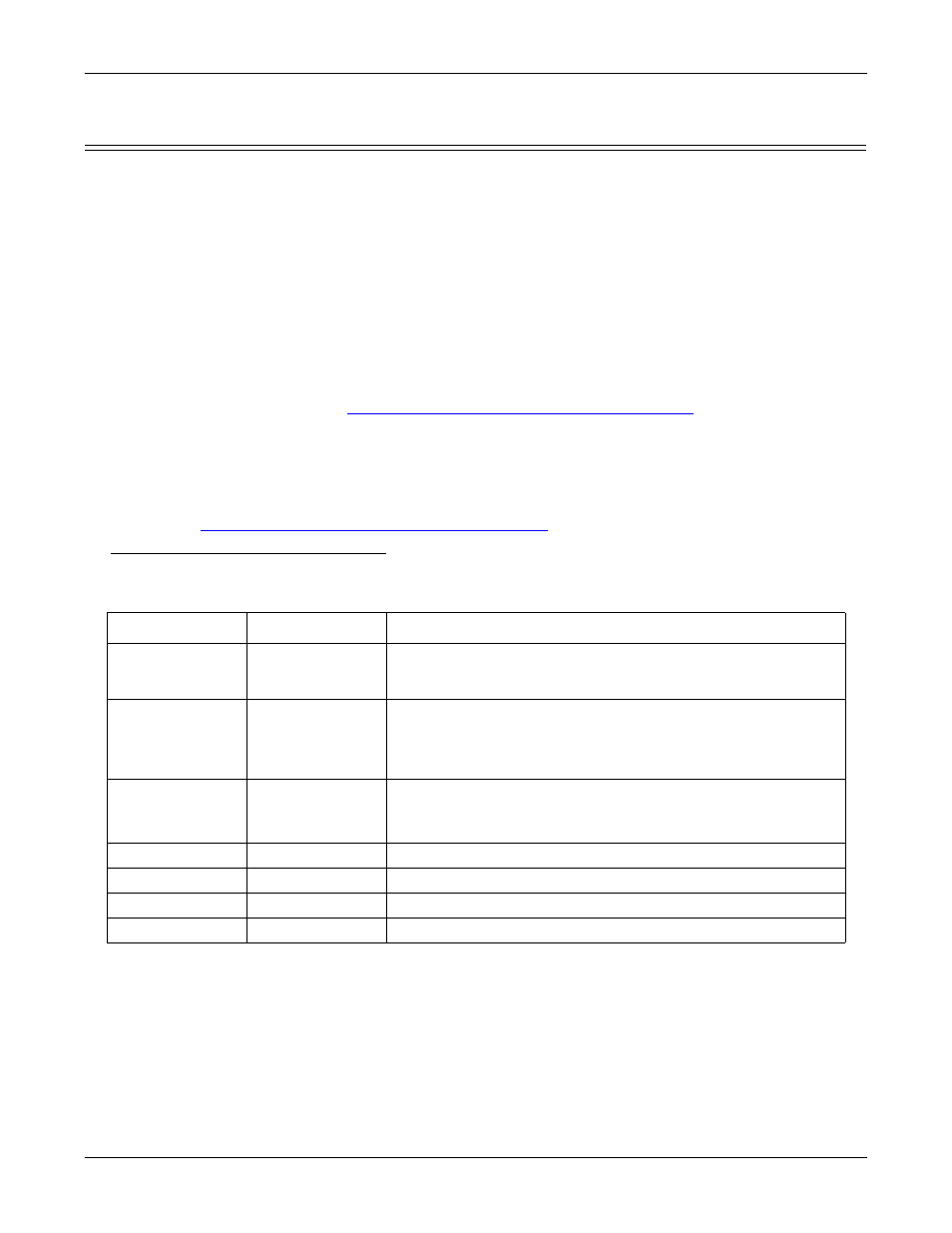
DeviceMaster UP EtherNet/IP Quick Start: 2000478 Rev. D
Filtering/Data Extraction Configuration - 65
Filtering/Data Extraction Configuration
Application Filtering/Data Extraction
Use the following procedure to configure application filtering/data extraction. Under the Filtering/Data
Extraction Configuration section corresponding to the desired serial or socket port:
1.
Set To Application Filter Mode to the desired mode.
•
For String (128 char max): set the Filter Age Time to how long after the last read you want an entry
to be filtered.
•
For RFID (EPCglobal formats):
-
Set any or all of the To Application Filter Options (RFID Only) filtering options.
-
Set any or all of the To Application Filter Options (RFID/Barcode) filtering options.
Note: You must select at least one filtering option for filtering/data extraction to function.
2.
If Antenna Grouping is desired, set RFID Antenna Grouping option to reflect your antenna configuration.
•
Set the RFID Reader Interface Type to that of your RFID Reader configuration. If your RFID Reader is
not listed, please refer to the
Filtering and Data Extraction Reference Manual
for the supported RFID
reader interfaces. If your RFID reader format matches one the listed formats, then set the RFID Reader
Interface Type to that format.
•
Set the Filter Age Time to how long after the last read you want an entry to be filtered.
•
If you want the DeviceMaster UP to discard any non-RFID tag messages, set the Discard Unrecognized
Data to either To-Application or To-PLC/Application.
Refer to the
Filtering and Data Extraction Reference Manual
for formatting and other information.
To Application RFID Data Format
When the application interface is operating in RFID filtering mode, all data sent to the application will be
in the following format:
Note: The RFID parameters will be sent to the application in big-endian format. All parameters, with the
exception of the Tag data string, will have to be byte-swapped for use on a little-endian system.
Field
Data Type
Description
Company Code
DWORD[2]
Company Code extracted from tag data. Depending on
encoding scheme, this field may include Company Prefixes,
Company Prefix Indexes, or Government Managed Identifier.
Product/Location
Code
DWORD[2]
Product Code extracted from tag data
Depending on encoding scheme, this field may include the Item
reference, location reference, asset reference, object class, or be
set to zero.
Serial Number
DWORD[2]
Serial Number extracted from tag data.
Depending on the encoding scheme, this field may include the
Serial Number or individual asset reference.
Encoding Scheme UINT
Encoding Scheme from tag data
Filtering Value
UINT
Filtering value from tag data
Antenna Number UINT
Antenna number on RFID Reader/Scanner
Tag Data Length
UINT
Length of RFID tag string in bytes
