COMP Cams 6100 Hi-Tech Belt Drive System User Manual
Page 3
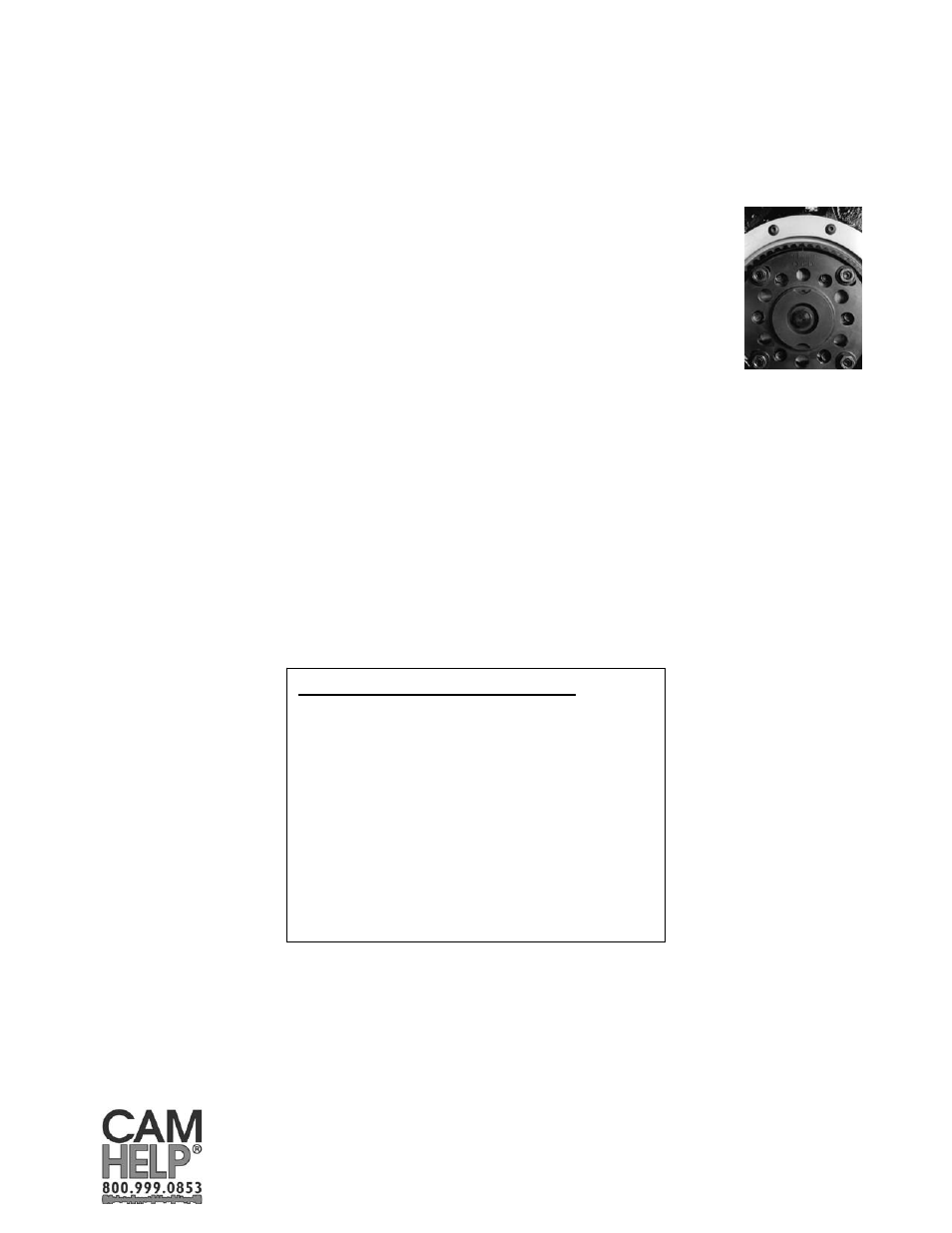
COMP Cams®
3406 Democrat Rd.
Memphis, TN 38118
Phone: (901) 795-2400 Fax: (901) 366-1807
www.compcams.com
Part #196
Revised 11/22/06
Once aligned, slide the upper gear up onto the tapered cam adapter enough to start the cam
retention bolt again. Tighten this bolt the remaining amount and torque to 70 ft lbs while
holding the crank from spinning with the crank socket, such as COMP Cams® Part #4793.
Reinstall the belt guard removed in step 3 onto the lower gear. Use a small amount of thread
locker on the retaining screws.
5. Cam timing adjustment – To adjust cam timing (Figure 3) while
degreeing your cam, loosen the four nuts in the center of the upper gear and
turn the crankshaft accordingly (counterclockwise to advance the cam,
clockwise to retard the cam). The timing marks in the center of the upper
gear represent two crankshaft degrees each. Retighten the four nuts when
finished before starting the engine.
6. Final assembly notes – After completing the remainder of your engine
assembly project, there are a few potential interference points to check before starting your
engine. Check for:
a. Water pump to upper gear interference
b. Harmonic balancer to upper gear interference
7. Maintenance - COMP Cams® belt drives should be covered with some type of protective
cover if used on engines in dirt track applications or where abrasive track conditions might
damage the drive. The belt should be replaced annually or whenever the engine suddenly stops,
such as happens during an engine failure or accident. The upper and lower seals should also be
replaced annually to avoid inadvertent oil leakage problems.
COMP Cams® Replacement Parts:
#6100B Belt
#6100LS Lower
Seal
#6100US Upper
Seal
#6100SP Seal
Pack
#6100LHB
Cam Gear Bolt (LH Thread)
#6100RW Retainer
Washer
#6100BS
Bronze Shim for Upper Gear
#6100BSC Bronze
Shim
#6100WA
Washer - .010” Thick
#6100WB
Washer - .020” Thick
#6100WC
Washer - .030” Thick
Fig. 3
